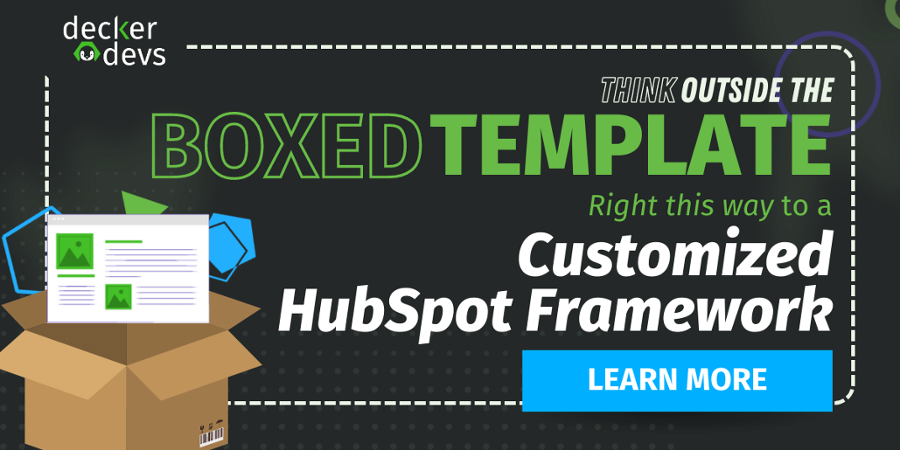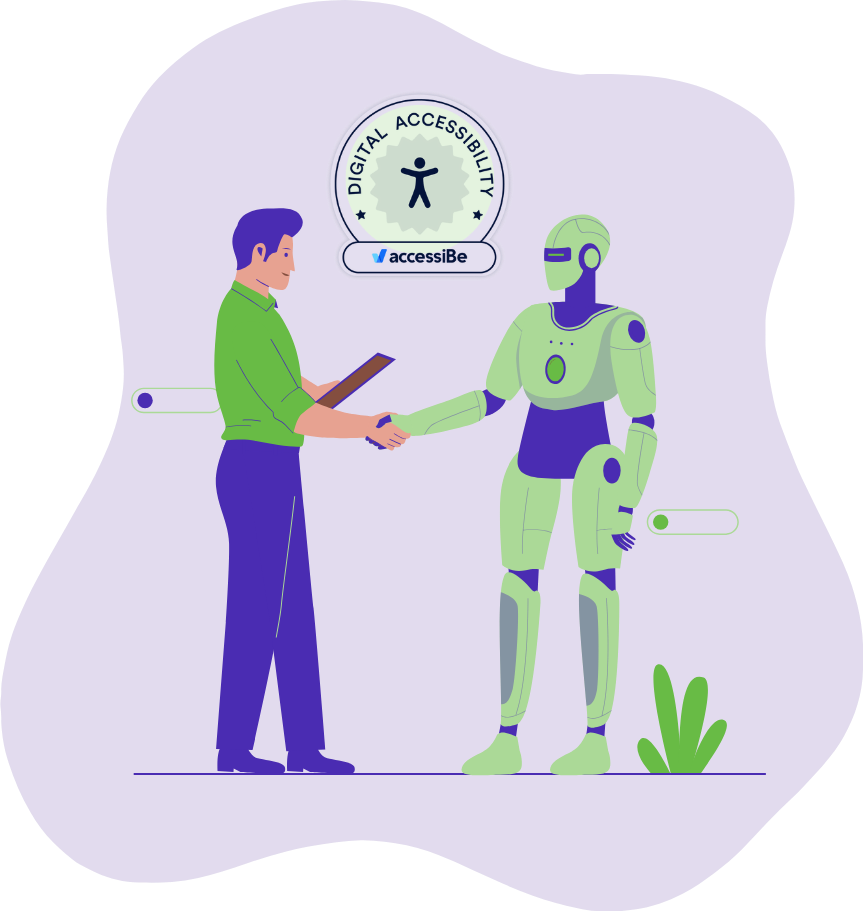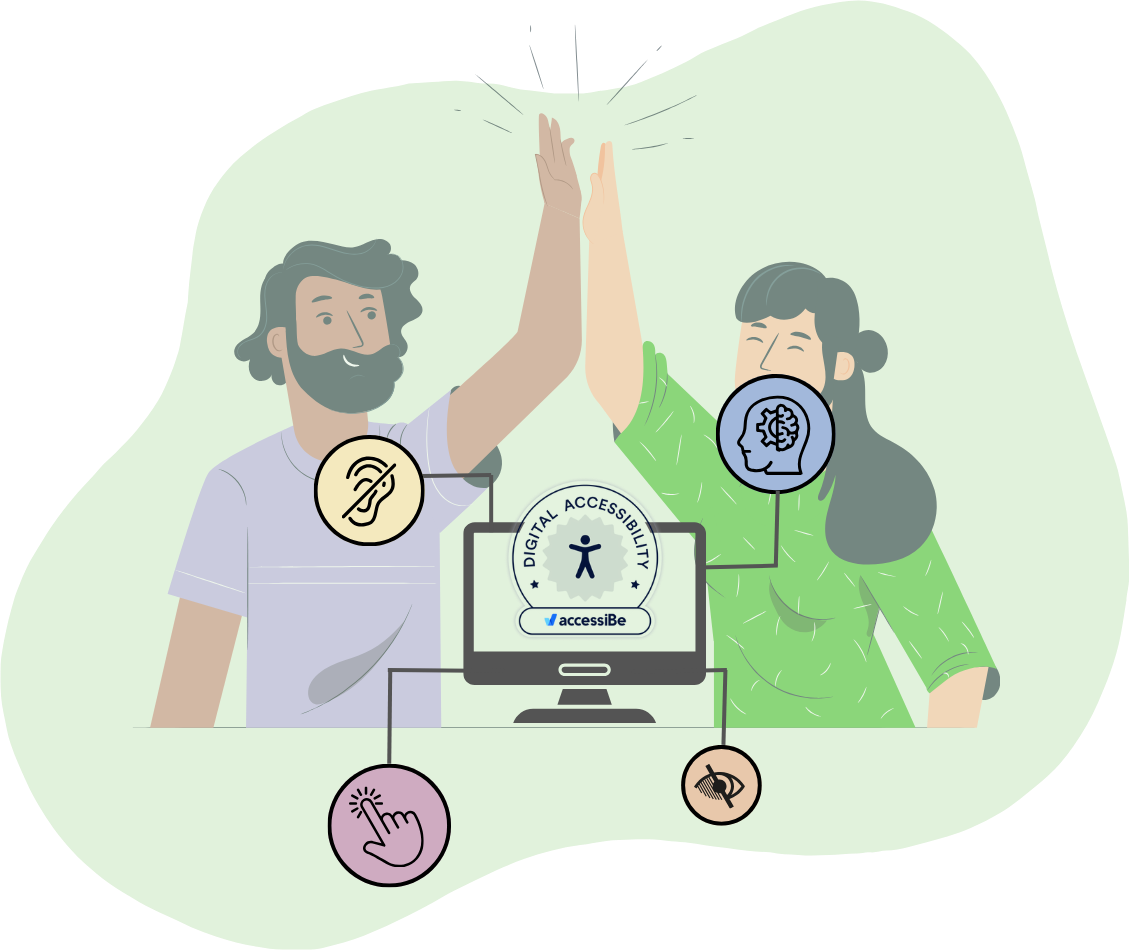Wordpress has its purpose. It’s great for small and growing businesses to build a customized website with features that they need. While it is debatably a step above a platform like Squarespace and has a significantly lower cost when you add functionality for e-commerce versus added apps on a platform like Shopify, it has problems of its own. Hands down, though, it’s one of the top flexible solutions for small business owners for the price point, flexibility and capabilities.
When we started on as a HubSpot Partner, we made the decision to only develop on WP-Engine and HubSpot CMS. But as we continue to expand the capabilities of HubSpot for its users, we’re moving further and further away from Wordpress as a whole. For many HubSpot customers, migrating over from Wordpress to HubSpot seems daunting and cost prohibitive. While free and inexpensive HubSpot themes are available on Marketplace, they typically don’t serve the needs of a scaling business, for a number of reasons. Check out why scaling organizations need to stop buying HubSpot Marketplace themes.
Recently we completed a HubSpot CMS website development proposal using a framework that we’ve developed that drastically decreases the average price for customer development on HubSpot CMS. The proposal was competitive for HubSpot development, but still more expensive than the Wordpress proposal from the other developer, and while we won’t go back into the problem with cheap outsourced web development, we want to be very clear about the inevitable when you are marketing on the HubSpot platform as a scaling business and choose Wordpress for content management and that’s - you’re gonna regret it. It’s simply a matter of time. Not only are you going to regret it, but you’re going to have a full timeline of regret that we’ve seen countless times for companies that choose to compromise by using Wordpress.
So, here they are - the 5 regrets you’ll have paying for a custom Wordpress website and their corresponding timeline:
Immediately - you’ll spend more time (and money) on maintenance and security.
One of the biggest brags on HubSpot CMS is that the security, maintenance and updates are included out of the box for every level of the software - so you’ll not find that an app is out of date and the security is compromised. Bugs, updates, maintenance, and all of that stuff just happens in the back end. This is huge and probably one of the biggest headaches for Wordpress users - out of date or broken plugins can take their website down, and if they’re not paying actively for maintenance, tracking down someone to help while their website is done can be difficult, time consuming and costly depending on how long your website is down.
This cost can range from $50 to a few hundred dollars every month just to keep your website up and running. So often people get caught up in the financial contract with HubSpot without factoring in their own budget for ongoing maintenance and security fixes in WordPress. Or, worse, they opt in to Wordpress because they don’t think they have to pay that monthly fee, finish their website and things persistently break, they have to field 60,000 spam comments because there was no captcha or security build around spam comments and across the board it just becomes a massive maintenance pain.
Lack of maintenance on theme and plugin updates can mean security vulnerabilities to hackers. In fact, WPScan reports that 97% of vulnerabilities inside WordPress are not because of the platform itself, but because of the add-on themes and plugins not being updated adequately.
You don’t have to worry about any of that when you sign on with HubSpot, but you pay a subscription fee for that luxury.
A monthly fee for peace of mind? Might be worth it, don’t you think?
Related: HubSpot Blog - 14 WordPress Security Issues & Vulnerabilities you Should Know About
A few months in - you’ll want to add *a lot* more functionality
Designing and building a website is one thing, but actually using it as a marketer? That’s something totally different. More often than not, your web developer will complete a website for you on WordPress and you’ll start working with it, only to realize that you’re missing some functionality. No big deal, Wordpress has over 60,000 apps that allow you to customize the features on your website. The only problem? They all have to be managed separately and have their own settings and some of them are paid.
Not only that, but the plugins often conflict with one another, some are poorly maintained by their developers, and they can leave large security holes in your website at large if they’re not well maintained.
Now we’re adding both cost *and* risk, but also? Weight.
6 months later… your website will be slower.
Each new plugin you add to your website adds in processes and information that have to be loaded in the back end. And because WordPress defaults to querying the database numerous times on every page reload. It only takes a few heavy plugins for this to completely annihilate the user experience. And we’ve talked about this at length in our discussion of factors bogging down your website.
Website bloat is a problem with many Wordpress websites that increases with time. While a developer can manage this more proactively by installing WP Cache and optimizing what they can, largely as your needs grow you’ll either need to completely redesign your website or switch to a better framework that can more adequately handle the needs of your growing business.
8 months in… things may start to break.
When you work inside HubSpot, as long as you’re able to find a really reputable developer, for the most part you can grow your website with that developer. The same person (ideally), then, Is responsible for all the updates and changes on your website and because of how the HubSpot’s CMS works, and how a reputable developer works within it, you’ll not experience broken plugins or apps, or the same kind of website bloat that you might by adding features over time to your WordPress site.
However, when you add tons of different apps and plugins inside WordPress, things may start to break. Whether its from poor maintenance by a developer that needs to be updating your website and plugins, or whether you have a plugin that isn’t being updated by the developer that created it, when you’re relying on so many different plugins for your website, it is common for these plugins to break your website and for you to experience downtime as a result.
Depending on the size of your business, the cost of website downtime can vary from a few hundred dollars to thousands, tens of thousands or hundreds of thousands of dollars in missed revenue. For businesses that do any kind of business online, even if they’re in the business to business realm, the cost of developing and paying for the HubSpot platform has long term benefits that you probably won’t notice, since your website downtime will be much more limited on HubSpot than it will with WordPress.
A year later, spam may become a full time job.
Spam is a problem for many websites, but for so many businesses that use WordPress for their website content management comment and form spam is a huge issue. Even with login and captcha plugins, it can be a full time job just to moderate spam comments and manage the trash that comes into your inbox from your forms. Adding Google or WPForms or another captcha option can be helpful for form spam, but for many business owners they end up turning off comments entirely that use Wordpress.
Spam issues with forms and content are so much less bad on HubSpot CMS. Imagine how much time you could regain not deleting hundreds of spam comments on your blog every few months?
2 years in - you’ll have no website growth strategy and have to start the process all over again.
One of the best parts of working with clients that host their websites with HubSpot is we adopt a continuous improvement model with them and the platform at large and framework we use as a foundation is capable of handling scale. HubSpot’s platform can easily be upgraded to enterprise level, and multiple features like Mega Menus, Resource Centers and ROI calculators can be added on without adding too much bulk to a website load time through management of tools like HubDB.
When you add on to a WordPress website over time, it’s not always capable of handling the additional load and you’ll often find yourself growing frustrated with the load speed, security issues and plugins from different developers that sometimes don’t play together perfectly. Leveraging HubSpot from the get go ensures that you can scale by utilizing a continuous growth model and build your website improvements into a predictable monthly budget that allows you to build the features you need without having to redesign your website entirely every few years.
The bottom line?
Wordpress is great for small businesses, but as your business scales, you’ll quickly outgrow it in functionality or have to redesign your website completely too often to keep it loading fast and get all the features you want. While the cost may be more upfront, you’ll have a secure foundation with HubSpot and a gifted development partner can help you scale over time using a predictable budget that suits your needs.
Can a small budget boost save you a year or two of regret being stuck on WordPress? We say yes.