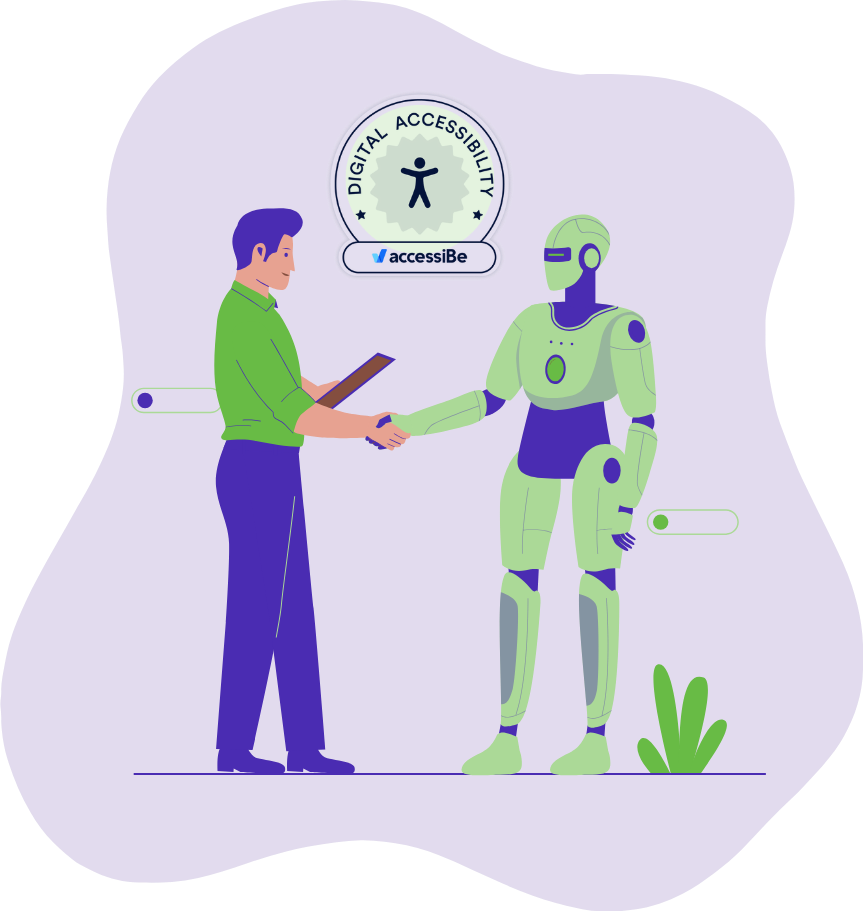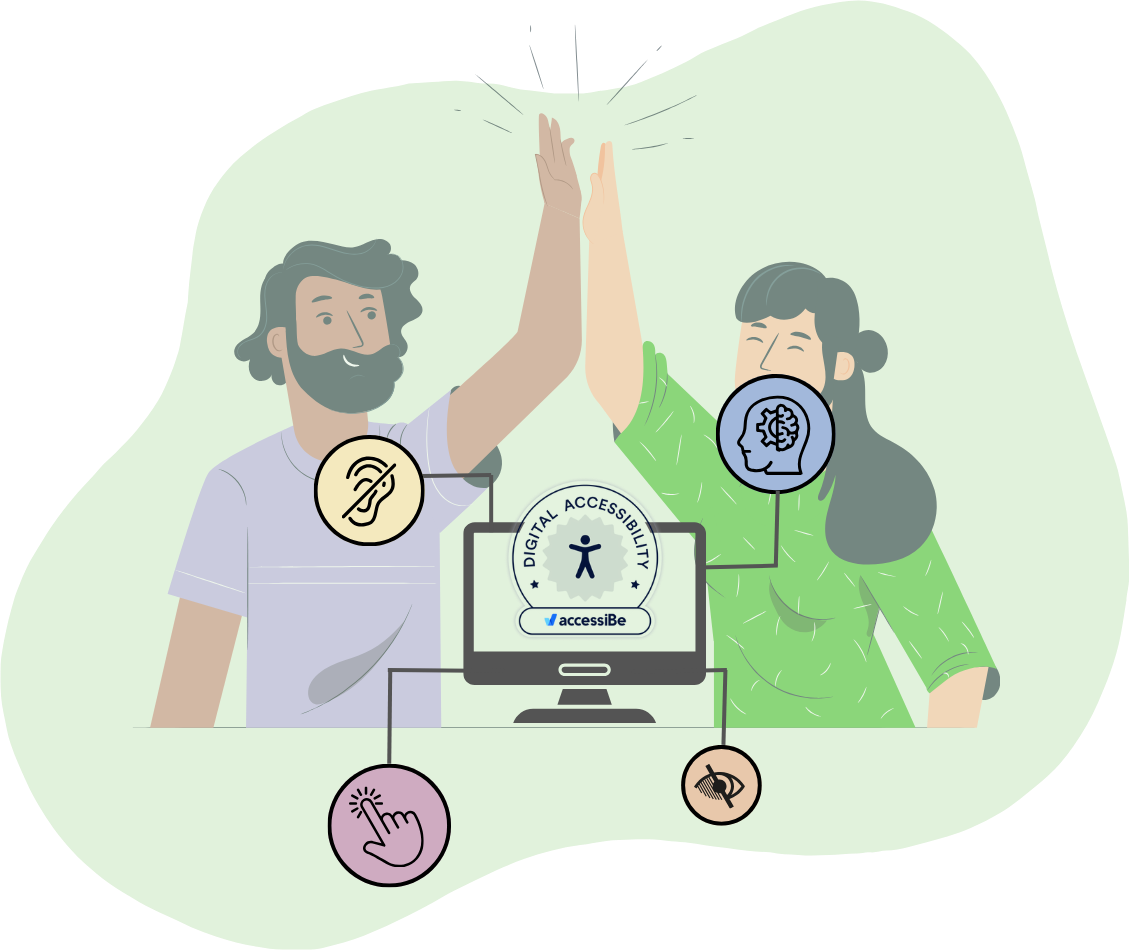Our e-mail inboxes are quickly becoming warzones for spam as businesses are trying harder and harder to capture our attention. As Yahoo and Google do their very best to continue to filter out spam messaging, there are some changes coming in February that will help keep our inboxes a place we actually want to venture into.
Our e-mail inboxes are quickly becoming warzones for spam as businesses are trying harder and harder to capture our attention. As Yahoo and Google do their very best to continue to filter out spam messaging, there are some changes coming in February that will help keep our inboxes a place we actually want to venture into.
In the ever-evolving landscape of digital communication, both Google & Yahoo are implementing stricter measures against unsolicited SPAM emails. Starting February 2024, senders have stricter email authentication requirements, and failure to comply may result in delayed, blocked, or spam-labeled emails. In a world where some businesses live and die by their e-mail marketing efforts, we're ready to co-pilot you through the chaos.
Before we get started: keep in mind that we're on the same team as Google and Yahoo (mostly)
Google & Yahoo want to make sure that the best information gets in front of the people that want it. You should have this same goal. Some updates to the deliverability standards will only help to make your prospect and customers’ e-mail inboxes a place they won’t dread. With the increasing prevalence of spam and abuse, mailbox providers like Google and Yahoo are fortifying their systems to protect users from unauthorized and illegitimate mail.
Now, let's get down to business:
Crucial Requirements for HubSpot Users:
For HubSpot Marketing and Connected Email users, there are three primary requirements to keep in mind:
- Email authentication
- Easy unsubscribe
- Send only wanted e-mails
Email Authentication Guide for HubSpot Users:
Google and Yahoo now require senders to authenticate their emails using SPF, DKIM, and DMARC. Unauthenticated emails risk bouncing or being marked as spam. HubSpot provides resources to guide users in meeting these authentication requirements.
To authenticate your emails properly, follow these steps:
- Set up DKIM by connecting an email sending domain.
- Add HubSpot to your SPF record.
- Use a DMARC policy with HubSpot.
For users employing other email platforms, contact your Network Administrator or IT team for assistance, as these settings are not managed within the HubSpot account. In your case? We’re the resources and happy to help you get situated.
Unsubscribe Simplified
Senders must make the unsubscribing process as seamless as possible. HubSpot is updating its marketing email headers to comply with this new standard. Users are advised to follow a guide to add unsubscribe links to 1:1 emails. You should be aware of the difference between general group bucket e-mails and 1:1 e-mails and how they vary from transactional e-mails. Important notifications about service outages, account issues or sales transactions are not something that you should offer unsubscribe on.
Making the unsubscribe process easy is essential. HubSpot is updating its marketing email headers to meet this requirement. Users are advised to add unsubscribe links to 1:1 emails to ensure compliance.
Send only wanted email
Consent is key. Senders must ensure explicit consent before sending emails. Those with spam complaints exceeding 0.3% may face performance issues. Maintaining spam complaint levels at 0.1% or less is crucial for successful email delivery.
Avoid being an unwelcome guest in someone's inbox. Aim for explicit consent before sending emails. Maintaining low spam complaint levels is crucial to ensure successful email delivery.

Worried about spam? Monitor it.
Even if you’re already following best practices when it comes to authentication, content and permission, it’s wise to monitor your spam complaints. You can do these in different places depending on where you host your outbound e-mails.
While Yahoo spam complaints are tracked within the HubSpot app, Gmail uses a unique feedback loop program. To monitor Gmail spam complaints externally, users are encouraged to enroll in Google Postmaster Tools (GPT), offering insights into sending performance, spam rates, domain reputation, and more.
The technical stuff can get pretty boring, but it’s an important aspect of your strategy to ensure the deliverability of all that delicious content that your marketing team creates. Don’t sweat a few more hoops when it comes to e-mail authentication updates from Google & Yahoo. For the most part, HubSpot already has you covered. If you’re using an e-mail platform outside of HubSpot, or if you want to make sure you’re good to go with your configuration inside HubSpot, you may want to reach out for a little help. Know that we’re here for either or both.
If you have any questions, we’re always around, feel free to reach out.