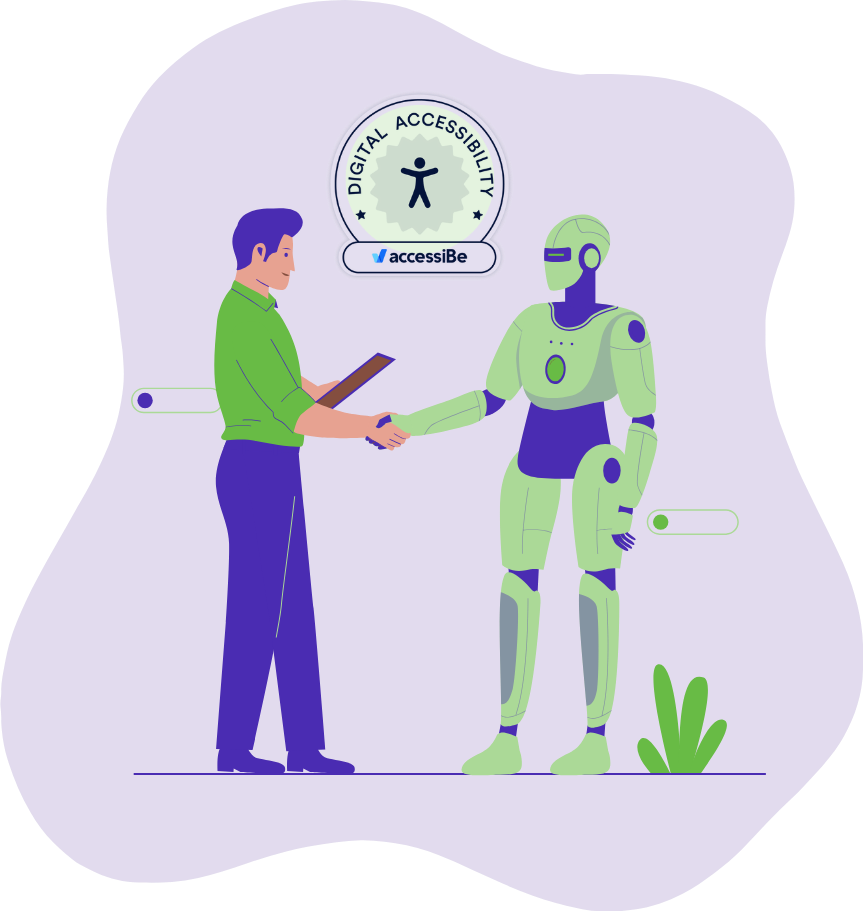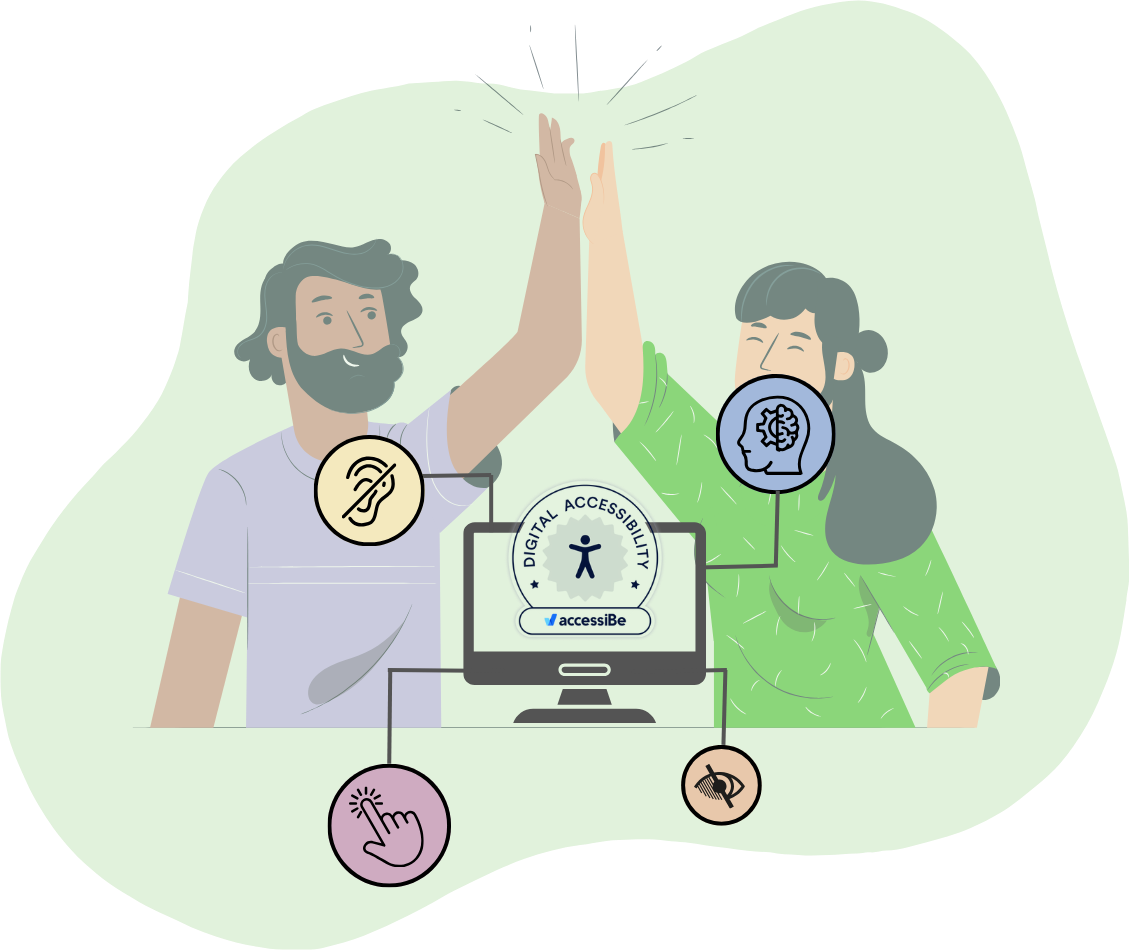Managing a growing tech stack as a new CMO or Marketing Director or even in a consulting role can be, well, complicated to say the least. It’s your job to optimize their marketing technology and budget, get more return out of their investments, bridge the gap between sales and marketing and really hone in their messaging, voice and strategy. No pressure. You already know what it’ll take to get this done: Hard conversations, getting as deep into the granular details of existing sales and marketing structures as possible and inevitably - pulling apart that tech stack and sometimes even ruffling feathers in other departments or with the rest of the executive team.

Increasingly, employees and managers inside departments are seeking approval for applications that help make their job easier. While these applications may be inexpensive on their own, they can quickly add up and disrupt workflow, sometimes hiding access to important data for other aligned departments and overlapping features with existing technology inside the organization that isn’t widely adopted.
A bloated tech stack is an issue plaguing so many organizations and those tasked with cutting back the fat often catch the wrath of the employees, management and executives that brought in the application to begin with. In a complicated dance of compromise, here are our best tips for cutting back your tech stack while reducing collateral damage:
Log your calories.
According to ChiefMarTec.com, The average small business with 500 employees or less has 172 applications. Midmarket? 255 applications, on average. Enterprise organizations? 664 applications. The best way to cut fat is always to consume consciously and just like your calorie counting diet tracker, you need a document that establishes the long list of applications used inside your organization. A simple spreadsheet will do. Once you create it, you’ll want to add the following columns:
- name of the application
- the department that uses it
- who is in charge of the billing
- what role it plays in business processes
- number of users
- number of app integrations
- apps that you own that it integrates with already
- number of integrations you’re using
- renewal date / contract period
- total application cost
Through this exercise you’ll have a better understanding of the total budget spend throughout your organization on business applications, which may have overlapping features and learn how widely adopted they are throughout the organization.It is important not to cut applications based on budget spend alone, but to do a comprehensive analysis of the company’s overall application spend and see where consolidation may be available.
Do some research.
Picking the best diet for you requires that you rabbit hole into macro and micronutrients and create a plan and lifestyle around it - this is a great parallel for trimming down your tech stack, as well. By conducting individual interviews with the users of each application, you can gain a better understanding for how deeply this application is ingrained into the day to day lives of your employees.
Questions that you may want to ask:
- How often do you use this application?
- Which functions are most important to you?
- If you could gain the functionality that you have with this application through another application, would you consider
adopting another application? - Are you relying on the apps analytics?
- Are the analytics available to you sufficient?
- Would it be better to centralize your analytics instead?
- What features would you like to see that aren’t included in this app?
- What are the biggest workflow redundancies you’re experiencing in your role?
- What challenges still exist for you to most effectively execute in your role?
By asking questions not just about the application itself and understanding the big picture of the struggles of each individual role inside your organization, you can explore how other applications, integrations or process improvements can optimize while also potentially cutting expenses for underutilized or feature-redundant applications.
Analyze the value of what you’re consuming.
It isn’t the amount of food you consume that causes the extra fat to accumulate, it’s the lacking nutrients in some of the food you’re consuming. So often analysts go into an organization’s technology stack looking to cut as much spend as possible, but we find that quality over quantity is the best approach here.
After you conduct your interviews, you can dig deeply into the ROI and use that you’re seeing from the applications used in each department. You can create test user accounts and dig into the features, create a short list of applications that may be up for renewal that you want to either negotiate down or eliminate entirely.
This is where the hard conversations will come in. Nothing worth having comes easy and there’s plenty of chance here to ruffle feathers and upset people that are responsible for bringing in those applications or who may be adverse to adopting new applications, even if they integrate better or provide the same functionality.
In any difficult conversation, logic and facts are the most important, even though hierarchies and organizational politics have their own role. Present your data logically and unemotionally. While you may not always win, you can always be certain that if you’ve done your diligence in showing which applications are showing ROI and which are unnecessary when you stick to the facts.
Don’t miss hidden calories.
You log all your meals, but might’ve forgotten that gas station candy bar. For the long term success of your technology, you need to catch all the missing pieces. Shadow IT is something that many don’t take into account when they’re performing technology audits, and it’s a very important consideration. Employees persistently pay for technology on their own and submit for reimbursement inside their organizations in the form of an expense report, yet these applications are rarely measured inside an organization’s tech stack.
While individual costs for applications may not be extreme, when small subscription costs for multiple applications multiply across hundreds of employees, they can have a significant impact on a business’ budget and application count. That doesn’t even take into account the potential issue for data privacy and security issues with employee-owned application subscriptions.
Take the time to do an audit of these subscriptions separately and determine where there may be trending needs and whether or not it may make sense to roll out this application companywide or which existing application inside the organization may suit this user’s needs just as well without the added expense.
Create a plan and stick to it.
Take time to establish a strategy surrounding consolidating your technology application list without losing functionality. After analysis, execution will always net you the greatest results. What do you do with a diet plan? You execute it.
The features you need to save you money with one application may sometimes be obtained by upgrading your subscription with another software application. Having a beat on where your subscriptions are at, leveraging exactly what you’re paying for and consolidating where possible is the perfect starting point to reducing your technology spend and optimizing your budget, and potentially ultimately positively impacting data access, efficiency and productivity across your organization as a whole.
While this is a massive undertaking for any individual, especially a brand new CMO that may be new and transitioning from another role, it’s incredibly rewarding. By taking your time, diligently interviewing users, and establishing overall spend and number of applications, you can quickly help your executive team see where a lot of your budget is being spent and how best to optimize it. Always approach any tech stack audit with the company’s long term goals and vision in mind and choose compromise with technology that supports your users and their productivity.
If you encounter issues as you’re digging into your tech stack, and not quite sure where and how to optimize your analytics, or bridge the gap between your applications - a technical partner can help exponentially here.