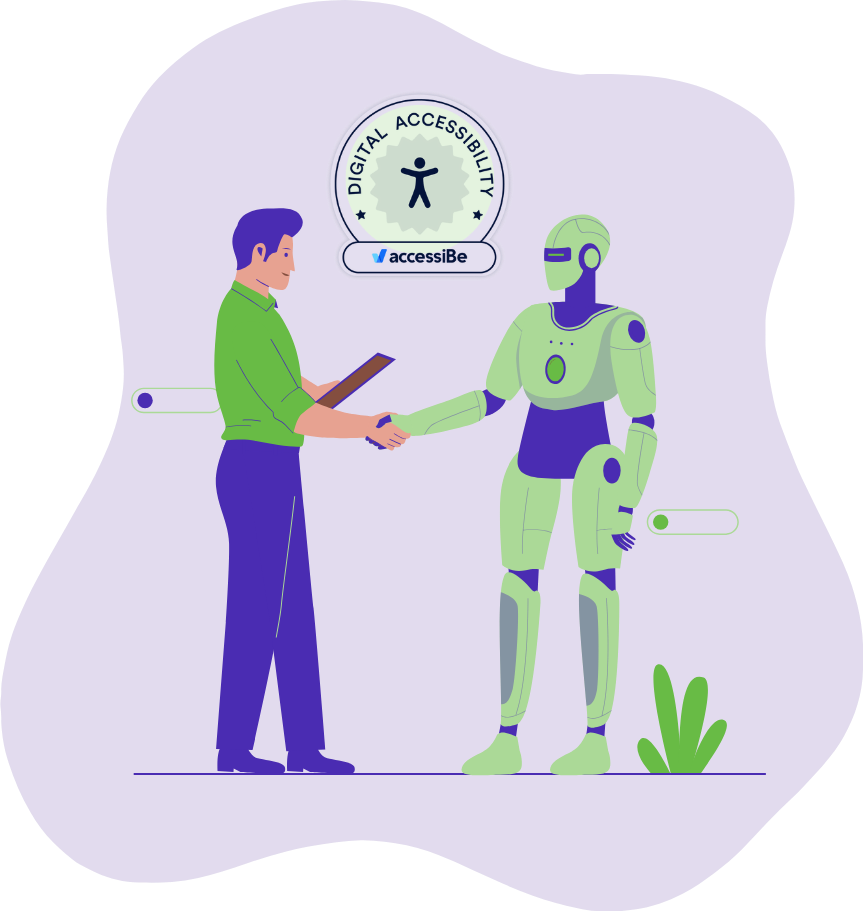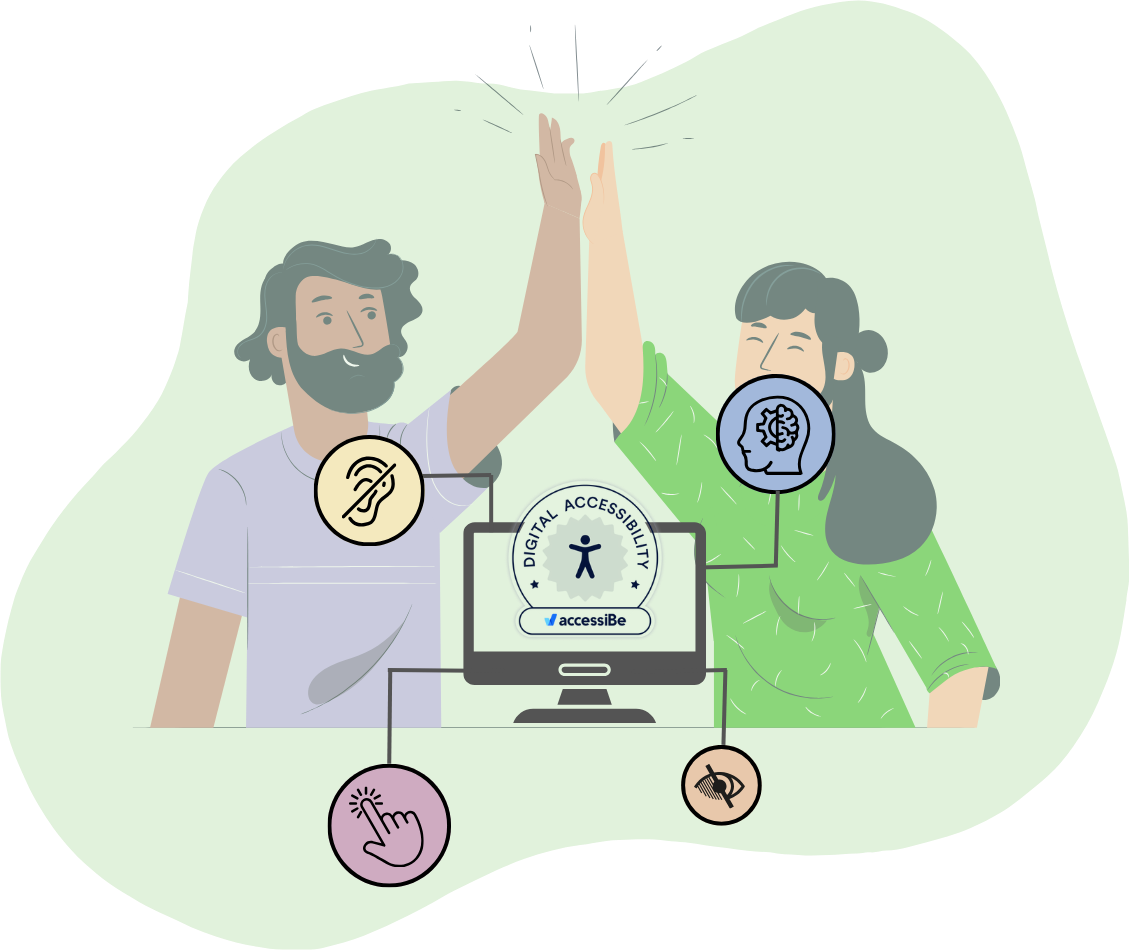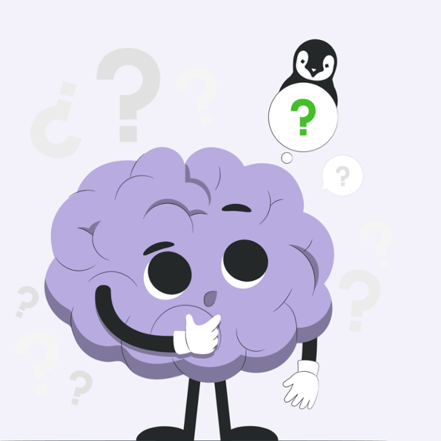 We’re a little obsessed with HubSpot. Okay, that’s an understatement. We geek out in HubSpot. We geek out over data, over development, and over training people in the ways they can maximize the tools. But even as all-in as we are now, it has taken us many years to master the intricacies of all the tools and features inside the HubSpot platform.
We’re a little obsessed with HubSpot. Okay, that’s an understatement. We geek out in HubSpot. We geek out over data, over development, and over training people in the ways they can maximize the tools. But even as all-in as we are now, it has taken us many years to master the intricacies of all the tools and features inside the HubSpot platform.
It is no small decision to bring the HubSpot platform inside your organization. Even if you are opting for a lower tier or license - this is still a very robust software that requires a lot of forethought, organization and planning prior to purchasing and implementing. That's why we work so hard to educate people as to why they should really do their homework to avoid regrets when it comes to purchasing the HubSpot software. The more preemptive you are about planning and understanding the important questions you should ask yourself before you buy HubSpot, the better off your long term relationship with the platform will be.
In this series of blog articles, we’re going to go over the questions that you should be asking yourself before you purchase your HubSpot license.
What tools do you need?
Odds are good that if you’re looking into an investment like HubSpot, that you probably have a few different tools that you’re using already. You may pay for a form manager, a CRM or sales software, an analytics reporting tool and an e-mail marketing application. While these tools may have served you well up until now, purchasing the HubSpot platform will help to integrate the data between these applications and open you up to a bigger toolset that can really empower your marketing, operations, sales and service.
Purchasing HubSpot isn’t just about replacing the existing tools you have with better ones, it’s about exploring which tools can help you become more efficient and scale more easily. Exploring how you currently provide customer service and which features inside HubSpot can replace or supplement those tools is important to understanding which HubSpot license works best for your needs.
While HubSpot’s pricing page can give you a general idea of what features are available, we highly recommend a demo with one of HubSpot’s sales reps to help you really dig into the differences between the different licenses.
What's your budget?
HubSpot isn’t cheap.
Okay, now that that’s out of the way. There’s really no secret to saving on HubSpot or hacking into some deep discount. The value of HubSpot has only grown over the years and really the only way to save is by purchasing subscriptions to multiple Hubs in a bundle or consulting with a HubSpot architect before you buy. You can do things like clean out your existing contact database and unpack your data architecture to figure out which tier you need and make sure you’re not overbuying for your needs.
If you’ve taken the time to understand which tools you need, and received demos on all 4 Hubs, you probably have some idea of what you’re looking for - and the value you’re getting for what you’re purchasing. HubSpot, as you may know, isn’t just a replacement for Constant Contact or Mailchimp.
Don’t forget add-ons! There are a ton of add on features and tools in HubSpot for e-commerce, sales, ads, reporting and more that you may or may not need. It can get a little overwhelming and, if we’re honest, you’re probably going to spend a lot more than you have been historically (don’t worry, it’s worth it).
The best way to save budget? Onboard with a partner that is savvy and going to get you set up quickly so you can hit the ground running. The biggest waste of budget we see is when HubSpot customers sign up for HubSpot, take a very long time to implement and end up paying for a software they’re not using.
You shouldn’t just be budgeting for the HubSpot subscription, but also the onboarding and implementation, along with ongoing contracts with a technical partner or administrator that’s going to help you maintain your portal.
Related: Saving the most on HubSpot starts with a Technical Partner
What does your tech stack look like?
You probably did a little bit of digging into the different applications that you’re using currently to better understand which tools you’d be needing - but for some businesses, their tech stack is pretty heavy. According to ChiefMarTec.com, the average small business with 500 employees or less has 172 applications.
A lot of these applications may have overlapping or redundant features. They may have varying importance inside your organization. You’ll want to explore how every application is being used in each department. This can help you determine where potential integrations may need to happen or if there’s an opportunity to cut applications that have redundant features available inside HubSpot to regain budget.
Our tech stack worksheet is a great place to start for anyone looking to reduce their technology spend in preparation for purchasing HubSpot.
Related: The tech stack diet - cutting back while reducing collateral damage
How is your data currently organized?
This is an extremely important question that you need to answer before purchasing HubSpot. So many organizations have outdated customer lists and prospect records that are no longer valid. Rather than just uploading these into HubSpot, it’s a good idea to do a clean out and really audit your data and analytics so you can shape them around how properties, companies and contacts work inside HubSpot. Based on your goals, your onboarding or implementation specialist (there’s a difference, you know) can help you re-configure your data, clean it up and set up your reporting and analytics inside HubSpot to help you meet these goals.
You’ll want to do a little preliminary cleanup to keep your costs down, but hiring an implementation specialist or HubSpot architect will allow you to make the most out of your experience with HubSpot, take the best advantage of the tools and really dig in as quickly as possible to meet your goals.
HubSpot is a huge investment - and you want to make sure you’re maximizing it. That all starts with getting your data in order both before and after you purchase HubSpot.
Related: HubSpot Onboarding vs Implementation - what's the difference?
This goes without saying, but we’ll say it again to reiterate our point - buying HubSpot is no small decision. This isn’t just an application that you start using and then toss out if your marketing person doesn’t really like it. This is an entire platform. It’s a way of life. It’s how all of your data across your organization will be centralized and when configured properly can help you make the best decisions for scaling.
The goal is to make it so that you live by the data that HubSpot provides you and use it to gain better insight into the marketing actions that are working, how to boost your customer satisfaction, optimize sales and get more insight into your pipeline and just overall have a more full grasp of your data and analytics in a central location. It takes time and you really need to commit and invest, but once you’re configured properly, you’ll never look back.
Make sure you answer these important questions before you purchase HubSpot and look out for a Part 2 with even more questions to answer before you make your final decision on the HubSpot platform.