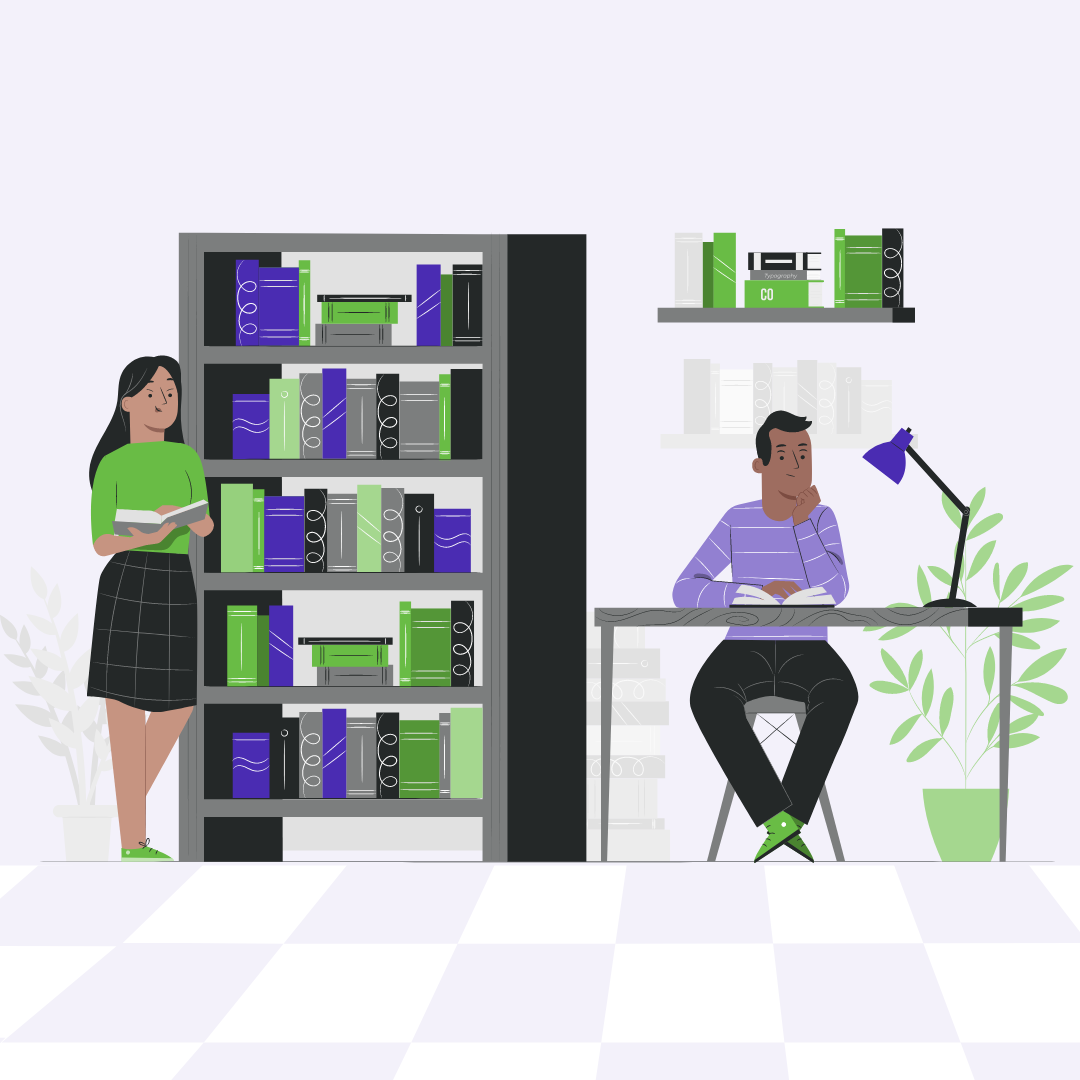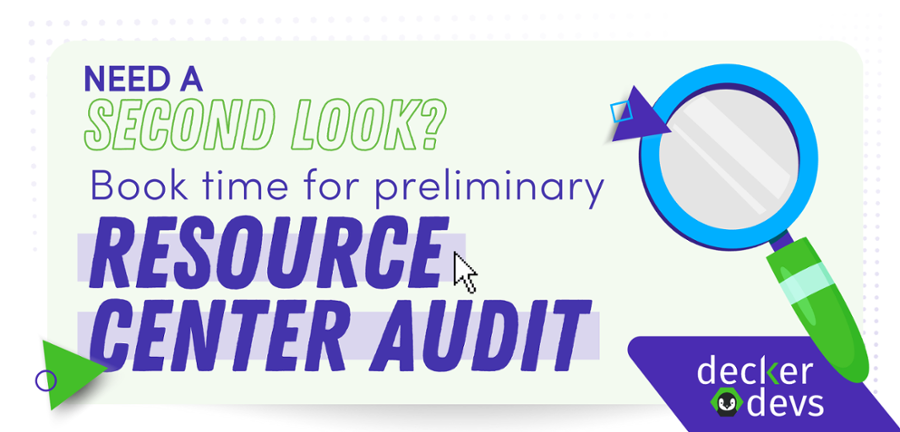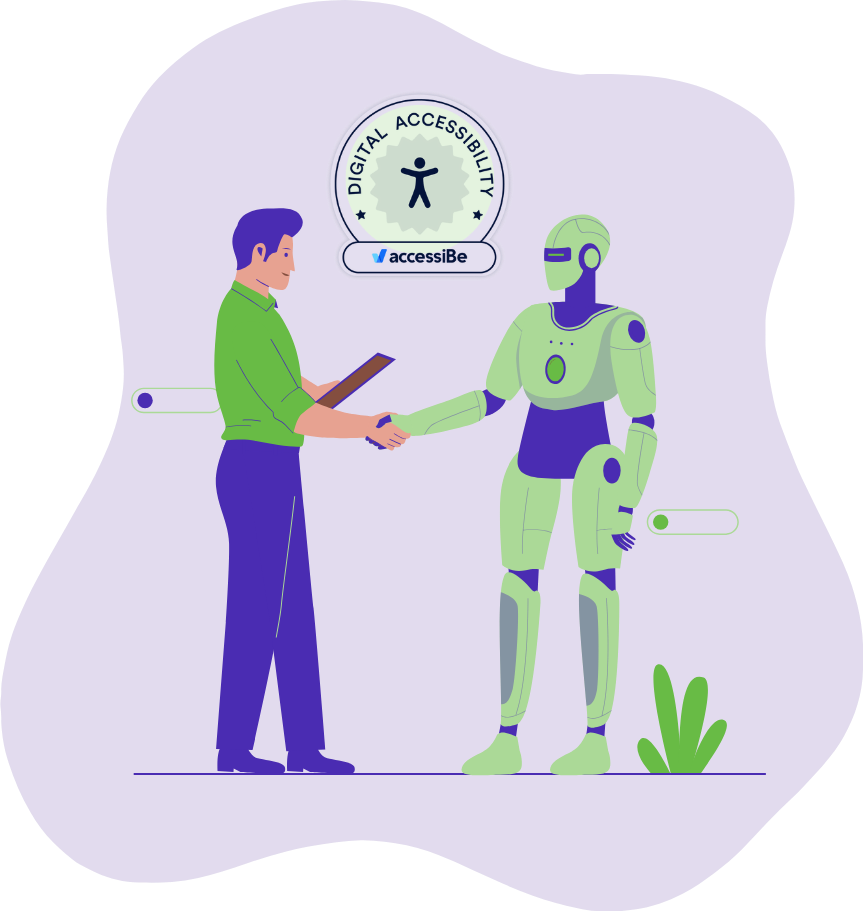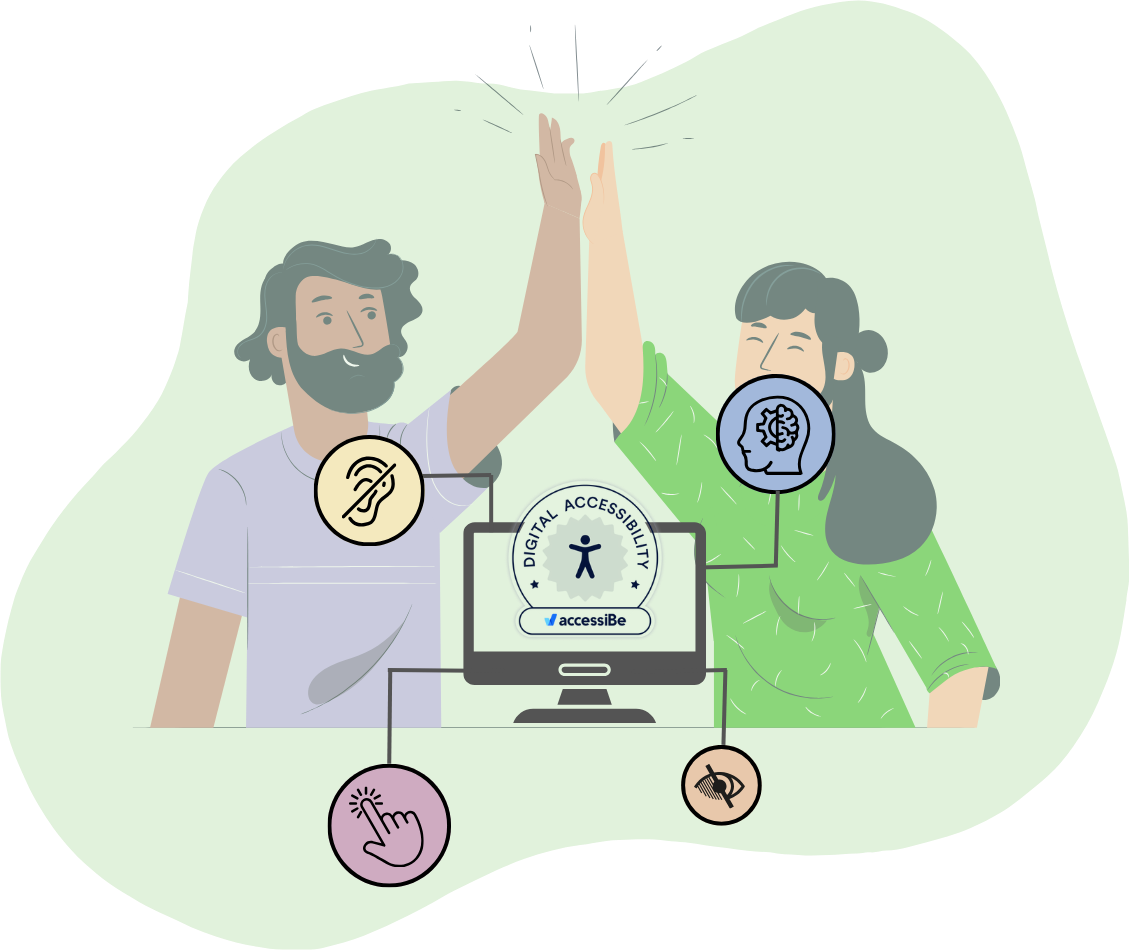When it comes to their company website, marketers are working hard to find ways to increase engagement and boost resource center conversions to optimize their existing website traffic. Historically, the buyer journey has been written up as a story based on the psychographics of their audience and making calculated predictions based on their values, goals and interests.
The approach took the idea of the basic demographics that companies associated with buyers a step further by digging into how buyers might think and make decisions along their journey in resolving the solutions associated with the products and services a company provides. One thing that’s missing, however, is the understanding of how different the individual ideal buyer might be.
Every buyer’s journey and experience is so unique, quantifying all of that into a summary judgment usually means information and data gaps. Some marketers found interviews to help - but when the number of factors influencing a buyer’s journey are infinite, how can we ever sum it up in a few interviews?
Marketers haven’t taken into account the individual factors that might influence a buyer’s journey and the increasingly self-guided nature of the buyer. In a world that has turned itself off to personal contact as solutions and data become increasingly available, marketers must be prepared to present as much data as possible in a cohesive, organized way. It seems cliche to say “Covid changed the way buyers make decisions” but it’s actually very true. More and more of the pre-decision phase in a buyer’s journey is self guided and we need to be keeping up with that journey.
Related: Content Overload - It’s time for a Content Library or Resource Center
The website knowledge base or resource center has become a popular way to offer more information to website visitors. When it comes to organizing those resource centers - how do you make the most of the data available in your content library to boost those knowledge base conversions?
Here are a few tips:
Geek out on buyer intent data
Buyer intent data is a collection of behavior signals collected during online activity. Intent data gives you an analytical look at how buyers are consuming content along their buyer journey as they interact with information associated with your products and services.
From specific blog topics, to certain product pages viewed, to how frequently a prospect is visiting your website, to how they click through and engage with the marketing materials you send them - intent data is understanding the connection between these patterns and buying decisions to help carve out and understand the buyer journey through data rather than speculation.
Only 25% of of B2B companies use buyer intent data, according to internalresults.com - but powerful analytics software programs like HubSpot and special configurations within HubSpot via software integrations and custom behavioral events give you TRUE insight into that buyer journey.
Buyer intent data helps you understand and identify information that is most important to your highest value customers and how they go about searching for, accessing and consuming the information that matters most to them. Things like heat maps, keyword data, search trends, social media interaction and your most popular content conversion information all work together to create unique stories that will help you better plan content organization and refine your strategy moving forward.
Buyer intent data should be a key part of how you organize and plan your content, specifically surrounding your content library or resource center. If we know our top converting pieces and the trends between the content that our highly engaged customers have downloaded, we can deliver an experience and organize our content in a way that best appeals to our ideal customer profile by using intent data to align your company goals and prospect goals to plan the design and interface.
Audit your content and identify opportunities.
You have a TON of content, and while your buyer intent data will help you identify the most valuable content and some of the pathways your ideal customer has taken, you still need to organize everything you have and align it with both your goals and the goals of your prospective customers. You might notice along the way that you have content gaps that need to be filled in. By auditing existing content and using buyer intent data from third parties, you can refine your content strategy moving forward and identify related resources.
A content map can help you group together individual pieces of content, create new categories and use keyword trend research and surveyed customer interests to identify the ways that you’ll organize your content. Content feature carousels, “you may also enjoy” suggestions and other personalization options are great ways to present your highest converting content when it comes to your knowledge base or resource center.
Establish categories, content formats and industries
The best way to organize your main resource center content will depend on the format of the existing content that you have, the different topics that you cover, categories, and industries you cater to.
While it will be a little more expensive to create a more complex resource center that allows for more content filters, this will let buyers choose the information that’s the most relevant to their business and their learning style. Flexibility and options are important when it comes to how your buyers are accessing the data they’re using to make their purchasing decisions.
- Content type: by establishing different types of content, you can make sure that your audience has the flexibility to consume the content they need for where they are in their journey both physically and emotionally. If your prospect is in public and doesn’t have headphones with them, they may prefer to read an article or whitepaper rather than watch a webinar or listen to a podcast episode. Without a category filter, or without a resource center, your customer may find themselves inside a blog that offers a webinar or video CTA and because of their content preferences, they might abandon the website to peruse at a later time and never come back. Offering a content type filter on your site will assist in conversions by allowing your customers to choose the type of content they want to consume exactly when they want to consume it.
- Industry: while you might believe that your products and services can approach any industry in a fairly similar way to solve their issues, customers don’t always feel the same way. If you have content filtering by industry, a website prospect can pull in blogs, case studies, white papers and other resources that are unique to that buyer’s individual industry and niche. This will help them feel like they’ll be adequately taken care of by an industry professional that understands their unique business struggles.
- Topic or category: This is an obvious and easily the most important one - you must have a filter for content type and categories relevant to the content they’re looking for. You can break these down further by offering even more detailed filters like “articles by product type” or articles by pain point. If you’re a company that invests a significant amount of time and money into content creation, you need to make it accessible and organized for your audience.
Bells and whistles.
This is the fun part. A customized HubSpot resource center allows you to be infinitely creative and feature content in different ways that are sure to get noticed by your website prospects. Featured content carousels or headers in your resource center allow you to easily feature content that is high converting, new or showcases services and products that you want to highlight.
- Content features can offer a visually aesthetic and informative header featuring high converting content in the form of a carousel or header image.
- Interactive content like fun polls and quizzes can not only help your readers understand more about their needs and engage more fully with your website, but also give you even more intent data to help guide you in establishing the content your users want to see.
- Dynamic search is a nice way for users to quickly see suggestions related to any topics that they’re interested in without having to manually search.
- Icons can help a user quickly browse tiles and content types to find what they need. HubSpot’s Knowledge Base is a great example of how they laid out their resource center using icons.
Consider smart content and personalization
Smart content in the form of CTAs or featured headers and sidebar content is a great way help boost your conversions on your website. You can use both internal and external intent data and test CTA graphics and other elements in your knowledge base to help users that are familiar with some of your key content move further in their buyer journey. This is a great way to combine that buyer journey roadmap with other options to see what percentage of your prospects actually follow the journey that you’ve mapped out for them versus carving their own path.
Related: Biggest Mistakes when Designing a HubSpot Resource Center
Ultimately just having a knowledge base or resource center on your website is a huge accomplishment, but when you implement some additional features, filters and customization you can supercharge your content library. Boost conversions by getting creative with your layout and features and amp your content library up to help your website users find the information they’re looking for on their self-guided buyer journey.