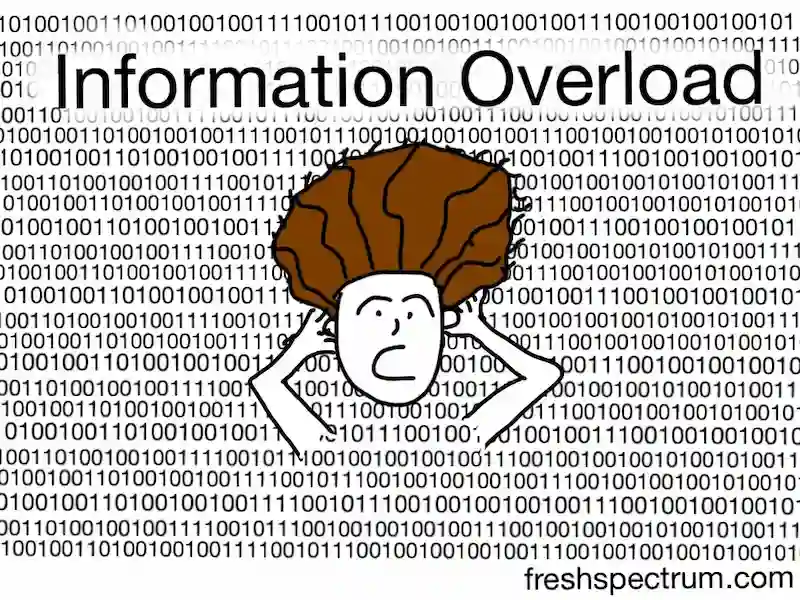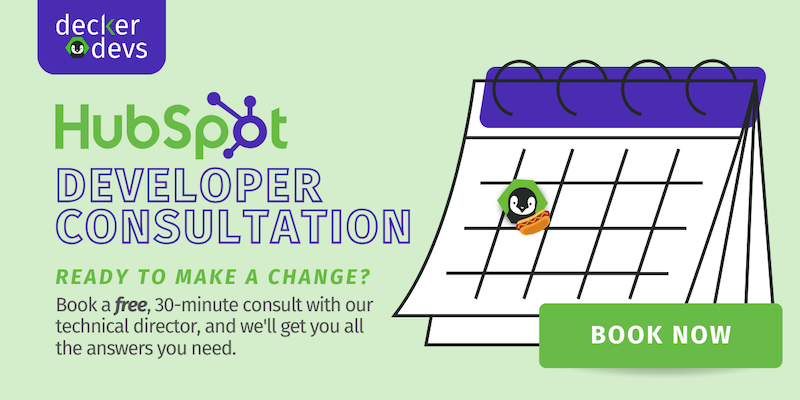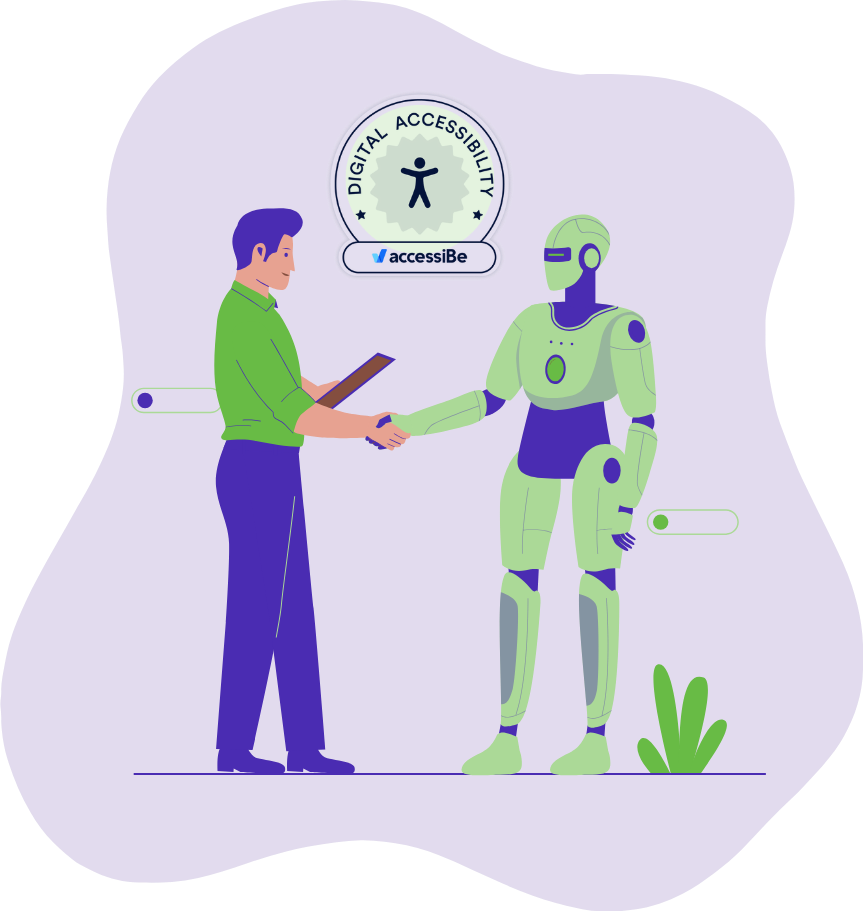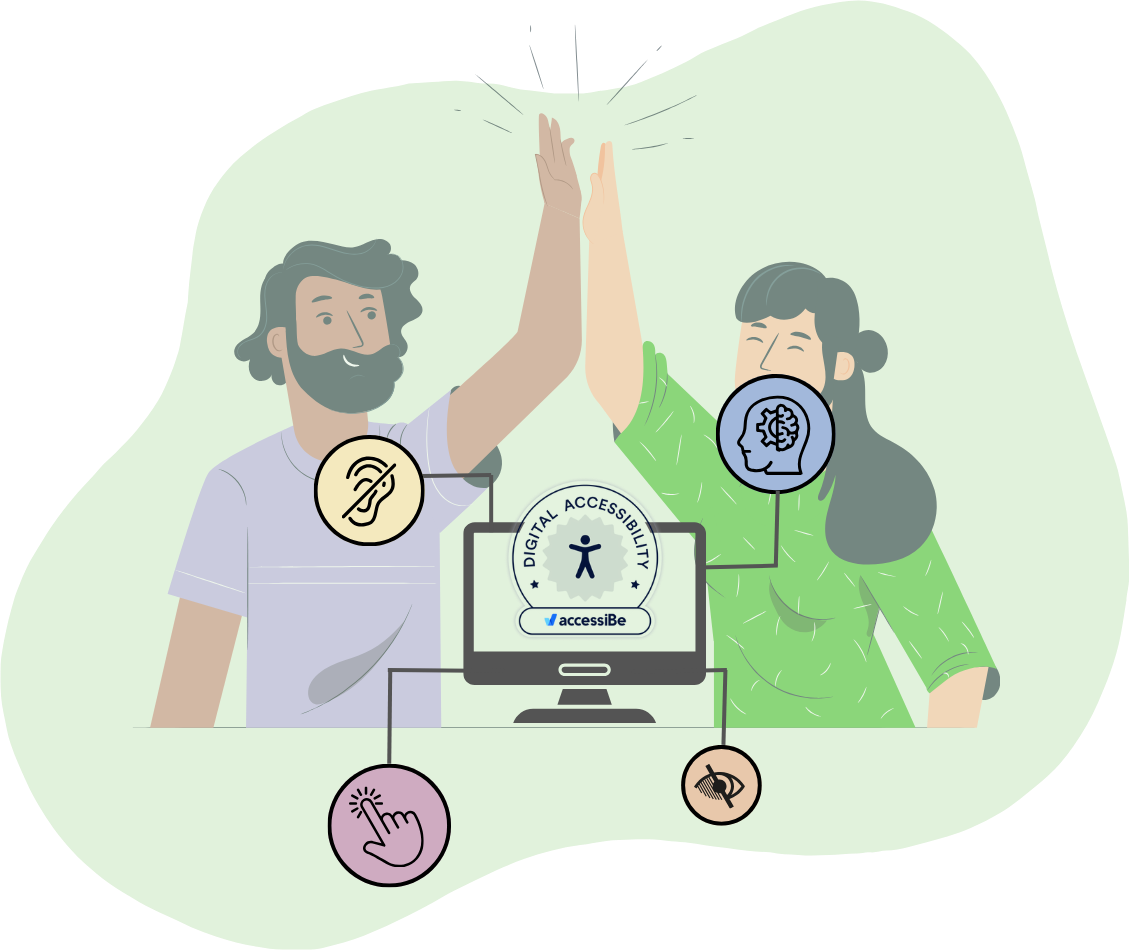Businesses and marketers are going all in on content marketing. 60% of marketers report that they create at least one new piece of content every day. While you’re busy planning the perfect path for your top-funnel prospects to jump down the rabbit hole of your website content, more often than not, it looks more like playing whack-a-mole. A random download here, a webinar registration, a few blogs viewed - you think they’re qualified and go in with the automation only to find you’ve missed the mark.
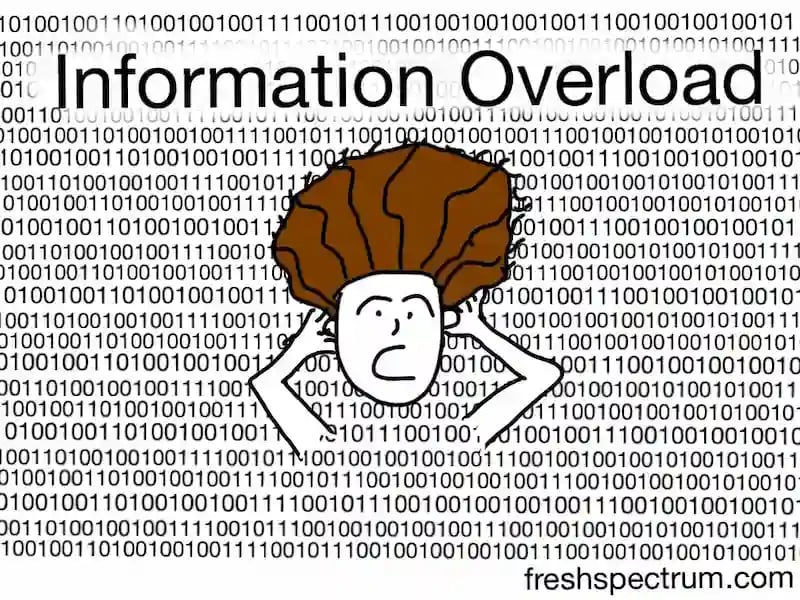
If there’s one overarching truth when it comes to content marketing, it’s that prospects are sick of being talked at. They don’t want you to explain to them the intricacies of your products through impersonal e-mail automation. Some of them would rather rabbit hole through all the content you have on a topic themselves, while others would prefer a webinar, a case study or a series of YouTube videos. While pillar pages help to centralize related content, they don’t always provide the full picture that resounds best with your website visitors or help you cross sell additional services and product lines.
The search bar has been a good resource in the past, but we all know that sometimes tags or keywords are missed by busy marketers - and not all the content that’s relevant to that search term can be displayed perfectly in that moment, either.
The only way to create an empowered, individualized experience for your prospect is to centralize all your website assets in a resource center, knowledge base or website content library that delivers all the assets you’ve created in one space.
How do you know you’re ready to deliver a content library to your audience? Here are a few signs:
Your prospects come in hot and then putter out.
Qualified prospects are the best, aren’t they? There’s something about looking through a new CRM contact and reviewing their conversion path that is super validating to a marketer. But all too often those prospects get to a conversion point and putter out, even if you have automation in place to try to push them down the funnel a bit. Rather than scaring them away with a phone call or cycling through new automations, maybe you need to remind them of the arsenal of information that is at their fingertips. If you have a content library or resource center to send them, it allows them to browse these assets at their leisure and serves to help them learn on their own time.
Your “best” content has stopped converting
It’s such a beautiful thing when you create that perfect piece of content that converts leads and continues to work for you over time, but not all pieces of content are evergreen. When content stops converting you may think that redesigning your CTA or A/B testing the landing page are the best options. However, placing that piece of content in a central location on your website that your prospects and customers can easily peruse is a great way to get more eyes on it.
Content libraries or resource centers can include feature graphics, prominently featured links and special filters that help your prospects view the content that’s most relevant to them.
You’re creating a lot of content and most of it just… hangs out.
Blogs on blogs on blogs, infographics, checklists, videos, webinars, white papers, case studies - your marketing team might be hard at work funneling out incredible content for your audience… but what are you seeing from it? Content libraries allow you to take all of that content that’s hanging out waiting for any kind of traction and centralizes it.
Your library of resources can be organized however you want - with multiple checkbox categories for topics and information formats or by industry. This is empowering for website prospects and helps them to feel more comfortable browsing information and accessing what they need rather than worrying about the impending spam associated with having to rabbit hole through your content inefficiently through blog categories and reviewing CTAs or having to scroll endlessly down your list of resources in your navigation without any idea what they want, need or should be looking for.
You need to centralize information for your current customers
A resource center or content library can help your current customers learn more about the products or services that they’ve purchased or may need to purchase in the future. Having a resource center in place allows your current customers to look through these resources.
An educated customer isn’t just going to stick around a little longer, they also will spend less time on the phone asking questions with your customer service team and might even become an evangelist for your products and services if you put enough helpful information out there.
Educating current customers in addition to prospects is invaluable from a retention perspective and helps ensure that they remain informed of all the additional products and services that you offer. It’s easy to draw the conclusion that an informed customer might have a higher lifetime value than a customer that doesn’t have access to the information that helps them remember why they have you around.
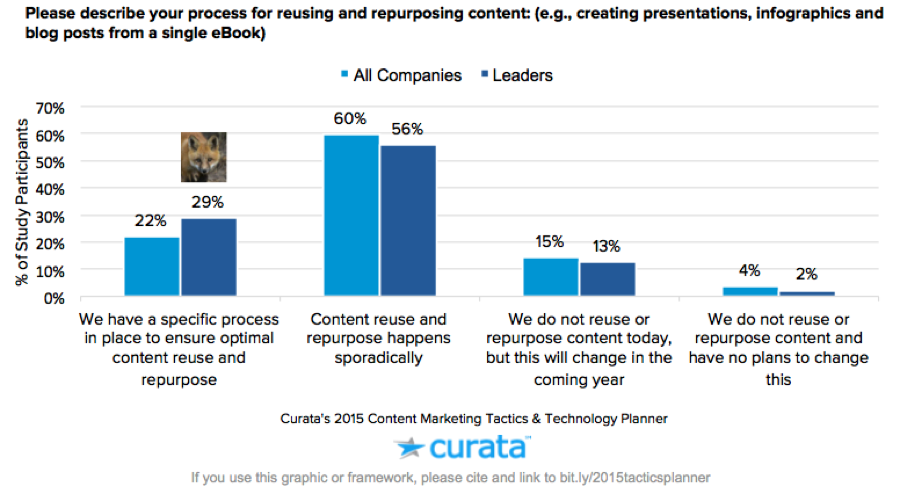
Your marketing team spends hours upon hours generating thought provoking, original content. In spite of this big fact, 60% of companies only reuse and repurpose content sporadically. Worse yet, 19% of companies don’t reuse or repurpose their content at all. Creating a content library will not only help to centralize your content, but will help push your prospects further down the sales funnel, create more informed evangelists and assist with customer retention and employee productivity.
If you haven’t taken the time to plan out your content library strategy or need help organizing it, feel free to book some time with us and we'll show you some of the ones we've done and help you configure yours.