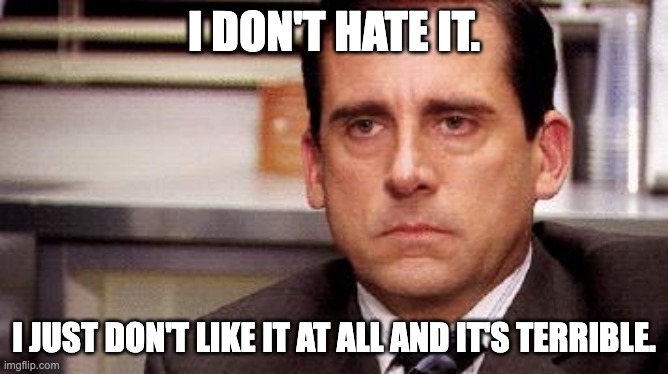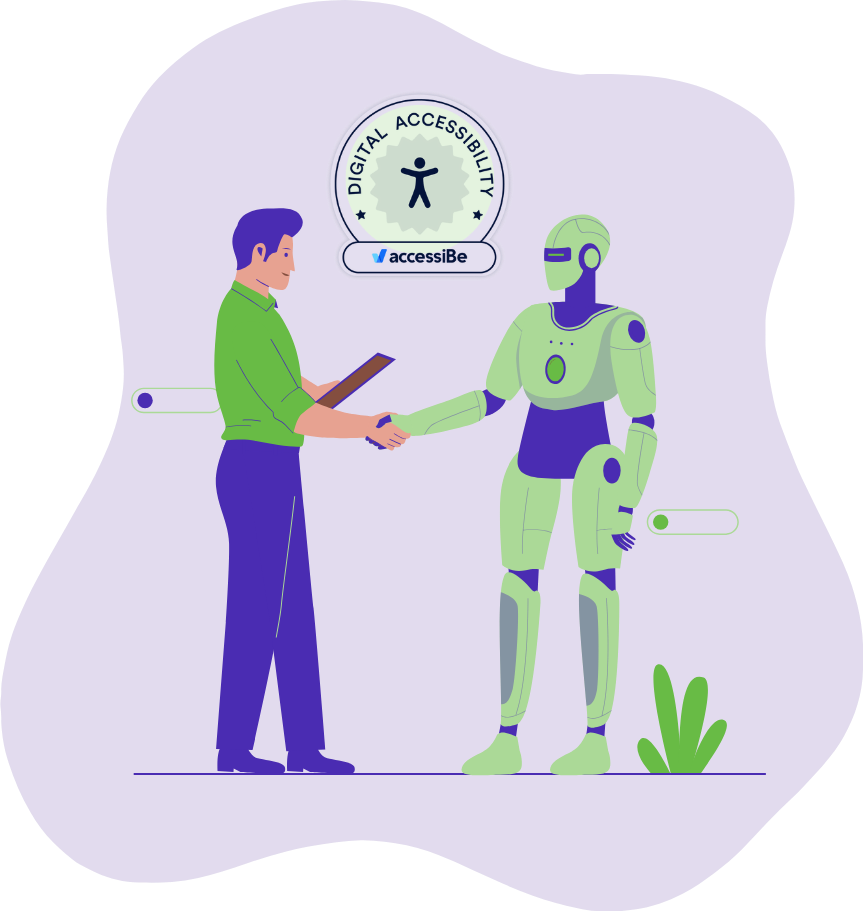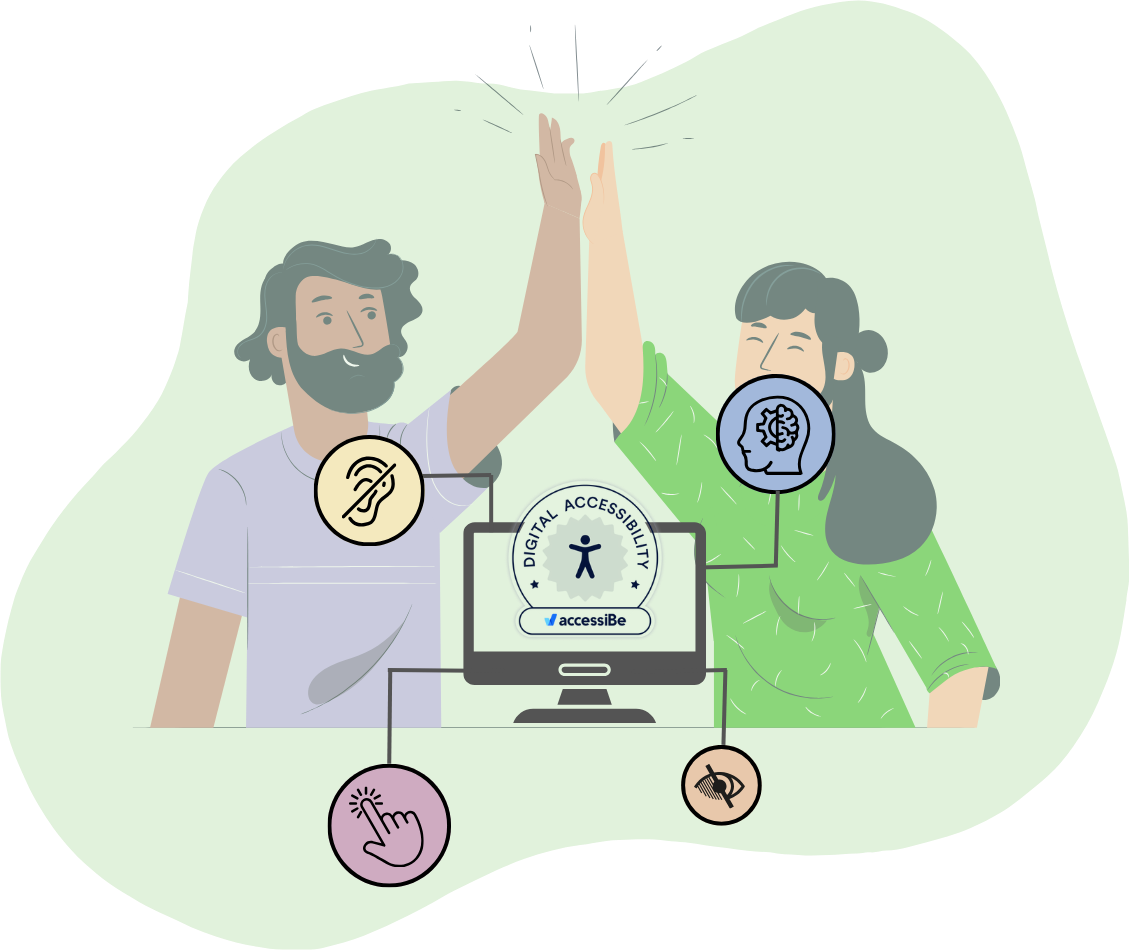WordPress CMS has always been a great way for a small business to develop a pretty customized website. You choose a theme or framework, add some plugins and you’re off to the races. Even a technically savvy small business owner could theoretically walk themselves through basic WordPress development - and many have (though we don’t recommend this).
The problem is, over time this piecemeal approach that served you well in your initial stages ends up cumbersome and doesn’t quite suit your business as it grows. Small businesses outgrow their initial Wordpress framework all the time and we help drive them to a custom solution. How do you know when your business has outgrown Wordpress, though?
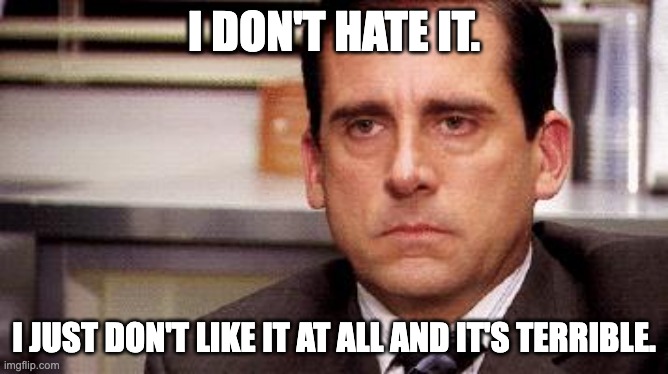
Businesses grow. It’s what they’re all meant to do and it’s what we as business owners want. But as they grow, businesses and their teams add line of business applications, additional employees, marketing functions, content and additional functionality to the website. All of a sudden what used to work so well for your business is bogged down, barely keeping up and holding our marketing teams back from really leaping into digital marketing and turning the website into a lead generation tool.
If you’re starting to worry that your WordPress website is holding you back, here are a few signs that you might be outgrowing WordPress…
You find yourself compromising on what you want.
Plugins. Am I right? Plugins were always to website features what apps were to user needs with the iPhone. There was always a plugin that did what you needed. Fast forward a few years, and as more and more developers stop supporting their plugins, there are fewer secure options to get your goals accomplished inside WordPress. This means you’ve added multiple plugins to accomplish a goal or help with a workflow, resulting in piecemeal websites bogged down by plugins that aren’t properly supported which leads to security holes and slower load times.
Your site keeps getting hacked
The security holes that come with outdated plugins really get you in trouble. The multitudes of WordPress plugins and the clunky way you piece together your website might’ve worked when you were just getting going, but once those plugins went out of date they opened huge security holes and it’s possible your site has been compromised. WordPress is well known for their vulnerability issues. While captcha and security tools can help, attacks can slip through from time to time, because the majority of the plugins hosted on WordPress are third party plugins.
Updates break your website
WordPress core, themes, and plugins are almost constantly updating to make up for the security vulnerabilities and attacks, but every time they update to accommodate those security gaps, it has the potential to break your website, especially when the developers that created your theme or plugins may not be updating at the same rate that WordPress. Approaching these plugin updates reactively can mean that you experience downtime before your developer can get in to fix these items - and as a growing business, that downtime becomes more and more costly if you’re relying on your website for any kind of revenue.
But it’s not just outdated plugins that can cause your website to break, but misplaced code and styling within WordPress core, themes and plugins can cause updates to break your website as well. Oftentimes developers hack together CSS and HTML and put it in the wrong places or fail to create child themes and directly update the theme files, instead. They may also target part of the structure that shouldn’t be targeted within a theme or even modify core WordPress files. An example of this might be when you ask a developer to update your WordPress site, and after updating the styling is totally out of whack. Some WordPress themes have very specific rules around how the theme should be updated and developers don’t always follow them or leave behind appropriate documentation, which may work if they’re the only one updating the website long term, but if things are misplaced and themes aren’t treated with best practices, updates will inevitably break your site.
You’re exploring integrations
As your business grows, you’ll find that the pieces of software that you use to manage your day to day items may not serve you as well. You might bring on more robust applications, and eventually you might even want to integrate those applications closely with your website. Customer portals, custom calculators, learning centers, the details of customer registration, event management or sales handoffs are just some of the integrations and applications that customers have approached us to design on their behalf. Integrating these applications or building integrations between an already bogged down website and business application needs to be considered carefully. Investing so heavily in advanced integrations should be part of a really comprehensive evaluation of all your technology - including your website.
Your site is slow AF
We discuss the frustration associated with bogged down websites all the time - and it’s a huge segment of the reason that a lot of companies decide to completely overhaul their website. Piecing together functionality that you need using multiple plugins for form capture, graphic displays and chatbots for example is great from a functionality and feature perspective, but pile that on with photo gallery and product management and things start to get slower and slower. Your new marketing manager has even more great ideas - but your site is already too slow and you know that slow loading sites are not good for Google *or* user conversions.
Your website served you well for a long time, but you can’t expect what you started with to continue serving you through this growth period in your business. Just like you upgrade phones and computers and processes, you need to upgrade your website framework and CMS. If you’re experiencing any of the above, it’s very likely that it’s time to upgrade from WordPress and hiring a skilled, experienced developer is gonna get you there.
It’s no secret that at deckerdevs we’re HubSpot advocates. We’ve invested a lot of time and funding into growing our knowledge base and experience in HubSpot. We’ve been around since the onset of this powerful automation software and as we continue to watch their CMS grow, we know we can count on the same boundary-pushing best practices, security, user friendliness and attention to detail they’ve always moved forward in their marketing software. Is HubSpot CMS the solution for every business that has outgrown WordPress? Not necessarily. But it might be.
What’s your WordPress struggle?
Let us know what you’re dealing with in the comments or book some time and let’s chat it out.