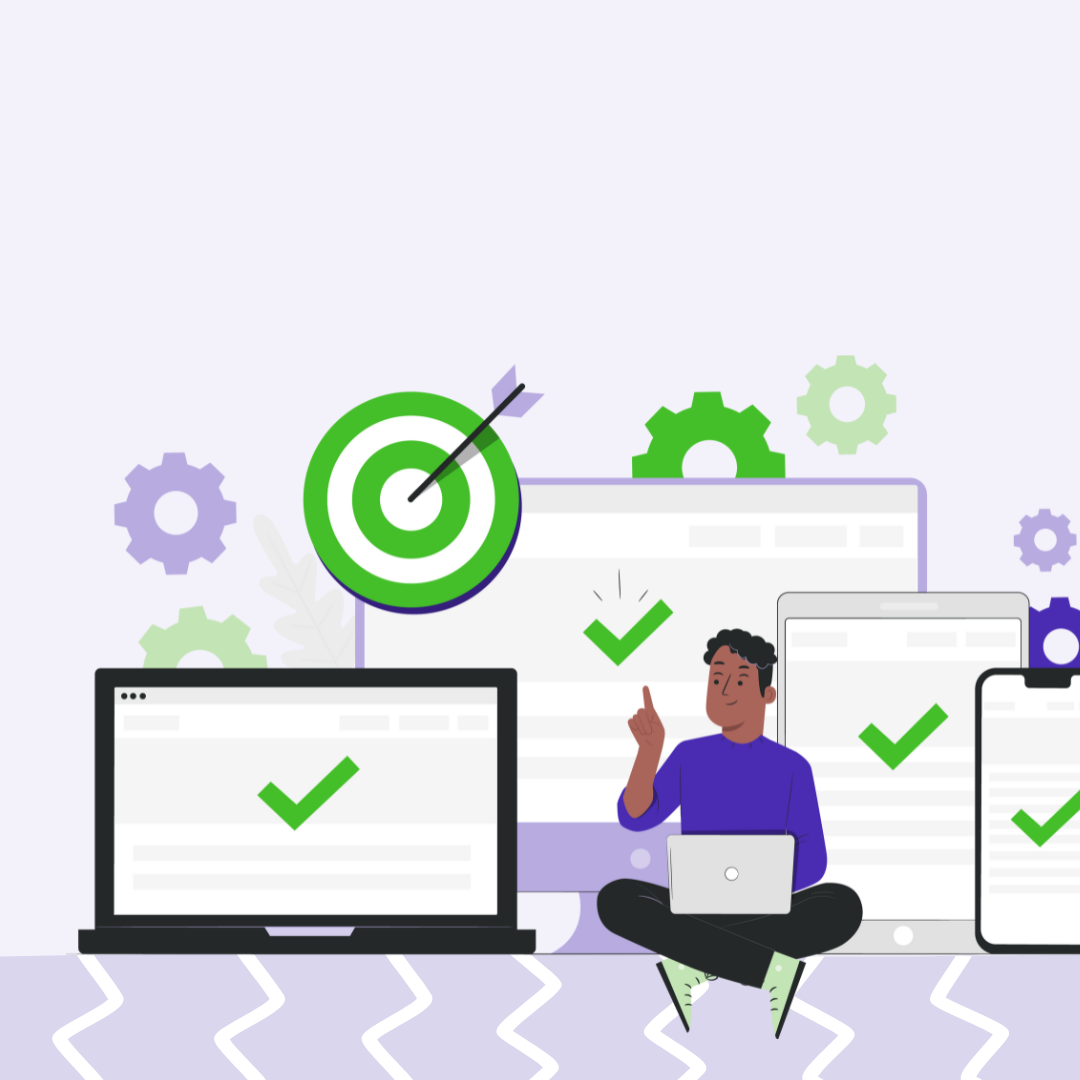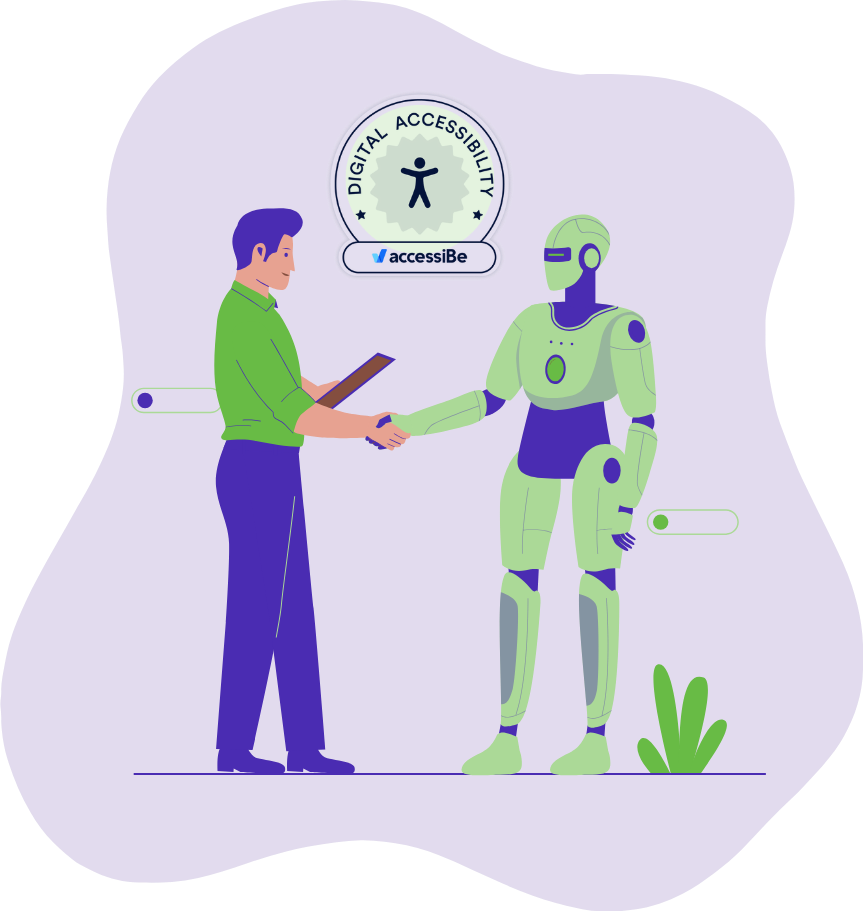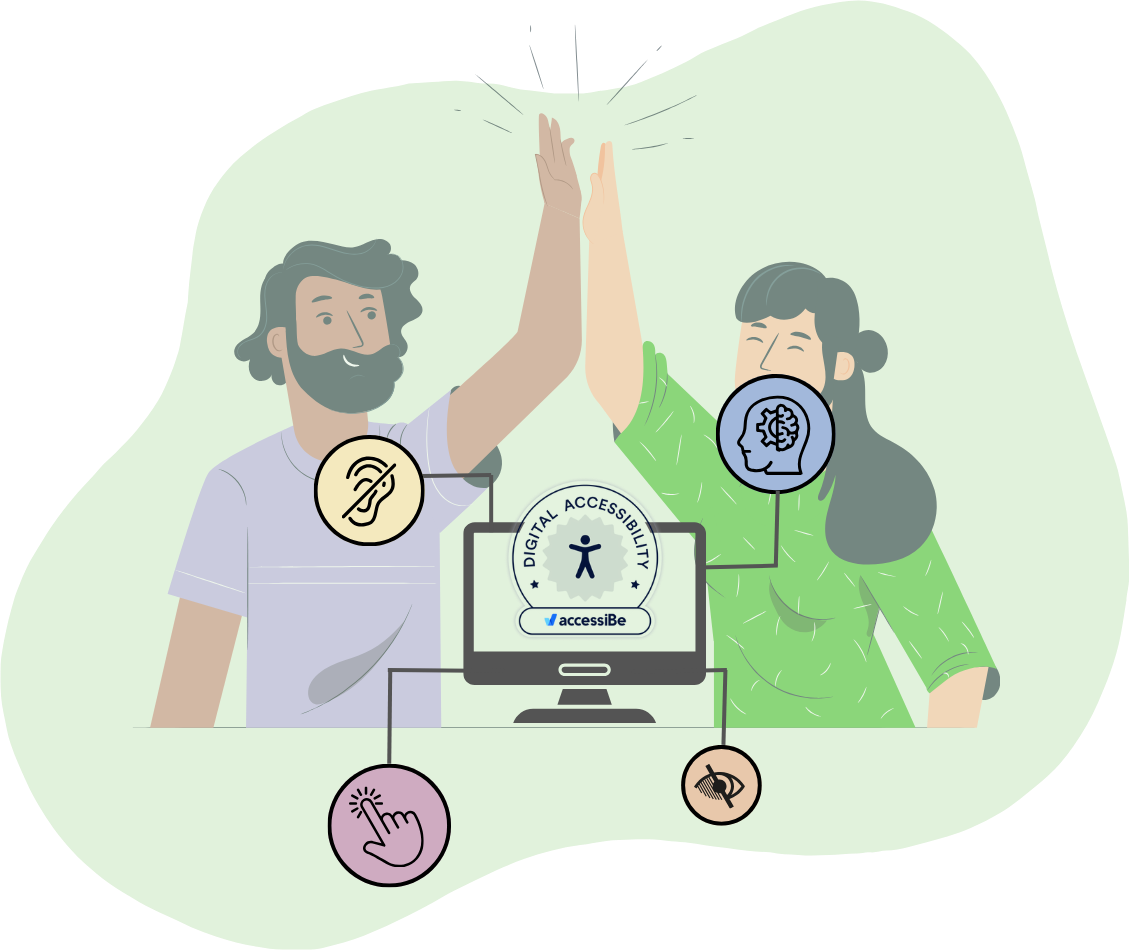Even companies with the most robust marketing strategies are constantly exploring ways to improve their website conversion rates. Organizations spend a lot of their marketing budget to get new traffic but far less time and money understanding what that traffic is doing and how to optimize conversion rates.
You may think your new string of landing pages will perform well, but how does your site and campaign really stack up in terms of conversion and user experience?
Ask yourself the following questions:
- What are website visitors doing once they arrive at our website?
- What can we do to improve our site for search engines and visitors?
- What are our best-performing pages?
- What do people outside our organization think about our website design?
- Are our current calls to action (CTAs) placed in the best spots for optimal conversion?
Optimization is a near-constant process of audits and improvements to create the best possible user experience. Here are our top tools to help you ensure that your website is performing for your users and helping your organization meet its marketing goals.
Google Page Speed
Google Page Speed is a free site that helps you understand how your site is performing from a load time perspective on mobile and desktop browsers. Geared toward developers, it analyzes load times on each URL entered and provides a pass or fail grade for the performance of that page. It lays out opportunities for improvement and provides a full diagnostic report.
Let’s look at the most important aspects of this report:
-
Largest Contentful Paint (LCP): Page Loading
This gauges the main website content load speed , which should ideally be under 2.5 seconds. A load speed over 4 seconds is considered poor. The longer the main content on your website takes to load, the more likely users are to click away — and a higher bounce rate drastically decreases your conversion rate. It’s logical to conclude that the pages with the fastest load times would take preference in search engine rankings, since this is such a large contributor to user experience.
-
First Input Delay (FID): Interactivity
First input delay is the length of time between a user interaction (say, clicking a CTA button) and processing that request. This metric is an important indicator of website responsiveness. Less than 100ms is a good score, while greater than 300ms is considered poor. The longer it takes for your website to respond to user requests, the more likely it is to frustrate users. When your goal is to keep your website visitors engaged, you want to do everything you can to ensure the experience is positive , and that means optimizing your interactivity.
-
Cumulative Layout Shift (CLS): Visual Stability
This metric measures how often users experience unexpected layout shifts. Examples are a button or link moving when a user goes to click on it, or text shifting in an article that a user is trying to read. Once again, the user experience is easily impacted by unexpected movement or shifts of the elements on your website page. A score of 0.1 or less is ideal, with scores above 0.25 failing.
Constantly running diagnostics and paying close attention to overall page load speed and website stability are particularly important in light of Google’s June 2021 algorithm update focusing on Google core vitals, which included ranking signals for loading speed, interactivity, and visual stability. Your page load speed is among the most critical factors when it comes to the success of your website. If the content your visitors most want to see doesn’t load fast enough, the back button is just a click away and it’s onto the next Google result. Optimizing your page speed can help you keep visitors on your website, increasing your chances of converting your traffic.
How we use Google Page Speed
We use this in combination with other speed testers. This allows us to review the recommendations and dig into what needs to be fixed. We are constantly taking over sites built by other agencies or developers, and one of the first things we jump into during these projects is how site performance can be improved across the board.
Lucky Orange
When most organizations build webpages, they do so balancing aesthetics and how they expect a visitor to interact with their content. But how do you know that a website visitor is actually following the conversion path that you’ve so carefully laid in front of them?
Lucky Orange is a heat map and session recording software that provides valuable data about how your visitors are interacting with your site. Heat maps show you the most active areas of your website and indicate the point your visitors are scrolling to, as well as what elements they are clicking or hovering over.
Session recordings and heat maps show us how an individual visitor is interacting with our website in real time. Following their visits as they move through it helps you to better determine, not only where they are navigating, but also aspects of the site that may be confusing to them.
You may want to ask yourself the following questions in conjunction with your analysis inside this tool:
- Is the user scrolling too much before taking the most essential actions?
- What are the most popular actions on the page?
- How can I prioritize content or CTAs to better convert prospects or improve the user experience?
- How does a mobile user session differ from a desktop user’s experience?
Understanding the answers to these questions will help you make layout improvements that should go a long way to improving your conversion rates.
How we use Lucky Orange
Lucky Orange helps the team at deckerdevs audit everything from conversion optimization to site flow. We geek out in this tool, sifting through session recordings and watching user actions to help fix leaky funnels on our clients’ behalf.
Usability Hub
It can be difficult to obtain consistent feedback or know exactly what will work when you’re still in the design phases of your web project. Usability Hub is an end-to-end remote user testing platform. This tool is free for short (< 2 minute) tests of up to 5 questions. Usability Hub helps to uncover design issues early in the development process, preventing user experience issues that could be costing you money and conversions.
Usability Hub also offers:
- Prototype testing
- Design surveys
- Preference tests
- Five-second tests
- First-click tests
This tool allows for live user feedback in many different formats. You can invite customers, clients, focus groups, or coworkers; or you can pay for the built in Usability Hub panel (a pool of over 340,000+ users) that allows you to target by demographics such as age, location, gender, income, and more.
This tool is great for pre-development feedback of design layouts or considerations for website updates.
How we use Usability Hub
It’s sometimes difficult to convince a client to use a tool like this, but it unlocks so many opportunities to help companies understand and get a real validation to a user experience. Because our deep knowledge of user experience brings a lot of value to clients, they’ll typically follow our recommendations instead of spending the extra money on a tool like this. Fostering the type of relationship that allows your clients to trust your recommendations implicitly is a big indicator that we’re doing things right, but when budget allows, this tool is a great option for those seeking usability feedback who may not have access to a trusted outsourced developer.
Attention Insight
If you’re looking for feedback, but don’t necessarily have the time to rabbit hole into surveys and other usability tests, Attention Insights is a pre-launch analytics software that uses artificial intelligence (AI) to create heat maps based on predictions of user behavior data from eye tracking studies.
This AI-based feedback can help you make intelligent predictions about how users will interact with your website without conducting weeks of usability tests. The feedback can help you determine where to place CTA buttons, product images, pricing, descriptions, and other important information that you most want your visitors to interact with.
Notable features:
- Attention heat maps: These predict areas catching the most attention
- Percentage of attention: based on area of interest
- Clarity score: This measures design clarity against other designs in the same category
- Focus maps: These tell which aspects of your design will be noticed in the first 3-5 seconds
All of the behavioral data housed within Attention Insight’s powerful AI tool gives incredibly valuable predictions for projects long before they’re launched, allowing you to make educated decisions regarding layout and design with proven feedback.
How we use Attention Insight
This is another tool we really want to use. While we haven’t had the opportunity to use it yet, we are currently working through a website redesign and will be running all of our new pages through it so we can get hands-on experience and see how awesome it really is. Don’t worry, we’ll keep you posted.
Google Analytics
While this is the best-known tool when it comes to page optimization and SEO, Google Analytics continues to provide valuable insight on page performance, including:
- Number of visitors
- Visitor referral source
- Visitor page actions
- How long visitors spend on each page
- When visitors leave your site
Analytics like this help determine your best- and worst-performing pages, see which referral sources are performing the best, and begin initial audits on opportunities to further test for improvement.
How we use Google Analytics
If Google Analytics is the bread, Google Tag Manager is the butter. So much stuff is going on here, and we have this on every site. You probably already have it installed on your website. If you aren't using Google Analytics, I don't even know what you are doing here. Get in there and get it going! Set up some conversion goals, analyze your traffic, and get to work.
BrowserStack
How does your website perform across browsers on multiple devices and operating systems? Testing all the major browsers, devices, and operating systems is important to determining any potential layout issues or bugs that exist across browsers.
BrowserStack boasts access to more than 3,000 real mobile devices and browsers on a cloud-based infrastructure that allows you to conduct comprehensive browser testing. This testing is necessary to help you troubleshoot design issues across browsers and devices, so no matter where your users are coming from they can have the intended experience.
How We Use Browserstack
We run every page we build through Browserstack, testing a variety of operating systems, devices, and browsers to make sure that our work looks great for all the users. It is totally worth it if you are making your own modules, website, or whatever.
Simply focusing on on- and off-page SEO factors isn’t enough to keep your site ranking and converting. Website performance depends on factors that change with every Google update. Regular usability and page performance tests, as well as implementing guides and best practices for uploading content, will go a long way to improving conversion rates and even boosting search engine rankings. Be sure to check out the tools that we’ve outlined here regardless of what development phase you’re in. The more focus you place on user experience, the better your chances of converting your website visitors into leads and customers.