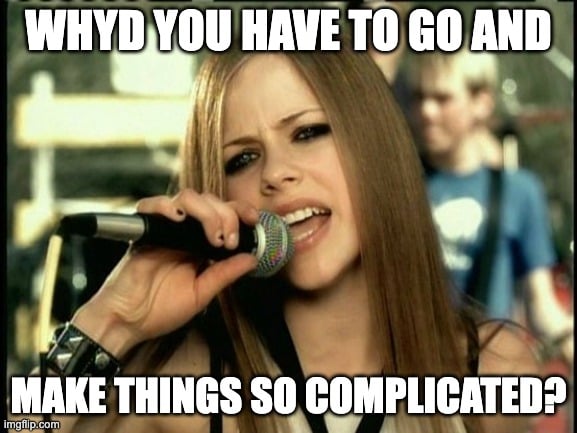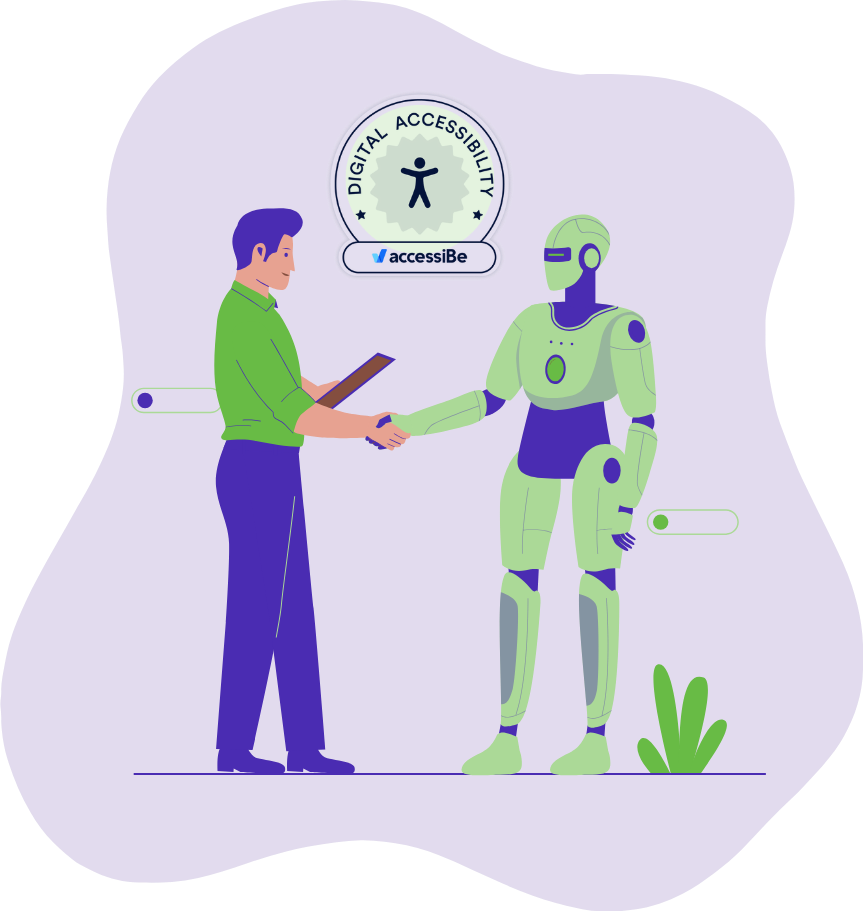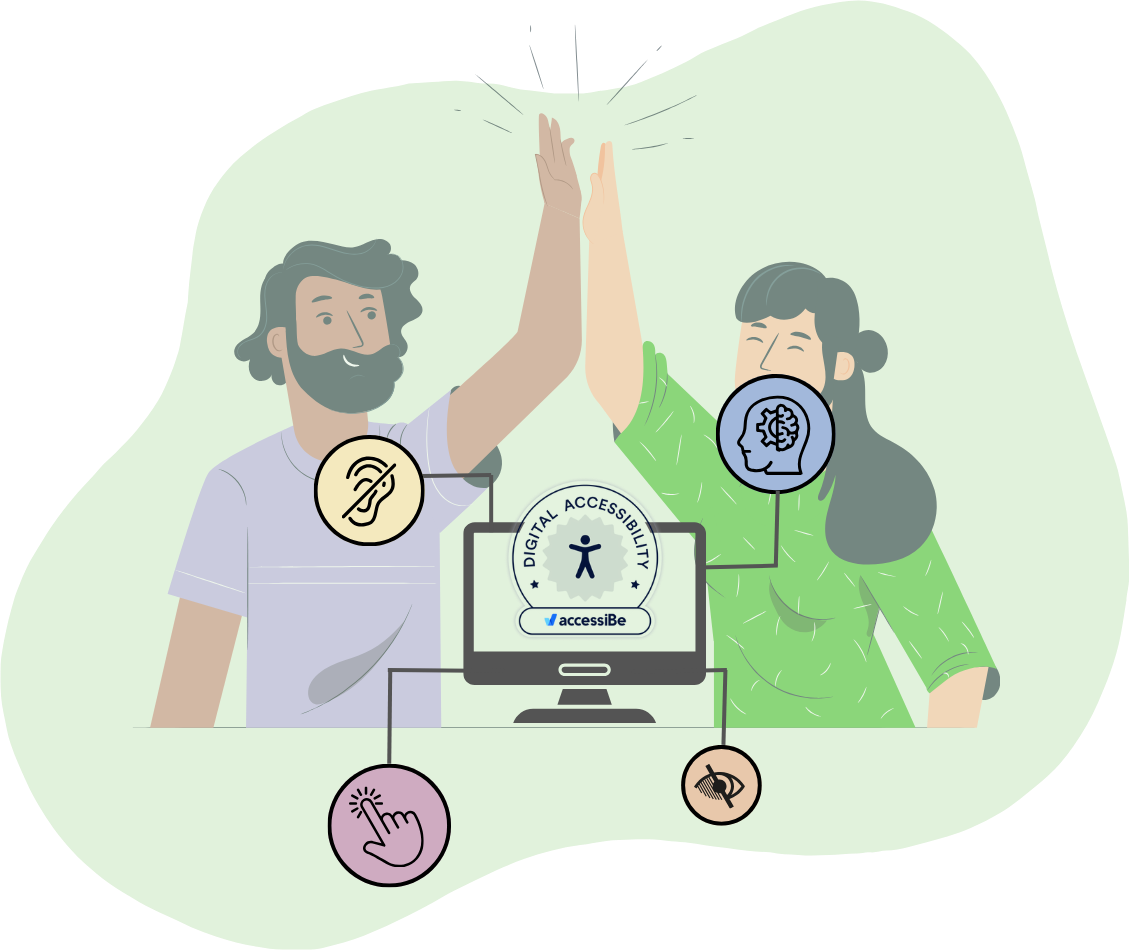API (Application Programming Interface) keys are codes that are used to identify and authenticate an application or user. HubSpot currently uses API keys as one of three authentication methods when it comes to application integrations. However, HubSpot published a blog in June stating they would be eliminating API keys in favor of Private Apps. API keys will no longer be recognized as of November 30, 2022. The last day to request an extension after this date will be October 1, 2022 - and this is all important for anyone dealing with custom integrations or web application that use API keys for authentication.

How will this affect me?
API keys are the most common way that developers have authenticated private integrations with HubSpot in the past. If you have a private or custom built integration with HubSpot or outside systems that feed data into HubSpot, it was more than likely authenticated with API keys and you probably need to have it reconfigured. Sunsetting HubSpot API keys is going to impact a lot of HubSpot customers, so you’ll want to reach out to your development partner soon to get switched over to private app authentication.
What happens if I don't make the transition in time?
Simply put - your application will stop integrating. Once the API keys expire they’ll no longer authenticate and data will no longer pass through to HubSpot or your third party application. This could impact a number of different departments and employees depending on how your business uses this data and cause workflow issues through the organization.
How long will this take?
In the majority of API integration situations, moving over to Private Apps from API keys shouldn’t take more than a few hours. We did have one situation take as long as 9 hours with a client with legacy integrations handled by multiple different developers and outsourced offshore teams, but most of that was chasing down information.
What if I no longer work with my developer?
If you no longer work with your developer, you can still easily make the transition, it’s just a matter of finding a HubSpot CMS developer to work with and understanding that it may take extra time to find what is needed to make the changes.
Here are a few scenarios we’ve experienced making our own changes and helping clients make the switch:
deckerdevs conversion: < 1 hour
For deckerdevs, because we are very familiar with and completed our own integrations, conversion will only take us about 30 minutes, 45 if we get distracted. The more you know about your integrations including where they are located and whether or not you have access, the less time the conversion will take.
Scenario A - A few custom coded workflows: 2 hours
One of our clients has a few custom coded workflows. Each workflow connects different aspects of their hubspot integration with deals and contacts to an outside system. Because everything was inside HubSpot to run this integration, we were able to quickly wrap these up in 2 hours.
Scenario B - PHP Web Application: 2.5 hours
Another of our clients has a PHP web application that reaches out to HubSpot and pushes/pulls different products from their tool and integrates into the blog as well as sales process. They have another cloud server to help push data to their ERP. We were able to provide a simple email to their development team to get this migrated. We emailed back and forth a couple times with the development team and got both of their authentication points updated in a total of 2.5 hours.
Scenario C - Legacy Integrations by Multiple Developers, Access Issues: 8.5 hours
A more complicated situation we encountered with a client included a legacy integration that was led by people no longer employed at the organization and was completed by an offshore outsourced team. The majority of our time was spent doing research on items and guiding the client on what they should be searching for in their email and invoices. Once we finally drilled down and found out who we needed to talk to, it took a couple hours trying to locate the account so we could gain access to where the integration takes place. We chased after a few rabbits on this one and spent about 8.5 hours working through these issues.
What's the bottom line?
It’s hard to say how long your conversion to Private Apps will take, but if your company’s approach to technology is anything like Scenario C and has a complicated or mismanaged tech stack, we encourage you to reach out to a HubSpot API Integration specialist as soon as possible.
Don't have anyone to help you with your conversion? We're happy to help.