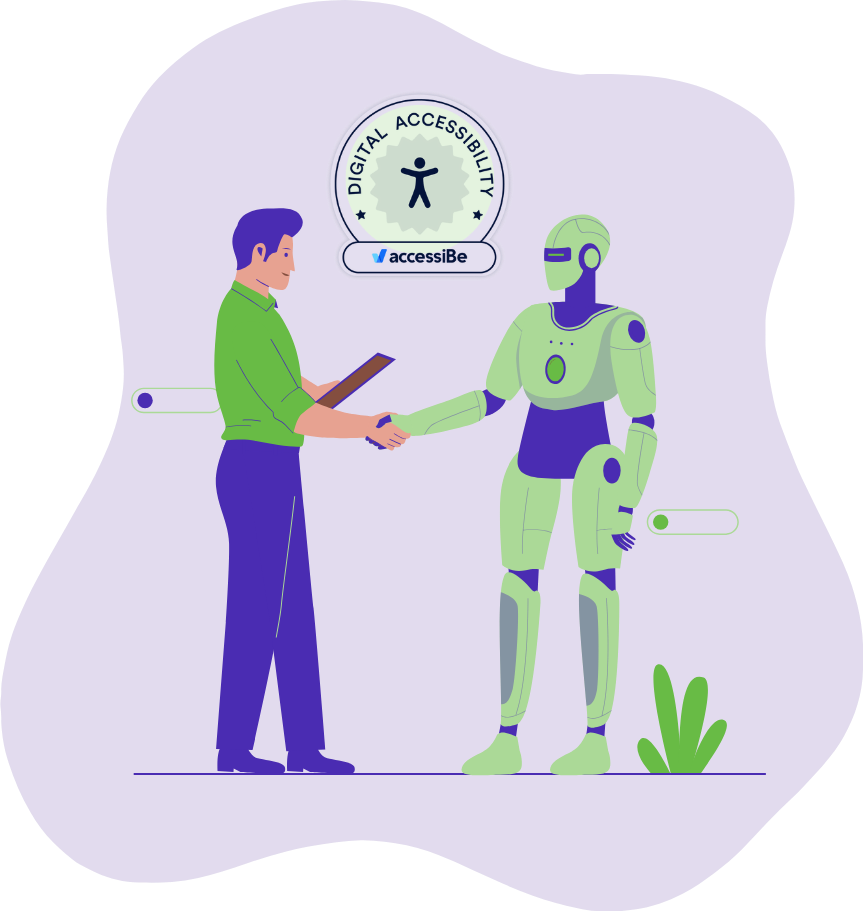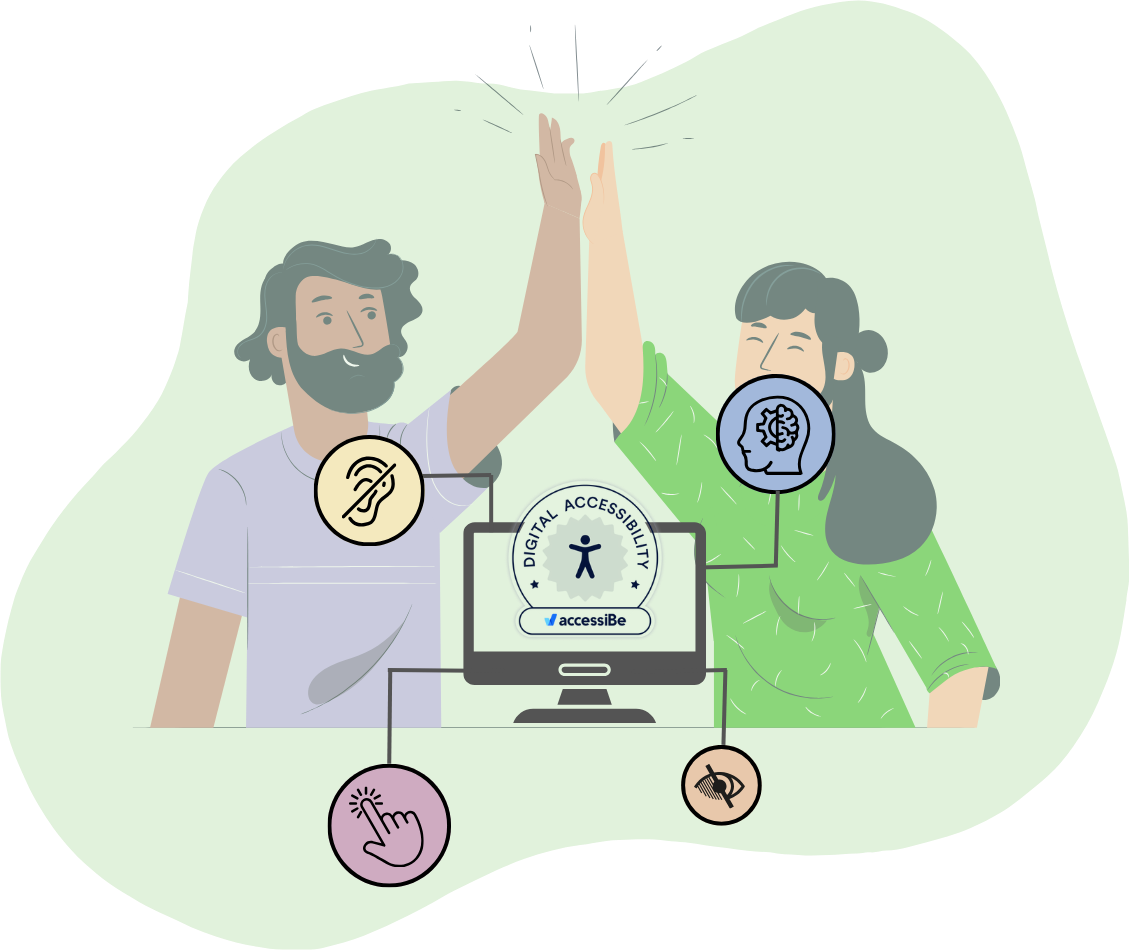Is it finally time to leave WordPress for HubSpot CMS? For a long time, WordPress was the most flexible game in town when it came to content management systems (CMS). With so much functionality in plugins and a huge number of developers working within it, it has been the industry standard for years for those looking to develop complex websites with flexible functionality. It’s open-source, so anyone can create plugins, fixes, themes, or modules. There are dozens of free themes that can have you up and running in no time..
But for a growing business that will be focusing heavily on marketing and building a website robust in resources that grows with them? We’re no longer selling WordPress as a solution for our clients.
Here’s why we think it’s finally time to leave WordPress for HubSpot CMS.
You get what you pay for
One of the best things about WordPress is that it’s free. You pay for your themes and plugins and the developers who created them usually provide support, or you can hire a web developer if you need either more support or ongoing development expertise. However, that can come at a cost. Security issues, plugins not functioning as you’d hoped, and your website loading more slowly because of so many plugins are just a few common issues with WordPress.
Keep in mind that if you want a robust solution, you’re going to have to fork out a little cash. Committing an investment to HubSpot CMS might mean paying a monthly or annual fee, but it’ll give you a lot more capabilities out of the box without the additional frustration.
HubSpot support is super helpful and not outsourced, so you’re speaking to humans who really understand the platform. Not to mention, there’s an entire fully vetted and trained developer ecosystem with vendors who are crazy experienced and not even a little bit sketchy.
You’re using a ton of different tools to execute on your digital marketing
Versatility used to be what WordPress was known for, but as the number of plugins and developers creating them increases, growing businesses need a less complicated solution. WordPress, as a free CMS with some paid plugins and themes, is a great foundation for a new small business, but once a business starts to move in the direction of lead generation, its needs become more complex.
Now that HubSpot has launched a free version of their CMS, B2B demand generation for startups has become simpler, which is definitely a consideration for those who might’ve gone straight to WordPress in the past. HubSpot CMS Hub Free is HubSpot’s introductory CMS package. It includes premium hosting on HubSpot, the option to build a from-scratch website (with forms, live chat, landing pages, and a blog), and its free CRM platform. This is a perfect option for small businesses that cannot afford HubSpot quite yet, but want to dig into its tools and build a website that creates awareness and builds their brand. It does have a few limitations, however:
- Limited to 25 website pages
- Limited to one blog with 100 posts
- No ability to modify system pages
- HubSpot branding on website pages, blog posts and landing pages
While it might not be for everyone, it gives startups a powerful, free, and simple way to get their brand off the ground. A perfect example is this super basic website we stood up in only three hours using HubSpot CMS Free.
Many growing businesses operating with a WordPress website end up paying a premium for a form manager, SEO plugin, analytics tool, CRM, email marketing platform, and automation solution. All of these different tools not only don’t speak to one another (unless you pay for another integration tool to centralize them), but your marketing team has to login to every single platform to manage information and execute your marketing. It’s cumbersome and inefficient.
With HubSpot, you’re managing everything in one portal. From CMS tools to social media marketing, ad management, CRM for sales and email marketing, automation, blogging, SEO, and analytics — it doesn’t get more centralized than that. While all the tools in HubSpot can be costly when purchased together, HubSpot allows you to close the loop with your content marketing and sales processes, attributing revenue to your campaigns and gaining a full view on what efforts are working, so you can execute more of them. With WordPress, you have to be incredibly organized to use all the different tools. You’ll also probably need to create your own spreadsheets to allow you to really understand where your revenue is coming from.
Keeping your tech stack small helps fuel your marketing team to make educated decisions and work more efficiently.
You've coded yourself into a corner
Probably the biggest pitfall that comes with working in WordPress is a bloated website. While we’ve outlined a a few different factors that can contribute to website bloat and how you can optimize your page speed, you cannot unwind the drag that comes with adding poorly coded plugins to your website.
The more plugins you add to your site, the more code a browser has to load, which can bog down your load speed. While you can limit your plugins and have a developer recommend the best ones, eventually you may want to add advanced functionality such as calculators or a robust resource center to your content arsenal.
HubSpot allows you to add functionality to your website with modules that can be coded by a HubSpot developer who knows best practices. Using one development partner who is certified keeps your website code clean and can ensure that your website doesn’t just pile on code from multiple different developers with plugins that break or leave security holes.
It's more secure
WordPress sites are notorious for experiencing malware attacks. While keeping your plugins and WordPress up to date helps, malware attacks can still occur. Security is an extremely important aspect of your website, and HubSpot has the edge over WordPress here.
Because WordPress is open source, hackers can find security holes and exploit the platform easily. In addition, many of the available plugins aren’t supported and updated by the developers who created them. This makes WordPress sites easy targets.
WordPress theme and plugin developers typically bundle quite a few different plugins together to bring a full suite for you to take advantage of, but this can also create dependencies that aren’t updated correctly. Even if the theme is up to date, sometimes those smaller packages underneath aren’t updated and can create additional security vulnerabilities on your site.
HubSpot, however, has SSL encryption, which not only boosts your rankings with Google, but assures the users whose information you’re collecting that their information is safe. In HubSPot, you automatically receive a standard SAN SSL certification through DigiCert when you connect a domain to your account. If you purchase the custom SSL add-on, you can upload custom SSL certifications to HubSpot and configure security settings. Learn more about your SSL options in HubSpot here.
If you’re cost conscious and don’t plan to do much with your website, WordPress may have been a no-brainer for you. It’s free and has infinite customization options. Just be sure if you opt in to WordPress, you update plugins and WordPress regularly, manage comments, and have your site checked for security issues regularly.
If you’re cost conscious and looking for a starter platform that will grow with you as your marketing budget grows and lead generation is important to you, look to HubSpot. While we’re not currently offering development help on CMS Hub Free, we can definitely give you what you need once you’re ready to upgrade your HubSpot CMS Hub and build something that will suit you as you grow. HubSpot’s CRM is unmatched when it comes to sales, and we think that from a sustainability standpoint there’s no better platform for a growing business that is investing heavily into its sales and marketing strategies.
For a scaling business that uses its website as a lead generation tool, you’ll eventually need a better way to make website improvements, ensure the security of your site, and prevent website bloat. We’ve been huge supporters of HubSpot since they were just a tiny piece of analytics code. They continue to prove that they’re not only surpassing best practices, but setting new benchmarks for what to expect from a CMS and comprehensive marketing automation software.
If you’re considering a switch to HubSpot CMS Professional, we’d love to give you a rundown of the power of HubSpot.