Some Recent Thoughts...
Juicy Tidbits Without the "Tech Speak"
A compilation of ramblings about everything from HubSpot CMS development to data architecture, integrations and all the tech stuff you never knew you needed to know.
memeify the blog!
Blogs Listing - UPDATE 2024 (Jordan)
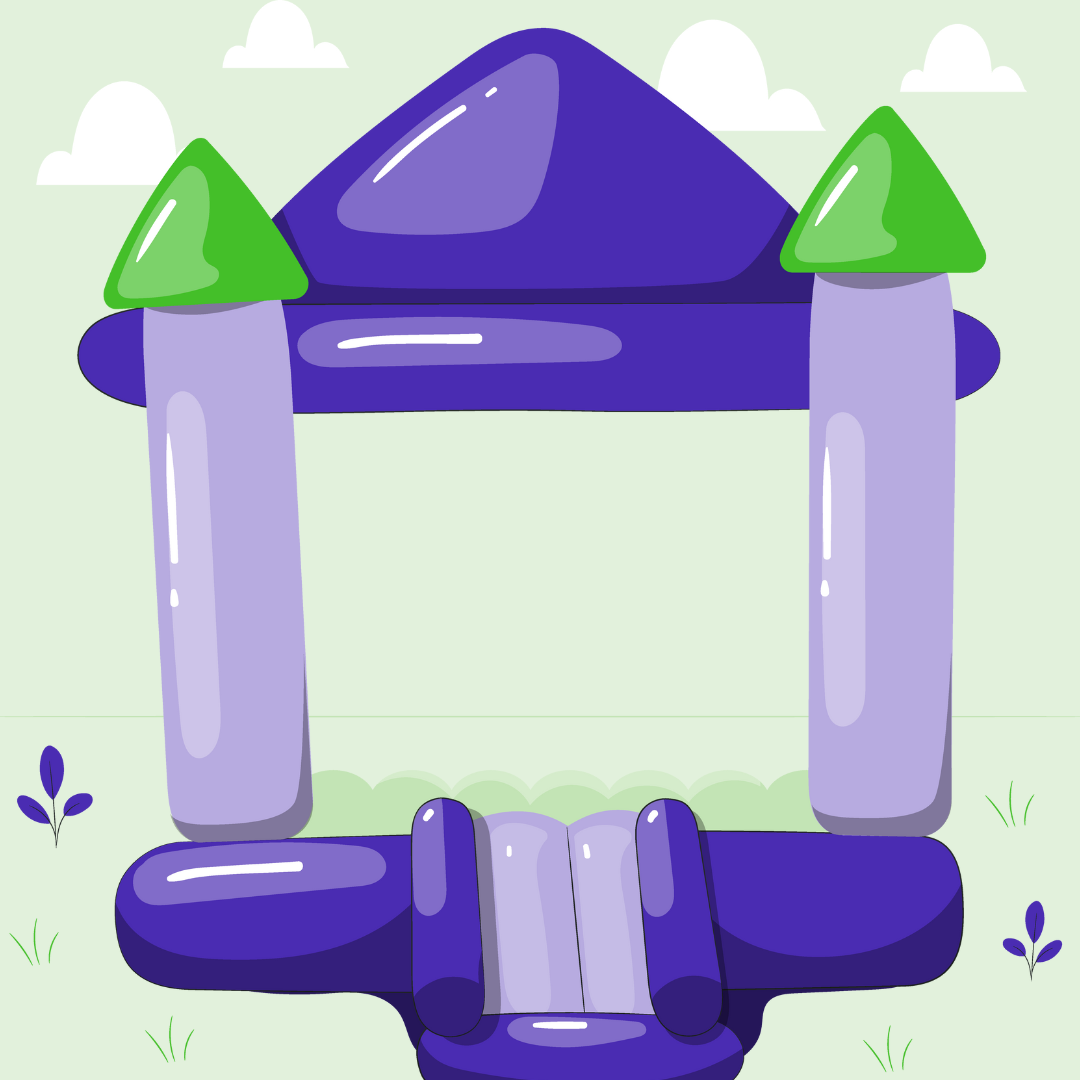
Website Bounce Rate: 6 Things Sending People Away from Your Website
A high website bounce rate will tell you a lot about conversion opportunities. Here are 6 things that could be sending people away from your website:

Page Speed Optimization: 5 Factors Bogging Down Your Website
When it comes to page speed optimization, your load times matter. Here are 5 things that may be causing website bloat.
When it comes to the psychology of buying decisions, so many tiny elements that you may not even realize are contributing to whether or not a user makes a conversion action on your website. There are technical elements, psychological elements, aesthetic elements and other aspects of your website that are all either coming together to help a prospect make the decision you want, or pushing them away. Marketers spend years mastering content marketing, technical SEO, and consulting with web development professionals on UX issues to make sure that the conditions are perfect when a prospect arrives on their website - only to be stumped when their bounce rate goes over 60%.
\n","post_body":"When it comes to the psychology of buying decisions, so many tiny elements that you may not even realize are contributing to whether or not a user makes a conversion action on your website. There are technical elements, psychological elements, aesthetic elements and other aspects of your website that are all either coming together to help a prospect make the decision you want, or pushing them away. Marketers spend years mastering content marketing, technical SEO, and consulting with web development professionals on UX issues to make sure that the conditions are perfect when a prospect arrives on their website - only to be stumped when their bounce rate goes over 60%.
\n\nYour bounce rate is the percentage of website visitors that come to your website and take no other action before leaving. This is an indicator to search engines that the content they’ve clicked through isn’t valuable or relevant for what the user searched for, or your website isn’t the best source of information for that topic. This can happen for a number of reasons, but lowering that bounce rate is going to be really critical not only for search engine rankings but also to ensure you’re getting the most out of the traffic that you work so hard to funnel to your website to begin with.
\n\n
Why work on your bounce rate?
\n- \n
- The goal for more people is to have a large percentage of your website visitors taking an action on your website. \n
- One of the considerations for website rank by search engines is bounce rate. The lower your bounce rate, the better your potential to rank is. \n
Even the most savvy marketers can miss something when it comes to decreasing the bounce rate on their website. The intricacies of conversion can be a little daunting to master all at once, but with the right strategy, you can slowly bring down your website’s bounce rate.
Here are a few factors that contribute to an increased bounce rate on your website:
Not mobile-friendly
\nIt is very rare that you’ll encounter a web developer that doesn’t leverage mobile-first design. In the design of your website, you should make sure that your developer either asks for your mobile design or insists that they establish the mobile design prior to beginning the development of the website.
\n
Understanding how elements on the page will shift as the browser size changes is critical to creating a good user experience for your website visitors. If images don’t properly shift above or below the words they support or the navigation doesn’t translate in a logical way to a smaller mobile browser, you could risk losing visitors to confusing mobile and tablet views.
Not only should your website developer be looking over your mobile design first, but they should be making intuitive suggestions for search options, filtering and other expert tips to make sure your website translates well to browsers on mobile devices.
Related: HubSpot Developer Utopia - 7 Things to Expert When Developing a HubSpot CMS Website
\nPoorly Planned Design
\n
UX, font size, ugly color contrasts, menu navigation that is too clunky or not intuitive - all of these things contribute to a poor user interface, which can annihilate a bounce rate. It seems logical, but users (especially in the ADD on-demand world we live in today) want to find the information they’re looking for easily, without extra work and without hurting their eyes.
As a rule of thumb, if a user can’t locate the information they want within 4 seconds of clicking on a page, they’re probably leaving for the next source of information. This means that you have to have a simple and intuitive design, fast loading pages, colors that are complementary but not too contrasting and navigation that is easy to understand.
A list of common issues with poorly designed websites?
- \n
- Fonts that are too big or too small \n
- Glaringly contrasting colors that are hard to read or look at \n
- Pages that have too many elements loading at the same time and take longer than 4 seconds to load \n
- Large useless animations \n
- Music that doesn’t allow the user to control the volume or plays the moment a page is clicked \n
- Irrelevant, obnoxious images \n
- Too many ads or banners popping up \n
- Chat or opt-in boxes that are relentless \n
- Layouts that shift as you move down the page \n
Some developers created the Big Ugly Website to give you a hint for the types of things that turn off a user. It seems obvious, but you’d be surprised how often things like font size, color and poor layout are encountered by users.
\n\n
We could go on and on, but those are just a few of the things that can easily frustrate users from a design perspective. You’ll want to minimize or avoid these things entirely to make sure that your users are getting exactly what they are looking for when it comes to your products and services.
Your page loads too slowly
\n
We already discussed the 4 second rule, but there’s a lot more to page load speed than most realize. From your website host and server to excessive plugins, large images, scripts and other elements - every second matters. In fact, according to websitesetup.org: 7 out of 10 people say that the speed of a website page affects their desire to buy from an online retailer. Not only that, but websites that take 5 seconds to load have a 90% bounce rate!
Page load speed matters more than you realize. A few tenths of a second may not seem like much, but if it puts you over that critical threshold, you’re handicapping your ability to convert your visitors and sending your bounce rate up. In the retail industry, decreasing your load time by just one tenth of a second can result in 8.4% increase in conversion rates! That’s HUGE! The same article states that that same .1 second decrease in load speed also yielded 9.2% increase in order size and page view per session by 8.6%
Things like image size and optimization, scripts and old code, fonts and icons, videos and hosting are the biggest culprits for bogging down load speed. We’ve got a write up on page speed optimization that includes 5 factors that could be bogging down your website that you should definitely check out.
Your title tag and meta description may be misleading
\n
In the age of click-bait articles, so many news outlets and blogs are using their title tag and meta description to get people to click through. But when it comes to reducing your bounce rate, relevance matters. You want your user to know in as few words as possible what the information they’re about to click through includes while still ensuring the description is as compelling as possible. A gifted copywriter will be able to assist with this.
For SEO purposes, make sure that your Title Tag is 60 characters or less (or that the most important information is included within those 60 characters) and that your Meta Description is 160 characters or less.
It should be a relevant description of what the user hopes to gain and the keyword that you’re optimizing that particular website page or blog for should be relevant to the topic you’re discussing. Oftentimes a local business makes an effort to optimize their website for a certain product type or service offering and includes that keyword in a blog title that may not be perfectly relevant for that topic.
When it comes to planning your content, it’s most important to offer valuable information without being misleading, spamming keywords or trying to weave in keywords that don’t entirely fit the topic of the blog post or website page.
Remember: Google is trying to deliver the most relevant information to help answer a user's question. The more you focus on the user, the better off you’ll be and the more people will engage with the content that you’re putting out, resulting in lower bounce rates.
Poor quality referrals
\n
Inbound links are a great way to get traffic to your site and increase your credibility with search engines - to a point. You want to make sure that you’re not just listing your business in any irrelevant directory that you can and that every inbound link actually makes sense for the types of people that you’re looking for.
What are good ways to get quality inbound links and referral traffic?
- \n
- Industry specific directories. Are there directories specifically for your industry and offerings? You should be there. As a HubSpot CMS Developer, we’ve become a HubSpot Partner and are now listed in their Partner Marketplace, which has actually been a source of a few great leads for us. Do some research on listings that are relevant to you and see if you can get listed there. It’s a simple and easy way to get qualified referral traffic sent to your site.
- Guest blogging for other websites is a great way to get relevant inbound links to your site. Align yourself with industries that you serve, other authorities in your space and create partnerships with businesses whose products and services cater to a similar audience.
- Keep writing original, quality content. Performing your own research can be a great way to get linked to or even just having original thoughts about problems that your prospects and customers relate to. Don’t underestimate the value of a quality content creator and strategist and NEVER use a bot or AI software to write your blog articles. Your content is the most important way to keep your visitors engaged and you want to make sure it holds plenty of value and thought leadership for web visitors. \n
For most businesses, the goal of your website is to attract visitors and keep them on your website until they make a conversion decision. If a poor design, low quality content, slow loading pages or other elements of your website are pushing them away before they take any desired actions, you need to take action to help keep them on your site and reduce your bounce rate. Installing a heat map software like HotJar is a great start. This will help you to understand what users are doing on your website, optimize the most common actions and eliminate any elements of your site that appear to be confusing to your website visitors.
Using a tool like HotJar in tandem with an experienced web developer will help you understand what actions can be taken to make your website more successful in converting your visitors and keeping them on your page for longer. An experienced website developer will know what features can be added and how to best shift elements around, change typography and best optimize UX to create a positive experience for your users.
What are some thing you've noticed about websites that have made you want to leave? You can even post a link with examples!
When it comes to the psychology of buying decisions, so many tiny elements that you may not even realize are contributing to whether or not a user makes a conversion action on your website. There are technical elements, psychological elements, aesthetic elements and other aspects of your website that are all either coming together to help a prospect make the decision you want, or pushing them away. Marketers spend years mastering content marketing, technical SEO, and consulting with web development professionals on UX issues to make sure that the conditions are perfect when a prospect arrives on their website - only to be stumped when their bounce rate goes over 60%.
\n","rss_body":"When it comes to the psychology of buying decisions, so many tiny elements that you may not even realize are contributing to whether or not a user makes a conversion action on your website. There are technical elements, psychological elements, aesthetic elements and other aspects of your website that are all either coming together to help a prospect make the decision you want, or pushing them away. Marketers spend years mastering content marketing, technical SEO, and consulting with web development professionals on UX issues to make sure that the conditions are perfect when a prospect arrives on their website - only to be stumped when their bounce rate goes over 60%.
\n\nYour bounce rate is the percentage of website visitors that come to your website and take no other action before leaving. This is an indicator to search engines that the content they’ve clicked through isn’t valuable or relevant for what the user searched for, or your website isn’t the best source of information for that topic. This can happen for a number of reasons, but lowering that bounce rate is going to be really critical not only for search engine rankings but also to ensure you’re getting the most out of the traffic that you work so hard to funnel to your website to begin with.
\n\n
Why work on your bounce rate?
\n- \n
- The goal for more people is to have a large percentage of your website visitors taking an action on your website. \n
- One of the considerations for website rank by search engines is bounce rate. The lower your bounce rate, the better your potential to rank is. \n
Even the most savvy marketers can miss something when it comes to decreasing the bounce rate on their website. The intricacies of conversion can be a little daunting to master all at once, but with the right strategy, you can slowly bring down your website’s bounce rate.
Here are a few factors that contribute to an increased bounce rate on your website:
Not mobile-friendly
\nIt is very rare that you’ll encounter a web developer that doesn’t leverage mobile-first design. In the design of your website, you should make sure that your developer either asks for your mobile design or insists that they establish the mobile design prior to beginning the development of the website.
\n
Understanding how elements on the page will shift as the browser size changes is critical to creating a good user experience for your website visitors. If images don’t properly shift above or below the words they support or the navigation doesn’t translate in a logical way to a smaller mobile browser, you could risk losing visitors to confusing mobile and tablet views.
Not only should your website developer be looking over your mobile design first, but they should be making intuitive suggestions for search options, filtering and other expert tips to make sure your website translates well to browsers on mobile devices.
Related: HubSpot Developer Utopia - 7 Things to Expert When Developing a HubSpot CMS Website
\nPoorly Planned Design
\n
UX, font size, ugly color contrasts, menu navigation that is too clunky or not intuitive - all of these things contribute to a poor user interface, which can annihilate a bounce rate. It seems logical, but users (especially in the ADD on-demand world we live in today) want to find the information they’re looking for easily, without extra work and without hurting their eyes.
As a rule of thumb, if a user can’t locate the information they want within 4 seconds of clicking on a page, they’re probably leaving for the next source of information. This means that you have to have a simple and intuitive design, fast loading pages, colors that are complementary but not too contrasting and navigation that is easy to understand.
A list of common issues with poorly designed websites?
- \n
- Fonts that are too big or too small \n
- Glaringly contrasting colors that are hard to read or look at \n
- Pages that have too many elements loading at the same time and take longer than 4 seconds to load \n
- Large useless animations \n
- Music that doesn’t allow the user to control the volume or plays the moment a page is clicked \n
- Irrelevant, obnoxious images \n
- Too many ads or banners popping up \n
- Chat or opt-in boxes that are relentless \n
- Layouts that shift as you move down the page \n
Some developers created the Big Ugly Website to give you a hint for the types of things that turn off a user. It seems obvious, but you’d be surprised how often things like font size, color and poor layout are encountered by users.
\n\n
We could go on and on, but those are just a few of the things that can easily frustrate users from a design perspective. You’ll want to minimize or avoid these things entirely to make sure that your users are getting exactly what they are looking for when it comes to your products and services.
Your page loads too slowly
\n
We already discussed the 4 second rule, but there’s a lot more to page load speed than most realize. From your website host and server to excessive plugins, large images, scripts and other elements - every second matters. In fact, according to websitesetup.org: 7 out of 10 people say that the speed of a website page affects their desire to buy from an online retailer. Not only that, but websites that take 5 seconds to load have a 90% bounce rate!
Page load speed matters more than you realize. A few tenths of a second may not seem like much, but if it puts you over that critical threshold, you’re handicapping your ability to convert your visitors and sending your bounce rate up. In the retail industry, decreasing your load time by just one tenth of a second can result in 8.4% increase in conversion rates! That’s HUGE! The same article states that that same .1 second decrease in load speed also yielded 9.2% increase in order size and page view per session by 8.6%
Things like image size and optimization, scripts and old code, fonts and icons, videos and hosting are the biggest culprits for bogging down load speed. We’ve got a write up on page speed optimization that includes 5 factors that could be bogging down your website that you should definitely check out.
Your title tag and meta description may be misleading
\n
In the age of click-bait articles, so many news outlets and blogs are using their title tag and meta description to get people to click through. But when it comes to reducing your bounce rate, relevance matters. You want your user to know in as few words as possible what the information they’re about to click through includes while still ensuring the description is as compelling as possible. A gifted copywriter will be able to assist with this.
For SEO purposes, make sure that your Title Tag is 60 characters or less (or that the most important information is included within those 60 characters) and that your Meta Description is 160 characters or less.
It should be a relevant description of what the user hopes to gain and the keyword that you’re optimizing that particular website page or blog for should be relevant to the topic you’re discussing. Oftentimes a local business makes an effort to optimize their website for a certain product type or service offering and includes that keyword in a blog title that may not be perfectly relevant for that topic.
When it comes to planning your content, it’s most important to offer valuable information without being misleading, spamming keywords or trying to weave in keywords that don’t entirely fit the topic of the blog post or website page.
Remember: Google is trying to deliver the most relevant information to help answer a user's question. The more you focus on the user, the better off you’ll be and the more people will engage with the content that you’re putting out, resulting in lower bounce rates.
Poor quality referrals
\n
Inbound links are a great way to get traffic to your site and increase your credibility with search engines - to a point. You want to make sure that you’re not just listing your business in any irrelevant directory that you can and that every inbound link actually makes sense for the types of people that you’re looking for.
What are good ways to get quality inbound links and referral traffic?
- \n
- Industry specific directories. Are there directories specifically for your industry and offerings? You should be there. As a HubSpot CMS Developer, we’ve become a HubSpot Partner and are now listed in their Partner Marketplace, which has actually been a source of a few great leads for us. Do some research on listings that are relevant to you and see if you can get listed there. It’s a simple and easy way to get qualified referral traffic sent to your site.
- Guest blogging for other websites is a great way to get relevant inbound links to your site. Align yourself with industries that you serve, other authorities in your space and create partnerships with businesses whose products and services cater to a similar audience.
- Keep writing original, quality content. Performing your own research can be a great way to get linked to or even just having original thoughts about problems that your prospects and customers relate to. Don’t underestimate the value of a quality content creator and strategist and NEVER use a bot or AI software to write your blog articles. Your content is the most important way to keep your visitors engaged and you want to make sure it holds plenty of value and thought leadership for web visitors. \n
For most businesses, the goal of your website is to attract visitors and keep them on your website until they make a conversion decision. If a poor design, low quality content, slow loading pages or other elements of your website are pushing them away before they take any desired actions, you need to take action to help keep them on your site and reduce your bounce rate. Installing a heat map software like HotJar is a great start. This will help you to understand what users are doing on your website, optimize the most common actions and eliminate any elements of your site that appear to be confusing to your website visitors.
Using a tool like HotJar in tandem with an experienced web developer will help you understand what actions can be taken to make your website more successful in converting your visitors and keeping them on your page for longer. An experienced website developer will know what features can be added and how to best shift elements around, change typography and best optimize UX to create a positive experience for your users.
What are some thing you've noticed about websites that have made you want to leave? You can even post a link with examples!
When it comes to the psychology of buying decisions, so many tiny elements that you may not even realize are contributing to whether or not a user makes a conversion action on your website. There are technical elements, psychological elements, aesthetic elements and other aspects of your website that are all either coming together to help a prospect make the decision you want, or pushing them away. Marketers spend years mastering content marketing, technical SEO, and consulting with web development professionals on UX issues to make sure that the conditions are perfect when a prospect arrives on their website - only to be stumped when their bounce rate goes over 60%.
\n\nYour bounce rate is the percentage of website visitors that come to your website and take no other action before leaving. This is an indicator to search engines that the content they’ve clicked through isn’t valuable or relevant for what the user searched for, or your website isn’t the best source of information for that topic. This can happen for a number of reasons, but lowering that bounce rate is going to be really critical not only for search engine rankings but also to ensure you’re getting the most out of the traffic that you work so hard to funnel to your website to begin with.
\n\n
Why work on your bounce rate?
\n- \n
- The goal for more people is to have a large percentage of your website visitors taking an action on your website. \n
- One of the considerations for website rank by search engines is bounce rate. The lower your bounce rate, the better your potential to rank is. \n
Even the most savvy marketers can miss something when it comes to decreasing the bounce rate on their website. The intricacies of conversion can be a little daunting to master all at once, but with the right strategy, you can slowly bring down your website’s bounce rate.
Here are a few factors that contribute to an increased bounce rate on your website:
Not mobile-friendly
\nIt is very rare that you’ll encounter a web developer that doesn’t leverage mobile-first design. In the design of your website, you should make sure that your developer either asks for your mobile design or insists that they establish the mobile design prior to beginning the development of the website.
\n
Understanding how elements on the page will shift as the browser size changes is critical to creating a good user experience for your website visitors. If images don’t properly shift above or below the words they support or the navigation doesn’t translate in a logical way to a smaller mobile browser, you could risk losing visitors to confusing mobile and tablet views.
Not only should your website developer be looking over your mobile design first, but they should be making intuitive suggestions for search options, filtering and other expert tips to make sure your website translates well to browsers on mobile devices.
Related: HubSpot Developer Utopia - 7 Things to Expert When Developing a HubSpot CMS Website
\nPoorly Planned Design
\n
UX, font size, ugly color contrasts, menu navigation that is too clunky or not intuitive - all of these things contribute to a poor user interface, which can annihilate a bounce rate. It seems logical, but users (especially in the ADD on-demand world we live in today) want to find the information they’re looking for easily, without extra work and without hurting their eyes.
As a rule of thumb, if a user can’t locate the information they want within 4 seconds of clicking on a page, they’re probably leaving for the next source of information. This means that you have to have a simple and intuitive design, fast loading pages, colors that are complementary but not too contrasting and navigation that is easy to understand.
A list of common issues with poorly designed websites?
- \n
- Fonts that are too big or too small \n
- Glaringly contrasting colors that are hard to read or look at \n
- Pages that have too many elements loading at the same time and take longer than 4 seconds to load \n
- Large useless animations \n
- Music that doesn’t allow the user to control the volume or plays the moment a page is clicked \n
- Irrelevant, obnoxious images \n
- Too many ads or banners popping up \n
- Chat or opt-in boxes that are relentless \n
- Layouts that shift as you move down the page \n
Some developers created the Big Ugly Website to give you a hint for the types of things that turn off a user. It seems obvious, but you’d be surprised how often things like font size, color and poor layout are encountered by users.
\n\n
We could go on and on, but those are just a few of the things that can easily frustrate users from a design perspective. You’ll want to minimize or avoid these things entirely to make sure that your users are getting exactly what they are looking for when it comes to your products and services.
Your page loads too slowly
\n
We already discussed the 4 second rule, but there’s a lot more to page load speed than most realize. From your website host and server to excessive plugins, large images, scripts and other elements - every second matters. In fact, according to websitesetup.org: 7 out of 10 people say that the speed of a website page affects their desire to buy from an online retailer. Not only that, but websites that take 5 seconds to load have a 90% bounce rate!
Page load speed matters more than you realize. A few tenths of a second may not seem like much, but if it puts you over that critical threshold, you’re handicapping your ability to convert your visitors and sending your bounce rate up. In the retail industry, decreasing your load time by just one tenth of a second can result in 8.4% increase in conversion rates! That’s HUGE! The same article states that that same .1 second decrease in load speed also yielded 9.2% increase in order size and page view per session by 8.6%
Things like image size and optimization, scripts and old code, fonts and icons, videos and hosting are the biggest culprits for bogging down load speed. We’ve got a write up on page speed optimization that includes 5 factors that could be bogging down your website that you should definitely check out.
Your title tag and meta description may be misleading
\n
In the age of click-bait articles, so many news outlets and blogs are using their title tag and meta description to get people to click through. But when it comes to reducing your bounce rate, relevance matters. You want your user to know in as few words as possible what the information they’re about to click through includes while still ensuring the description is as compelling as possible. A gifted copywriter will be able to assist with this.
For SEO purposes, make sure that your Title Tag is 60 characters or less (or that the most important information is included within those 60 characters) and that your Meta Description is 160 characters or less.
It should be a relevant description of what the user hopes to gain and the keyword that you’re optimizing that particular website page or blog for should be relevant to the topic you’re discussing. Oftentimes a local business makes an effort to optimize their website for a certain product type or service offering and includes that keyword in a blog title that may not be perfectly relevant for that topic.
When it comes to planning your content, it’s most important to offer valuable information without being misleading, spamming keywords or trying to weave in keywords that don’t entirely fit the topic of the blog post or website page.
Remember: Google is trying to deliver the most relevant information to help answer a user's question. The more you focus on the user, the better off you’ll be and the more people will engage with the content that you’re putting out, resulting in lower bounce rates.
Poor quality referrals
\n
Inbound links are a great way to get traffic to your site and increase your credibility with search engines - to a point. You want to make sure that you’re not just listing your business in any irrelevant directory that you can and that every inbound link actually makes sense for the types of people that you’re looking for.
What are good ways to get quality inbound links and referral traffic?
- \n
- Industry specific directories. Are there directories specifically for your industry and offerings? You should be there. As a HubSpot CMS Developer, we’ve become a HubSpot Partner and are now listed in their Partner Marketplace, which has actually been a source of a few great leads for us. Do some research on listings that are relevant to you and see if you can get listed there. It’s a simple and easy way to get qualified referral traffic sent to your site.
- Guest blogging for other websites is a great way to get relevant inbound links to your site. Align yourself with industries that you serve, other authorities in your space and create partnerships with businesses whose products and services cater to a similar audience.
- Keep writing original, quality content. Performing your own research can be a great way to get linked to or even just having original thoughts about problems that your prospects and customers relate to. Don’t underestimate the value of a quality content creator and strategist and NEVER use a bot or AI software to write your blog articles. Your content is the most important way to keep your visitors engaged and you want to make sure it holds plenty of value and thought leadership for web visitors. \n
For most businesses, the goal of your website is to attract visitors and keep them on your website until they make a conversion decision. If a poor design, low quality content, slow loading pages or other elements of your website are pushing them away before they take any desired actions, you need to take action to help keep them on your site and reduce your bounce rate. Installing a heat map software like HotJar is a great start. This will help you to understand what users are doing on your website, optimize the most common actions and eliminate any elements of your site that appear to be confusing to your website visitors.
Using a tool like HotJar in tandem with an experienced web developer will help you understand what actions can be taken to make your website more successful in converting your visitors and keeping them on your page for longer. An experienced website developer will know what features can be added and how to best shift elements around, change typography and best optimize UX to create a positive experience for your users.
What are some thing you've noticed about websites that have made you want to leave? You can even post a link with examples!
When it comes to the psychology of buying decisions, so many tiny elements that you may not even realize are contributing to whether or not a user makes a conversion action on your website. There are technical elements, psychological elements, aesthetic elements and other aspects of your website that are all either coming together to help a prospect make the decision you want, or pushing them away. Marketers spend years mastering content marketing, technical SEO, and consulting with web development professionals on UX issues to make sure that the conditions are perfect when a prospect arrives on their website - only to be stumped when their bounce rate goes over 60%.
\n\nYour bounce rate is the percentage of website visitors that come to your website and take no other action before leaving. This is an indicator to search engines that the content they’ve clicked through isn’t valuable or relevant for what the user searched for, or your website isn’t the best source of information for that topic. This can happen for a number of reasons, but lowering that bounce rate is going to be really critical not only for search engine rankings but also to ensure you’re getting the most out of the traffic that you work so hard to funnel to your website to begin with.
\n\n
Why work on your bounce rate?
\n- \n
- The goal for more people is to have a large percentage of your website visitors taking an action on your website. \n
- One of the considerations for website rank by search engines is bounce rate. The lower your bounce rate, the better your potential to rank is. \n
Even the most savvy marketers can miss something when it comes to decreasing the bounce rate on their website. The intricacies of conversion can be a little daunting to master all at once, but with the right strategy, you can slowly bring down your website’s bounce rate.
Here are a few factors that contribute to an increased bounce rate on your website:
Not mobile-friendly
\nIt is very rare that you’ll encounter a web developer that doesn’t leverage mobile-first design. In the design of your website, you should make sure that your developer either asks for your mobile design or insists that they establish the mobile design prior to beginning the development of the website.
\n
Understanding how elements on the page will shift as the browser size changes is critical to creating a good user experience for your website visitors. If images don’t properly shift above or below the words they support or the navigation doesn’t translate in a logical way to a smaller mobile browser, you could risk losing visitors to confusing mobile and tablet views.
Not only should your website developer be looking over your mobile design first, but they should be making intuitive suggestions for search options, filtering and other expert tips to make sure your website translates well to browsers on mobile devices.
Related: HubSpot Developer Utopia - 7 Things to Expert When Developing a HubSpot CMS Website
\nPoorly Planned Design
\n
UX, font size, ugly color contrasts, menu navigation that is too clunky or not intuitive - all of these things contribute to a poor user interface, which can annihilate a bounce rate. It seems logical, but users (especially in the ADD on-demand world we live in today) want to find the information they’re looking for easily, without extra work and without hurting their eyes.
As a rule of thumb, if a user can’t locate the information they want within 4 seconds of clicking on a page, they’re probably leaving for the next source of information. This means that you have to have a simple and intuitive design, fast loading pages, colors that are complementary but not too contrasting and navigation that is easy to understand.
A list of common issues with poorly designed websites?
- \n
- Fonts that are too big or too small \n
- Glaringly contrasting colors that are hard to read or look at \n
- Pages that have too many elements loading at the same time and take longer than 4 seconds to load \n
- Large useless animations \n
- Music that doesn’t allow the user to control the volume or plays the moment a page is clicked \n
- Irrelevant, obnoxious images \n
- Too many ads or banners popping up \n
- Chat or opt-in boxes that are relentless \n
- Layouts that shift as you move down the page \n
Some developers created the Big Ugly Website to give you a hint for the types of things that turn off a user. It seems obvious, but you’d be surprised how often things like font size, color and poor layout are encountered by users.
\n\n
We could go on and on, but those are just a few of the things that can easily frustrate users from a design perspective. You’ll want to minimize or avoid these things entirely to make sure that your users are getting exactly what they are looking for when it comes to your products and services.
Your page loads too slowly
\n
We already discussed the 4 second rule, but there’s a lot more to page load speed than most realize. From your website host and server to excessive plugins, large images, scripts and other elements - every second matters. In fact, according to websitesetup.org: 7 out of 10 people say that the speed of a website page affects their desire to buy from an online retailer. Not only that, but websites that take 5 seconds to load have a 90% bounce rate!
Page load speed matters more than you realize. A few tenths of a second may not seem like much, but if it puts you over that critical threshold, you’re handicapping your ability to convert your visitors and sending your bounce rate up. In the retail industry, decreasing your load time by just one tenth of a second can result in 8.4% increase in conversion rates! That’s HUGE! The same article states that that same .1 second decrease in load speed also yielded 9.2% increase in order size and page view per session by 8.6%
Things like image size and optimization, scripts and old code, fonts and icons, videos and hosting are the biggest culprits for bogging down load speed. We’ve got a write up on page speed optimization that includes 5 factors that could be bogging down your website that you should definitely check out.
Your title tag and meta description may be misleading
\n
In the age of click-bait articles, so many news outlets and blogs are using their title tag and meta description to get people to click through. But when it comes to reducing your bounce rate, relevance matters. You want your user to know in as few words as possible what the information they’re about to click through includes while still ensuring the description is as compelling as possible. A gifted copywriter will be able to assist with this.
For SEO purposes, make sure that your Title Tag is 60 characters or less (or that the most important information is included within those 60 characters) and that your Meta Description is 160 characters or less.
It should be a relevant description of what the user hopes to gain and the keyword that you’re optimizing that particular website page or blog for should be relevant to the topic you’re discussing. Oftentimes a local business makes an effort to optimize their website for a certain product type or service offering and includes that keyword in a blog title that may not be perfectly relevant for that topic.
When it comes to planning your content, it’s most important to offer valuable information without being misleading, spamming keywords or trying to weave in keywords that don’t entirely fit the topic of the blog post or website page.
Remember: Google is trying to deliver the most relevant information to help answer a user's question. The more you focus on the user, the better off you’ll be and the more people will engage with the content that you’re putting out, resulting in lower bounce rates.
Poor quality referrals
\n
Inbound links are a great way to get traffic to your site and increase your credibility with search engines - to a point. You want to make sure that you’re not just listing your business in any irrelevant directory that you can and that every inbound link actually makes sense for the types of people that you’re looking for.
What are good ways to get quality inbound links and referral traffic?
- \n
- Industry specific directories. Are there directories specifically for your industry and offerings? You should be there. As a HubSpot CMS Developer, we’ve become a HubSpot Partner and are now listed in their Partner Marketplace, which has actually been a source of a few great leads for us. Do some research on listings that are relevant to you and see if you can get listed there. It’s a simple and easy way to get qualified referral traffic sent to your site.
- Guest blogging for other websites is a great way to get relevant inbound links to your site. Align yourself with industries that you serve, other authorities in your space and create partnerships with businesses whose products and services cater to a similar audience.
- Keep writing original, quality content. Performing your own research can be a great way to get linked to or even just having original thoughts about problems that your prospects and customers relate to. Don’t underestimate the value of a quality content creator and strategist and NEVER use a bot or AI software to write your blog articles. Your content is the most important way to keep your visitors engaged and you want to make sure it holds plenty of value and thought leadership for web visitors. \n
For most businesses, the goal of your website is to attract visitors and keep them on your website until they make a conversion decision. If a poor design, low quality content, slow loading pages or other elements of your website are pushing them away before they take any desired actions, you need to take action to help keep them on your site and reduce your bounce rate. Installing a heat map software like HotJar is a great start. This will help you to understand what users are doing on your website, optimize the most common actions and eliminate any elements of your site that appear to be confusing to your website visitors.
Using a tool like HotJar in tandem with an experienced web developer will help you understand what actions can be taken to make your website more successful in converting your visitors and keeping them on your page for longer. An experienced website developer will know what features can be added and how to best shift elements around, change typography and best optimize UX to create a positive experience for your users.
What are some thing you've noticed about websites that have made you want to leave? You can even post a link with examples!
When it comes to the psychology of buying decisions, so many tiny elements that you may not even realize are contributing to whether or not a user makes a conversion action on your website. There are technical elements, psychological elements, aesthetic elements and other aspects of your website that are all either coming together to help a prospect make the decision you want, or pushing them away. Marketers spend years mastering content marketing, technical SEO, and consulting with web development professionals on UX issues to make sure that the conditions are perfect when a prospect arrives on their website - only to be stumped when their bounce rate goes over 60%.
","postFeaturedImageIfEnabled":"https://6534445.fs1.hubspotusercontent-na1.net/hubfs/6534445/BLOG%20Images/deckerdevs-bounce%20rate.png","postListContent":"When it comes to the psychology of buying decisions, so many tiny elements that you may not even realize are contributing to whether or not a user makes a conversion action on your website. There are technical elements, psychological elements, aesthetic elements and other aspects of your website that are all either coming together to help a prospect make the decision you want, or pushing them away. Marketers spend years mastering content marketing, technical SEO, and consulting with web development professionals on UX issues to make sure that the conditions are perfect when a prospect arrives on their website - only to be stumped when their bounce rate goes over 60%.
","postListSummaryFeaturedImage":"https://6534445.fs1.hubspotusercontent-na1.net/hubfs/6534445/BLOG%20Images/deckerdevs-bounce%20rate.png","postRssContent":"When it comes to the psychology of buying decisions, so many tiny elements that you may not even realize are contributing to whether or not a user makes a conversion action on your website. There are technical elements, psychological elements, aesthetic elements and other aspects of your website that are all either coming together to help a prospect make the decision you want, or pushing them away. Marketers spend years mastering content marketing, technical SEO, and consulting with web development professionals on UX issues to make sure that the conditions are perfect when a prospect arrives on their website - only to be stumped when their bounce rate goes over 60%.
","postRssSummaryFeaturedImage":"https://6534445.fs1.hubspotusercontent-na1.net/hubfs/6534445/BLOG%20Images/deckerdevs-bounce%20rate.png","postSummary":"When it comes to the psychology of buying decisions, so many tiny elements that you may not even realize are contributing to whether or not a user makes a conversion action on your website. There are technical elements, psychological elements, aesthetic elements and other aspects of your website that are all either coming together to help a prospect make the decision you want, or pushing them away. Marketers spend years mastering content marketing, technical SEO, and consulting with web development professionals on UX issues to make sure that the conditions are perfect when a prospect arrives on their website - only to be stumped when their bounce rate goes over 60%.
\n","postSummaryRss":"When it comes to the psychology of buying decisions, so many tiny elements that you may not even realize are contributing to whether or not a user makes a conversion action on your website. There are technical elements, psychological elements, aesthetic elements and other aspects of your website that are all either coming together to help a prospect make the decision you want, or pushing them away. Marketers spend years mastering content marketing, technical SEO, and consulting with web development professionals on UX issues to make sure that the conditions are perfect when a prospect arrives on their website - only to be stumped when their bounce rate goes over 60%.
","postTemplate":"deckerdevs-theme/templates/blog-content.html","previewImageSrc":null,"previewKey":"iJBRBQFE","previousPostFeaturedImage":"https://6534445.fs1.hubspotusercontent-na1.net/hubfs/6534445/BLOG%20Images/deckerdevs-quality%20assurance.png","previousPostFeaturedImageAltText":"","previousPostName":"Website Quality Assurance: You Need QA in HubSpot CMS Development","previousPostSlug":"blogs/website-quality-assurance-you-need-qa-in-hubspot-cms-development","processingStatus":"PUBLISHED","propertyForDynamicPageCanonicalUrl":null,"propertyForDynamicPageFeaturedImage":null,"propertyForDynamicPageMetaDescription":null,"propertyForDynamicPageSlug":null,"propertyForDynamicPageTitle":null,"publicAccessRules":[],"publicAccessRulesEnabled":false,"publishDate":1660312257000,"publishDateLocalTime":1660312257000,"publishDateLocalized":{"date":1660312257000,"format":"medium","language":null},"publishImmediately":true,"publishTimezoneOffset":null,"publishedAt":1722392510688,"publishedByEmail":null,"publishedById":61310730,"publishedByName":null,"publishedUrl":"https://deckerdevs.com/blogs/website-bounce-rate-6-things-sending-people-away-from-your-website","resolvedDomain":"deckerdevs.com","resolvedLanguage":null,"rssBody":"When it comes to the psychology of buying decisions, so many tiny elements that you may not even realize are contributing to whether or not a user makes a conversion action on your website. There are technical elements, psychological elements, aesthetic elements and other aspects of your website that are all either coming together to help a prospect make the decision you want, or pushing them away. Marketers spend years mastering content marketing, technical SEO, and consulting with web development professionals on UX issues to make sure that the conditions are perfect when a prospect arrives on their website - only to be stumped when their bounce rate goes over 60%.
\n\nYour bounce rate is the percentage of website visitors that come to your website and take no other action before leaving. This is an indicator to search engines that the content they’ve clicked through isn’t valuable or relevant for what the user searched for, or your website isn’t the best source of information for that topic. This can happen for a number of reasons, but lowering that bounce rate is going to be really critical not only for search engine rankings but also to ensure you’re getting the most out of the traffic that you work so hard to funnel to your website to begin with.
\n\n
Why work on your bounce rate?
\n- \n
- The goal for more people is to have a large percentage of your website visitors taking an action on your website. \n
- One of the considerations for website rank by search engines is bounce rate. The lower your bounce rate, the better your potential to rank is. \n
Even the most savvy marketers can miss something when it comes to decreasing the bounce rate on their website. The intricacies of conversion can be a little daunting to master all at once, but with the right strategy, you can slowly bring down your website’s bounce rate.
Here are a few factors that contribute to an increased bounce rate on your website:
Not mobile-friendly
\nIt is very rare that you’ll encounter a web developer that doesn’t leverage mobile-first design. In the design of your website, you should make sure that your developer either asks for your mobile design or insists that they establish the mobile design prior to beginning the development of the website.
\n
Understanding how elements on the page will shift as the browser size changes is critical to creating a good user experience for your website visitors. If images don’t properly shift above or below the words they support or the navigation doesn’t translate in a logical way to a smaller mobile browser, you could risk losing visitors to confusing mobile and tablet views.
Not only should your website developer be looking over your mobile design first, but they should be making intuitive suggestions for search options, filtering and other expert tips to make sure your website translates well to browsers on mobile devices.
Related: HubSpot Developer Utopia - 7 Things to Expert When Developing a HubSpot CMS Website
\nPoorly Planned Design
\n
UX, font size, ugly color contrasts, menu navigation that is too clunky or not intuitive - all of these things contribute to a poor user interface, which can annihilate a bounce rate. It seems logical, but users (especially in the ADD on-demand world we live in today) want to find the information they’re looking for easily, without extra work and without hurting their eyes.
As a rule of thumb, if a user can’t locate the information they want within 4 seconds of clicking on a page, they’re probably leaving for the next source of information. This means that you have to have a simple and intuitive design, fast loading pages, colors that are complementary but not too contrasting and navigation that is easy to understand.
A list of common issues with poorly designed websites?
- \n
- Fonts that are too big or too small \n
- Glaringly contrasting colors that are hard to read or look at \n
- Pages that have too many elements loading at the same time and take longer than 4 seconds to load \n
- Large useless animations \n
- Music that doesn’t allow the user to control the volume or plays the moment a page is clicked \n
- Irrelevant, obnoxious images \n
- Too many ads or banners popping up \n
- Chat or opt-in boxes that are relentless \n
- Layouts that shift as you move down the page \n
Some developers created the Big Ugly Website to give you a hint for the types of things that turn off a user. It seems obvious, but you’d be surprised how often things like font size, color and poor layout are encountered by users.
\n\n
We could go on and on, but those are just a few of the things that can easily frustrate users from a design perspective. You’ll want to minimize or avoid these things entirely to make sure that your users are getting exactly what they are looking for when it comes to your products and services.
Your page loads too slowly
\n
We already discussed the 4 second rule, but there’s a lot more to page load speed than most realize. From your website host and server to excessive plugins, large images, scripts and other elements - every second matters. In fact, according to websitesetup.org: 7 out of 10 people say that the speed of a website page affects their desire to buy from an online retailer. Not only that, but websites that take 5 seconds to load have a 90% bounce rate!
Page load speed matters more than you realize. A few tenths of a second may not seem like much, but if it puts you over that critical threshold, you’re handicapping your ability to convert your visitors and sending your bounce rate up. In the retail industry, decreasing your load time by just one tenth of a second can result in 8.4% increase in conversion rates! That’s HUGE! The same article states that that same .1 second decrease in load speed also yielded 9.2% increase in order size and page view per session by 8.6%
Things like image size and optimization, scripts and old code, fonts and icons, videos and hosting are the biggest culprits for bogging down load speed. We’ve got a write up on page speed optimization that includes 5 factors that could be bogging down your website that you should definitely check out.
Your title tag and meta description may be misleading
\n
In the age of click-bait articles, so many news outlets and blogs are using their title tag and meta description to get people to click through. But when it comes to reducing your bounce rate, relevance matters. You want your user to know in as few words as possible what the information they’re about to click through includes while still ensuring the description is as compelling as possible. A gifted copywriter will be able to assist with this.
For SEO purposes, make sure that your Title Tag is 60 characters or less (or that the most important information is included within those 60 characters) and that your Meta Description is 160 characters or less.
It should be a relevant description of what the user hopes to gain and the keyword that you’re optimizing that particular website page or blog for should be relevant to the topic you’re discussing. Oftentimes a local business makes an effort to optimize their website for a certain product type or service offering and includes that keyword in a blog title that may not be perfectly relevant for that topic.
When it comes to planning your content, it’s most important to offer valuable information without being misleading, spamming keywords or trying to weave in keywords that don’t entirely fit the topic of the blog post or website page.
Remember: Google is trying to deliver the most relevant information to help answer a user's question. The more you focus on the user, the better off you’ll be and the more people will engage with the content that you’re putting out, resulting in lower bounce rates.
Poor quality referrals
\n
Inbound links are a great way to get traffic to your site and increase your credibility with search engines - to a point. You want to make sure that you’re not just listing your business in any irrelevant directory that you can and that every inbound link actually makes sense for the types of people that you’re looking for.
What are good ways to get quality inbound links and referral traffic?
- \n
- Industry specific directories. Are there directories specifically for your industry and offerings? You should be there. As a HubSpot CMS Developer, we’ve become a HubSpot Partner and are now listed in their Partner Marketplace, which has actually been a source of a few great leads for us. Do some research on listings that are relevant to you and see if you can get listed there. It’s a simple and easy way to get qualified referral traffic sent to your site.
- Guest blogging for other websites is a great way to get relevant inbound links to your site. Align yourself with industries that you serve, other authorities in your space and create partnerships with businesses whose products and services cater to a similar audience.
- Keep writing original, quality content. Performing your own research can be a great way to get linked to or even just having original thoughts about problems that your prospects and customers relate to. Don’t underestimate the value of a quality content creator and strategist and NEVER use a bot or AI software to write your blog articles. Your content is the most important way to keep your visitors engaged and you want to make sure it holds plenty of value and thought leadership for web visitors. \n
For most businesses, the goal of your website is to attract visitors and keep them on your website until they make a conversion decision. If a poor design, low quality content, slow loading pages or other elements of your website are pushing them away before they take any desired actions, you need to take action to help keep them on your site and reduce your bounce rate. Installing a heat map software like HotJar is a great start. This will help you to understand what users are doing on your website, optimize the most common actions and eliminate any elements of your site that appear to be confusing to your website visitors.
Using a tool like HotJar in tandem with an experienced web developer will help you understand what actions can be taken to make your website more successful in converting your visitors and keeping them on your page for longer. An experienced website developer will know what features can be added and how to best shift elements around, change typography and best optimize UX to create a positive experience for your users.
What are some thing you've noticed about websites that have made you want to leave? You can even post a link with examples!
When it comes to the psychology of buying decisions, so many tiny elements that you may not even realize are contributing to whether or not a user makes a conversion action on your website. There are technical elements, psychological elements, aesthetic elements and other aspects of your website that are all either coming together to help a prospect make the decision you want, or pushing them away. Marketers spend years mastering content marketing, technical SEO, and consulting with web development professionals on UX issues to make sure that the conditions are perfect when a prospect arrives on their website - only to be stumped when their bounce rate goes over 60%.
\n","rssSummaryFeaturedImage":"https://6534445.fs1.hubspotusercontent-na1.net/hubfs/6534445/BLOG%20Images/deckerdevs-bounce%20rate.png","scheduledUpdateDate":0,"screenshotPreviewTakenAt":1765419709767,"screenshotPreviewUrl":"https://cdn1.hubspot.net/hubshotv3/prod/e/0/5acac2fe-2305-47b4-a694-b827c20b3482.png","sections":{},"securityState":"NONE","siteId":null,"slug":"blogs/website-bounce-rate-6-things-sending-people-away-from-your-website","stagedFrom":null,"state":"PUBLISHED","stateWhenDeleted":null,"structuredContentPageType":null,"structuredContentType":null,"styleOverrideId":null,"subcategory":"normal_blog_post","syncedWithBlogRoot":true,"tagIds":[64085693442,66629131047,81427988227,81852672619],"tagList":[{"categoryId":3,"cdnPurgeEmbargoTime":null,"contentIds":[],"cosObjectType":"TAG","created":1642438757996,"deletedAt":0,"description":"","id":64085693442,"label":"website optimization","language":"en","name":"website optimization","portalId":6534445,"slug":"website-optimization","translatedFromId":null,"translations":{},"updated":1642438757996},{"categoryId":3,"cdnPurgeEmbargoTime":null,"contentIds":[],"cosObjectType":"TAG","created":1645212193351,"deletedAt":0,"description":"","id":66629131047,"label":"SEO","language":"en","name":"SEO","portalId":6534445,"slug":"seo","translatedFromId":null,"translations":{},"updated":1645212193351},{"categoryId":3,"cdnPurgeEmbargoTime":null,"contentIds":[],"cosObjectType":"TAG","created":1659976163308,"deletedAt":0,"description":"","id":81427988227,"label":"HubSpot CMS","language":"en","name":"HubSpot CMS","portalId":6534445,"slug":"hubspot-cms","translatedFromId":null,"translations":{},"updated":1659976163308},{"categoryId":3,"cdnPurgeEmbargoTime":null,"contentIds":[],"cosObjectType":"TAG","created":1660323580803,"deletedAt":0,"description":"","id":81852672619,"label":"bounce rate","language":"en","name":"bounce rate","portalId":6534445,"slug":"bounce-rate","translatedFromId":null,"translations":{},"updated":1660323580803}],"tagNames":["website optimization","SEO","HubSpot CMS","bounce rate"],"teamPerms":[],"templatePath":"","templatePathForRender":"deckerdevs-theme/templates/blog-content.html","textToAudioFileId":null,"textToAudioGenerationRequestId":null,"themePath":null,"themeSettingsValues":null,"title":"Website Bounce Rate: 6 Things Sending People Away from Your Website","tmsId":null,"topicIds":[64085693442,66629131047,81427988227,81852672619],"topicList":[{"categoryId":3,"cdnPurgeEmbargoTime":null,"contentIds":[],"cosObjectType":"TAG","created":1642438757996,"deletedAt":0,"description":"","id":64085693442,"label":"website optimization","language":"en","name":"website optimization","portalId":6534445,"slug":"website-optimization","translatedFromId":null,"translations":{},"updated":1642438757996},{"categoryId":3,"cdnPurgeEmbargoTime":null,"contentIds":[],"cosObjectType":"TAG","created":1645212193351,"deletedAt":0,"description":"","id":66629131047,"label":"SEO","language":"en","name":"SEO","portalId":6534445,"slug":"seo","translatedFromId":null,"translations":{},"updated":1645212193351},{"categoryId":3,"cdnPurgeEmbargoTime":null,"contentIds":[],"cosObjectType":"TAG","created":1659976163308,"deletedAt":0,"description":"","id":81427988227,"label":"HubSpot CMS","language":"en","name":"HubSpot CMS","portalId":6534445,"slug":"hubspot-cms","translatedFromId":null,"translations":{},"updated":1659976163308},{"categoryId":3,"cdnPurgeEmbargoTime":null,"contentIds":[],"cosObjectType":"TAG","created":1660323580803,"deletedAt":0,"description":"","id":81852672619,"label":"bounce rate","language":"en","name":"bounce rate","portalId":6534445,"slug":"bounce-rate","translatedFromId":null,"translations":{},"updated":1660323580803}],"topicNames":["website optimization","SEO","HubSpot CMS","bounce rate"],"topics":[64085693442,66629131047,81427988227,81852672619],"translatedContent":{},"translatedFromId":null,"translations":{},"tweet":null,"tweetAt":null,"tweetImmediately":false,"unpublishedAt":0,"updated":1722392510692,"updatedById":61310730,"upsizeFeaturedImage":false,"url":"https://deckerdevs.com/blogs/website-bounce-rate-6-things-sending-people-away-from-your-website","useFeaturedImage":true,"userPerms":[],"views":null,"visibleToAll":null,"widgetContainers":{},"widgetcontainers":{},"widgets":{"blog-hero":{"body":{"column_split":"split-40-60","flip_columns_on_desktop":true,"heading":"Website Bounce Rate: 6 Things Sending People Away from Your Website","heading_size":"h1","heading_tag":"h1","image_holder":{"image_field":{"alt":"deckerdevs-bounce rate","height":1080,"loading":"lazy","max_height":1080,"max_width":1080,"size_type":"auto","src":"https://6534445.fs1.hubspotusercontent-na1.net/hubfs/6534445/BLOG%20Images/deckerdevs-bounce%20rate.png","width":1080}}},"child_css":{},"css":{},"id":"blog-hero","label":null,"module_id":82854350373,"name":"blog-hero","order":1,"smart_type":null,"styles":{},"type":"module"},"blog-image":{"body":{"image_field":{"alt":"pattern-2","height":563,"loading":"lazy","max_height":563,"max_width":1000,"size_type":"auto","src":"https://6534445.fs1.hubspotusercontent-na1.net/hubfs/6534445/pattern-2.jpg","width":1000},"module_id":62246908725},"child_css":{},"css":{},"deleted_at":1692621728763,"id":"blog-image","label":null,"module_id":62246908725,"name":"blog-image","order":3,"smart_type":null,"styles":{},"type":"module"},"blog-posts":{"body":{"heading":"Some Other Recent Thoughts"},"child_css":{},"css":{},"id":"blog-posts","label":null,"module_id":82853805588,"name":"blog-posts","order":4,"smart_type":null,"styles":{},"type":"module"}}},{"ab":false,"abStatus":null,"abTestId":null,"abVariation":false,"abVariationAutomated":false,"absoluteUrl":"https://deckerdevs.com/blogs/page-speed-optimization-5-factors-bogging-down-your-website","afterPostBody":null,"aifeatures":null,"allowedSlugConflict":false,"analytics":null,"analyticsPageId":"66629130930","analyticsPageType":"blog-post","approvalStatus":null,"archived":false,"archivedAt":0,"archivedInDashboard":false,"areCommentsAllowed":true,"attachedStylesheets":[],"audienceAccess":"PUBLIC","author":null,"authorName":null,"authorUsername":null,"blogAuthor":{"avatar":"","bio":"","cdnPurgeEmbargoTime":null,"cosObjectType":"BLOG_AUTHOR","created":1639920511177,"deletedAt":0,"displayName":"deckerdevs","email":"","facebook":"","fullName":"deckerdevs","gravatarUrl":null,"hasSocialProfiles":false,"id":62235724408,"label":"deckerdevs","language":"en","linkedin":"","name":"deckerdevs","portalId":6534445,"slug":"deckerdevs","translatedFromId":null,"translations":{},"twitter":"","twitterUsername":"","updated":1639920511177,"userId":null,"username":null,"website":""},"blogAuthorId":62235724408,"blogAuthorIdList":[62235724408],"blogAuthorList":[{"avatar":"","bio":"","cdnPurgeEmbargoTime":null,"cosObjectType":"BLOG_AUTHOR","created":1639920511177,"deletedAt":0,"displayName":"deckerdevs","email":"","facebook":"","fullName":"deckerdevs","gravatarUrl":null,"hasSocialProfiles":false,"id":62235724408,"label":"deckerdevs","language":"en","linkedin":"","name":"deckerdevs","portalId":6534445,"slug":"deckerdevs","translatedFromId":null,"translations":{},"twitter":"","twitterUsername":"","updated":1639920511177,"userId":null,"username":null,"website":""}],"blogPostAuthor":{"avatar":"","bio":"","cdnPurgeEmbargoTime":null,"cosObjectType":"BLOG_AUTHOR","created":1639920511177,"deletedAt":0,"displayName":"deckerdevs","email":"","facebook":"","fullName":"deckerdevs","gravatarUrl":null,"hasSocialProfiles":false,"id":62235724408,"label":"deckerdevs","language":"en","linkedin":"","name":"deckerdevs","portalId":6534445,"slug":"deckerdevs","translatedFromId":null,"translations":{},"twitter":"","twitterUsername":"","updated":1639920511177,"userId":null,"username":null,"website":""},"blogPostScheduleTaskUid":null,"blogPublishInstantEmailCampaignId":null,"blogPublishInstantEmailRetryCount":null,"blogPublishInstantEmailTaskUid":null,"blogPublishToSocialMediaTask":"DONE_NOT_SENT","blueprintTypeId":0,"businessUnitId":null,"campaign":null,"campaignName":null,"campaignUtm":null,"category":3,"categoryId":3,"cdnPurgeEmbargoTime":null,"checkPostLevelAudienceAccessFirst":true,"clonedFrom":null,"composeBody":null,"compositionId":0,"contentAccessRuleIds":[],"contentAccessRuleTypes":[],"contentGroup":62179259185,"contentGroupId":62179259185,"contentTypeCategory":3,"contentTypeCategoryId":3,"contentTypeId":null,"created":1645212090630,"createdByAgent":null,"createdById":27630257,"createdTime":1645212090630,"crmObjectId":null,"css":{},"cssText":"","ctaClicks":null,"ctaViews":null,"currentState":"PUBLISHED","currentlyPublished":true,"deletedAt":0,"deletedBy":null,"deletedByEmail":null,"deletedById":null,"domain":"","dynamicPageDataSourceId":null,"dynamicPageDataSourceType":null,"dynamicPageHubDbTableId":null,"enableDomainStylesheets":null,"enableGoogleAmpOutputOverride":false,"enableLayoutStylesheets":null,"errors":[],"featuredImage":"https://6534445.fs1.hubspotusercontent-na1.net/hubfs/6534445/deckerdevs-page%20speed.png","featuredImageAltText":"","featuredImageHeight":1080,"featuredImageLength":0,"featuredImageWidth":1080,"flexAreas":{},"folderId":null,"footerHtml":null,"footerTemplatePath":null,"footerVariantName":null,"freezeDate":1645214073000,"generateJsonLdEnabledOverride":true,"globalBlockOverrides":{},"hasContentAccessRules":false,"hasUserChanges":true,"headHtml":null,"header":null,"headerTemplatePath":null,"headerVariantName":null,"htmlTitle":"Page Speed Optimization: 5 Factors Bogging Down Your Website","id":66629130930,"includeDefaultCustomCss":null,"isCaptchaRequired":true,"isCrawlableByBots":false,"isDraft":false,"isInstantEmailEnabled":false,"isPublished":true,"isSocialPublishingEnabled":false,"keywords":[],"label":"Page Speed Optimization: 5 Factors Bogging Down Your Website","language":"en","lastEditSessionId":null,"lastEditUpdateId":null,"layoutSections":{},"legacyBlogTabid":null,"legacyId":null,"legacyPostGuid":null,"linkRelCanonicalUrl":"","listTemplate":"","liveDomain":"deckerdevs.com","mab":false,"mabExperimentId":null,"mabMaster":false,"mabVariant":false,"marketingCampaignGuids":[],"meta":{"use_featured_image":true,"tag_ids":[64085693442,66629131047],"topic_ids":[64085693442,66629131047],"post_summary":"Page speed optimization is an increasingly hot topic in inbound marketing and SEO. With Google’s Core Vitals update, user experience is now the most important factor for search engines. This means marketers should be focusing not just on keywords or the content that they’re delivering, but also things like reducing load page speed, lowering bounce rate, and prioritizing the most important pieces of content.
\n","post_body":"Page speed optimization is an increasingly hot topic in inbound marketing and SEO. With Google’s Core Vitals update, user experience is now the most important factor for search engines. This means marketers should be focusing not just on keywords or the content that they’re delivering, but also things like reducing load page speed, lowering bounce rate, and prioritizing the most important pieces of content.
\n\nWhen it comes to website speed, many factors contribute to long load times. When these get stacked, you’re left with what we call “website bloat.” It’s kind of like when you eat too much asThanksgiving dinner:Individually all of the things that you’ve added to your plate served their purpose, but an hour after dinner, things are running a little more slowly.
\n\n
Have you ever conducted a search for a recipe online only to find yourself in a site-loading nightmare? Your screen is cluttered with ads, chat boxes, email subscription pop-ups, and images and videos that take forever to load. It’s a user experience nightmare when all you wanted was a recipe!
\n\n
If your website takes forever to load, users can’t access the information they need efficiently and will probably seek it elsewhere, resulting in not only missed opportunities for you, but increasing your bounce rate and subsequently decreasing your search engine rankings.
\n\n
Your website was probably built with a certain version of your organization and marketing process in mind. However, as you’ve grown you’ve added landing pages, plug-ins, tracking scripts, new images, widgets, and other content that’s important for your prospects. If this content wasn’t added by a skilled web developer, or if your original website wasn’t built to accommodate growth, you may now be experiencing website bloat and slower page load times.
\n\n
Let’s take a look at factors that could be contributing to your slow page loading times and explore what you can do to optimize page speed:
\n\n
1. Image Size & Optimization
\n\n
Images make up an average of 21% of a website’s total “weight.” When adding images to your website you need to balance a small file size with maintaining visual quality. When you use images that are too large, you’ll have high quality, but bog down the page loading times. When you use images that are too small, you’ll have poor quality, which will also have a negative impact on user experience.
\n\n
To optimize images for the web, use tools such as:
\n- \n
- Photo-editing software \n
- Wordpress plugins \n
- Manual resizing in image file manager \n
If you’re lucky enough to be on HubSpot CMS, your images are automatically resized on upload.
\n\n
If you’re not, we recommend Squoosh, a free app for image optimization. The Squoosh app lets you see different steps when optimizing images, which is useful for design novices. It has a bar that can be moved across the image to check the resolution difference between the original and resized image.Drag and drop the image you want to optimize to the app, click “download” to get the resized version, then load it to your website.
\n\n
Note: PNG and JPEG are the best file types for uploading images. PNG images are best for simple images and JPEG is best for images with a lot of color.
\n\n
2. Video Size & Optimization
\n\n
Video accounts for more than 50% of daily media consumption in the U.S. The growing popularity of video marketing makes it essential for any brand hoping to increase user engagement, but videos require significant bandwidth.
\n\n
Here are a few tips:
\n\n
Use Externally Hosted Content
\nTo make sure your page load times don’t suffer, load your videos onto a hosting platform like YouTube, Wistia, or Vimeo before embedding them on your website. While there are benefits to self hosted content (the pros and cons of which can be viewed in this article from Invisible Harness), we usually recommend that clients use external video hosting (review the pros and cons of self-hosted videos).
\n\n
Carefully consider where your videos are hosted. YouTube, for example, weighs down your site with ad scripts and data collection. When the video ends, other YouTube videos are displayed, which threatens to draw visitors away from your website. Wistia and Vimeo may be better options.
\n\n
Use Lazy Loading
\nBe sure your developer uses lazy loading for video content. Lazy loading will only load the content visible to the visitor, then load additional content as the visitor begins scrolling. This helps ensure a user is engaged before loading the rest of the page.
\n\n
Use the Right File Type
\nUsing the proper file format will ensure your video loads properly and displays on all browsers and devices. H264 is the most compatible video codec (file type); it’s considered the best choice for efficiency and compatibility. You can learn more about it in this article from dacast: Best Video Codec for Web Streaming.
\n\n
Other Optimization Tips
\n- \n
- Make the video part of the website layout. You don’t want to take over the screen. Give your users the option to expand the video if they choose to. \n
- \n
- Make it slow-connection friendly. Be sure that users with slow internet connections have an option to view a more compressed version of the video file. In this article, Wondershare breaks down both their video compression tool and other available options for compressing your videos for web pages. \n
- \n
- Do not allow autoplay. Skipping autoplay not only decreases page load time but optimizes user experience, since autoplay videos can be unexpected and annoying for visitors. If you must use autoplay, let the user turn on the sound themselves.
3. Fonts & Icons
\n\n
Your website aesthetic matters. Make sure your webpage is in line with your branding, and balance that closely with page load times. Having complementary fonts and icons assures cohesiveness among headings, navigation, and footers.
\n\n
Here are a few considerations:
\n\n
Fonts
\nSpecify branded fonts in your style guide can bring a cohesive look and feel to your website. . However, using too many custom fonts that need to be loaded from typescript or other external resources can bog down page load time since the fonts aren’t cached. Instead, consider specifying default and Google fonts maintains cohesion while also ensuring that your fonts load faster, as they’re usually already cached on the user’s device.
\n\n
Icons
\nIcons can communicate the purposes of products and services without using large photos. Find icons in font libraries, but only load the ones you need to avoid decreasing page load speed. Font Awesome is our favorite place to browse icon libraries.
\n\n
4. Scripts & Legacy Code
\n\n
Scripts
\nYour website consists of many different scripts that load to automate functions or pass information to third parties such as HubSpot or Google Analytics. These scripts are responsible for loading analytics tools, chat bots, videos, social media share buttons, and more. However, when you work with an inexperienced developer, these scripts can be misplaced on your site and have a negative impact on your page load time.
\n\n
A tool like Google Tag Manager will help your developer set these up correctly and keep them out of the code, allowing your marketing team to determine where to load scripts once they have been properly trained by your development team.Check out our blog for more reasons you shouldn’t leverage cheap outsourced web development.
\nWebsite sliders, while an effective way to show different types of information in one place, can bog down load times. Outdated plugins, slow hosting, and slow slider plugins all contribute to this, but you should also avoid slow sliders by ensuring that slider scripts aren’t loaded on every page. Scripts should only be fired if they’re included in a page or module, loading only when that page/module is loaded.
\n\n
Poorly Written/Maintained Legacy Code
\nPlugins and add-ons from different developers allow companies to add functionality, but it doesn’t take long before your website is bogged down with all sorts of styling from previous site versions or unnecessarily long, poorly written code.
\n\n
Plan your website effectively for long term functionality and develop a framework that will help your site run more efficiently. This is, again, why it’s so important to hire based on skill rather than price. Poorly written code is not only responsible for slow page load times, but it’s also responsible for increasing web development costs, as other developers will have to pick through the code and program around it, costing you much more than if you would had done it properly from the beginning.
\n\n
5. Hosting and DNS
\n\n
Bad Hosting
\nLife has undoubtedly taught you that you get what you pay for. One of the most important aspects of your website is where you decide to host it. Cheap hosting solutions can be bad business. For instance, we recommend against hosts like GoDaddy and Blue Host because of, their overloaded servers, poor support response times, and instability. Their infrastructure is slow, their servers are slow, and their support is slow – so their page load times are also slow.
\nWhen shopping for a hosting provider, read reviews and do your research. While hosting isn’t a high dollar expense, the costs of poor web hosting are far greater than what you pay monthly.
\n\n
DNS
\nReducing the number of redirects for your domain will do a lot for reducing page load times. Each time a URL is redirected, it requires an additional HTTP request and response. According to SandboxSEO.com, each additional redirect requires an extra 63 milliseconds for the page to load.
\n\n
Having your DNS records set up properly is a critical aspect of this.
\n\n
As listed by Catchpoint.com, factors impacting page load times relative to DNS records:
\n- \n
- Too many aliases or CNAMES \n
- Exotic domains \n
- Geographical distribution \n
- Unreliable registrars \n
- Capacity \n
While redirects can’t always be avoided in a site redesign, a skilled developer can minimize the impact of these redirects by making sure you’re set up properly from the start.
\n\n
All of these different factors can play a role in page loading times so it’s easy to see how pages can become bogged down.
\n\n
Every new factor contributing to the slow-down of your website is a factor in decreasing your conversion rate, meaning fewer leads and sales, meaning you lose money. If your website is burdened with these problems, it’s probably time to address each factor and begin optimizing your site.
\n\n
Trying to reduce your page loading speeds yourself can be cumbersome. Hire a skilled developer to help you optimize your website speed on an ongoing basis.
\n\n\n
","rss_summary":"
Page speed optimization is an increasingly hot topic in inbound marketing and SEO. With Google’s Core Vitals update, user experience is now the most important factor for search engines. This means marketers should be focusing not just on keywords or the content that they’re delivering, but also things like reducing load page speed, lowering bounce rate, and prioritizing the most important pieces of content.
\n","rss_body":"Page speed optimization is an increasingly hot topic in inbound marketing and SEO. With Google’s Core Vitals update, user experience is now the most important factor for search engines. This means marketers should be focusing not just on keywords or the content that they’re delivering, but also things like reducing load page speed, lowering bounce rate, and prioritizing the most important pieces of content.
\n\nWhen it comes to website speed, many factors contribute to long load times. When these get stacked, you’re left with what we call “website bloat.” It’s kind of like when you eat too much asThanksgiving dinner:Individually all of the things that you’ve added to your plate served their purpose, but an hour after dinner, things are running a little more slowly.
\n\n
Have you ever conducted a search for a recipe online only to find yourself in a site-loading nightmare? Your screen is cluttered with ads, chat boxes, email subscription pop-ups, and images and videos that take forever to load. It’s a user experience nightmare when all you wanted was a recipe!
\n\n
If your website takes forever to load, users can’t access the information they need efficiently and will probably seek it elsewhere, resulting in not only missed opportunities for you, but increasing your bounce rate and subsequently decreasing your search engine rankings.
\n\n
Your website was probably built with a certain version of your organization and marketing process in mind. However, as you’ve grown you’ve added landing pages, plug-ins, tracking scripts, new images, widgets, and other content that’s important for your prospects. If this content wasn’t added by a skilled web developer, or if your original website wasn’t built to accommodate growth, you may now be experiencing website bloat and slower page load times.
\n\n
Let’s take a look at factors that could be contributing to your slow page loading times and explore what you can do to optimize page speed:
\n\n
1. Image Size & Optimization
\n\n
Images make up an average of 21% of a website’s total “weight.” When adding images to your website you need to balance a small file size with maintaining visual quality. When you use images that are too large, you’ll have high quality, but bog down the page loading times. When you use images that are too small, you’ll have poor quality, which will also have a negative impact on user experience.
\n\n
To optimize images for the web, use tools such as:
\n- \n
- Photo-editing software \n
- Wordpress plugins \n
- Manual resizing in image file manager \n
If you’re lucky enough to be on HubSpot CMS, your images are automatically resized on upload.
\n\n
If you’re not, we recommend Squoosh, a free app for image optimization. The Squoosh app lets you see different steps when optimizing images, which is useful for design novices. It has a bar that can be moved across the image to check the resolution difference between the original and resized image.Drag and drop the image you want to optimize to the app, click “download” to get the resized version, then load it to your website.
\n\n
Note: PNG and JPEG are the best file types for uploading images. PNG images are best for simple images and JPEG is best for images with a lot of color.
\n\n
2. Video Size & Optimization
\n\n
Video accounts for more than 50% of daily media consumption in the U.S. The growing popularity of video marketing makes it essential for any brand hoping to increase user engagement, but videos require significant bandwidth.
\n\n
Here are a few tips:
\n\n
Use Externally Hosted Content
\nTo make sure your page load times don’t suffer, load your videos onto a hosting platform like YouTube, Wistia, or Vimeo before embedding them on your website. While there are benefits to self hosted content (the pros and cons of which can be viewed in this article from Invisible Harness), we usually recommend that clients use external video hosting (review the pros and cons of self-hosted videos).
\n\n
Carefully consider where your videos are hosted. YouTube, for example, weighs down your site with ad scripts and data collection. When the video ends, other YouTube videos are displayed, which threatens to draw visitors away from your website. Wistia and Vimeo may be better options.
\n\n
Use Lazy Loading
\nBe sure your developer uses lazy loading for video content. Lazy loading will only load the content visible to the visitor, then load additional content as the visitor begins scrolling. This helps ensure a user is engaged before loading the rest of the page.
\n\n
Use the Right File Type
\nUsing the proper file format will ensure your video loads properly and displays on all browsers and devices. H264 is the most compatible video codec (file type); it’s considered the best choice for efficiency and compatibility. You can learn more about it in this article from dacast: Best Video Codec for Web Streaming.
\n\n
Other Optimization Tips
\n- \n
- Make the video part of the website layout. You don’t want to take over the screen. Give your users the option to expand the video if they choose to. \n
- \n
- Make it slow-connection friendly. Be sure that users with slow internet connections have an option to view a more compressed version of the video file. In this article, Wondershare breaks down both their video compression tool and other available options for compressing your videos for web pages. \n
- \n
- Do not allow autoplay. Skipping autoplay not only decreases page load time but optimizes user experience, since autoplay videos can be unexpected and annoying for visitors. If you must use autoplay, let the user turn on the sound themselves.
3. Fonts & Icons
\n\n
Your website aesthetic matters. Make sure your webpage is in line with your branding, and balance that closely with page load times. Having complementary fonts and icons assures cohesiveness among headings, navigation, and footers.
\n\n
Here are a few considerations:
\n\n
Fonts
\nSpecify branded fonts in your style guide can bring a cohesive look and feel to your website. . However, using too many custom fonts that need to be loaded from typescript or other external resources can bog down page load time since the fonts aren’t cached. Instead, consider specifying default and Google fonts maintains cohesion while also ensuring that your fonts load faster, as they’re usually already cached on the user’s device.
\n\n
Icons
\nIcons can communicate the purposes of products and services without using large photos. Find icons in font libraries, but only load the ones you need to avoid decreasing page load speed. Font Awesome is our favorite place to browse icon libraries.
\n\n
4. Scripts & Legacy Code
\n\n
Scripts
\nYour website consists of many different scripts that load to automate functions or pass information to third parties such as HubSpot or Google Analytics. These scripts are responsible for loading analytics tools, chat bots, videos, social media share buttons, and more. However, when you work with an inexperienced developer, these scripts can be misplaced on your site and have a negative impact on your page load time.
\n\n
A tool like Google Tag Manager will help your developer set these up correctly and keep them out of the code, allowing your marketing team to determine where to load scripts once they have been properly trained by your development team.Check out our blog for more reasons you shouldn’t leverage cheap outsourced web development.
\nWebsite sliders, while an effective way to show different types of information in one place, can bog down load times. Outdated plugins, slow hosting, and slow slider plugins all contribute to this, but you should also avoid slow sliders by ensuring that slider scripts aren’t loaded on every page. Scripts should only be fired if they’re included in a page or module, loading only when that page/module is loaded.
\n\n
Poorly Written/Maintained Legacy Code
\nPlugins and add-ons from different developers allow companies to add functionality, but it doesn’t take long before your website is bogged down with all sorts of styling from previous site versions or unnecessarily long, poorly written code.
\n\n
Plan your website effectively for long term functionality and develop a framework that will help your site run more efficiently. This is, again, why it’s so important to hire based on skill rather than price. Poorly written code is not only responsible for slow page load times, but it’s also responsible for increasing web development costs, as other developers will have to pick through the code and program around it, costing you much more than if you would had done it properly from the beginning.
\n\n
5. Hosting and DNS
\n\n
Bad Hosting
\nLife has undoubtedly taught you that you get what you pay for. One of the most important aspects of your website is where you decide to host it. Cheap hosting solutions can be bad business. For instance, we recommend against hosts like GoDaddy and Blue Host because of, their overloaded servers, poor support response times, and instability. Their infrastructure is slow, their servers are slow, and their support is slow – so their page load times are also slow.
\nWhen shopping for a hosting provider, read reviews and do your research. While hosting isn’t a high dollar expense, the costs of poor web hosting are far greater than what you pay monthly.
\n\n
DNS
\nReducing the number of redirects for your domain will do a lot for reducing page load times. Each time a URL is redirected, it requires an additional HTTP request and response. According to SandboxSEO.com, each additional redirect requires an extra 63 milliseconds for the page to load.
\n\n
Having your DNS records set up properly is a critical aspect of this.
\n\n
As listed by Catchpoint.com, factors impacting page load times relative to DNS records:
\n- \n
- Too many aliases or CNAMES \n
- Exotic domains \n
- Geographical distribution \n
- Unreliable registrars \n
- Capacity \n
While redirects can’t always be avoided in a site redesign, a skilled developer can minimize the impact of these redirects by making sure you’re set up properly from the start.
\n\n
All of these different factors can play a role in page loading times so it’s easy to see how pages can become bogged down.
\n\n
Every new factor contributing to the slow-down of your website is a factor in decreasing your conversion rate, meaning fewer leads and sales, meaning you lose money. If your website is burdened with these problems, it’s probably time to address each factor and begin optimizing your site.
\n\n
Trying to reduce your page loading speeds yourself can be cumbersome. Hire a skilled developer to help you optimize your website speed on an ongoing basis.
\n\n\n
","enable_google_amp_output_override":false,"generate_json_ld_enabled":true,"blog_post_schedule_task_uid":null,"blog_publish_to_social_media_task":"DONE_NOT_SENT","blog_publish_instant_email_task_uid":null,"blog_publish_instant_email_campaign_id":null,"blog_publish_instant_email_retry_count":null,"keywords":[],"composition_id":0,"is_crawlable_by_bots":false,"html_title":"Page Speed Optimization: 5 Factors Bogging Down Your Website","public_access_rules":[],"public_access_rules_enabled":false,"published_at":1722395838027,"head_html":null,"footer_html":null,"attached_stylesheets":[],"enable_domain_stylesheets":null,"include_default_custom_css":null,"meta_description":"When it comes to page speed optimization, your load times matter. Here are 5 things that may be causing website bloat. ","tweet_immediately":false,"publish_immediately":true,"security_state":"NONE","scheduled_update_date":0,"placement_guids":[],"header_template_path":null,"header_variant_name":null,"footer_template_path":null,"footer_variant_name":null,"global_block_overrides":{},"property_for_dynamic_page_title":null,"property_for_dynamic_page_slug":null,"property_for_dynamic_page_meta_description":null,"property_for_dynamic_page_featured_image":null,"property_for_dynamic_page_canonical_url":null,"preview_image_src":null,"legacy_blog_tabid":null,"legacy_post_guid":null,"performable_variation_letter":null,"style_override_id":null,"has_user_changes":true,"css":{},"css_text":"","unpublished_at":0,"published_by_id":61310730,"allowed_slug_conflict":false,"ai_features":null,"link_rel_canonical_url":"","page_redirected":false,"page_expiry_enabled":null,"page_expiry_date":null,"page_expiry_redirect_id":null,"page_expiry_redirect_url":null,"deleted_by_id":null,"deleted_by":null,"state_when_deleted":null,"cloned_from":null,"staged_from":null,"personas":[],"compose_body":null,"featured_image":"https://6534445.fs1.hubspotusercontent-na1.net/hubfs/6534445/deckerdevs-page%20speed.png","featured_image_alt_text":"","featured_image_width":1080,"featured_image_height":1080,"publish_timezone_offset":null,"theme_settings_values":null,"layout_sections":{},"past_mab_experiment_ids":[],"enable_layout_stylesheets":null,"tweet":null,"tweet_at":null,"campaign_name":null,"campaign_utm":null,"meta_keywords":null,"password":null,"header":null,"last_edit_session_id":null,"last_edit_update_id":null,"created_by_agent":null},"metaDescription":"When it comes to page speed optimization, your load times matter. Here are 5 things that may be causing website bloat. ","metaKeywords":null,"name":"Page Speed Optimization: 5 Factors Bogging Down Your Website","nextPostFeaturedImage":"https://6534445.fs1.hubspotusercontent-na1.net/hubfs/6534445/1b35947e0c2d1b1d0130ba0050de646b.jpeg","nextPostFeaturedImageAltText":"","nextPostName":"HubSpot API Integrations Improve Organizational Health","nextPostSlug":"blogs/happy-employees-happy-customers-hubspot-api-integrations-improve-organizational-health","pageExpiryDate":null,"pageExpiryEnabled":null,"pageExpiryRedirectId":null,"pageExpiryRedirectUrl":null,"pageRedirected":false,"pageTitle":"Page Speed Optimization: 5 Factors Bogging Down Your Website","parentBlog":{"absoluteUrl":"https://deckerdevs.com/blogs","allowComments":true,"ampBodyColor":"#404040","ampBodyFont":"'Helvetica Neue', Helvetica, Arial, sans-serif","ampBodyFontSize":"18","ampCustomCss":"","ampHeaderBackgroundColor":"#ffffff","ampHeaderColor":"#1e1e1e","ampHeaderFont":"'Helvetica Neue', Helvetica, Arial, sans-serif","ampHeaderFontSize":"36","ampLinkColor":"#416bb3","ampLogoAlt":"","ampLogoHeight":0,"ampLogoSrc":"","ampLogoWidth":0,"analyticsPageId":62179259185,"attachedStylesheets":[],"audienceAccess":"PUBLIC","businessUnitId":null,"captchaAfterDays":7,"captchaAlways":false,"categoryId":3,"cdnPurgeEmbargoTime":null,"closeCommentsOlder":0,"commentDateFormat":"medium","commentFormGuid":"cb653aa1-3db4-4167-9b59-744c46d49682","commentMaxThreadDepth":3,"commentModeration":false,"commentNotificationEmails":["nicholas@deckerdevs.com","jessica@deckerdevs.com"],"commentShouldCreateContact":true,"commentVerificationText":"Thanks for participating in this conversation! We look forward to responding and to assisting where we can","cosObjectType":"BLOG","created":1639786189589,"createdDateTime":1639786189589,"dailyNotificationEmailId":null,"dateFormattingLanguage":null,"defaultGroupStyleId":"","defaultNotificationFromName":"","defaultNotificationReplyTo":"","deletedAt":0,"description":"rev up your hubspot system to the max! deckerdevs' turbo-charged blog is your ultimate guide to harnessing the full potential of hubspot development. unleash the marketing magic with ingenious tips, tricks, and hacks. get ready to level up your hubspot game!","domain":"","domainWhenPublished":"deckerdevs.com","emailApiSubscriptionId":null,"enableGoogleAmpOutput":false,"enableSocialAutoPublishing":false,"generateJsonLdEnabled":true,"header":null,"htmlFooter":"","htmlFooterIsShared":true,"htmlHead":"","htmlHeadIsShared":true,"htmlKeywords":[],"htmlTitle":"deckerdevs thought nuggets","id":62179259185,"ilsSubscriptionListsByType":{},"instantNotificationEmailId":null,"itemLayoutId":null,"itemTemplateIsShared":false,"itemTemplatePath":"deckerdevs-theme/templates/blog-content.html","label":"deckerdevs live blog","language":"en","legacyGuid":null,"legacyModuleId":null,"legacyTabId":null,"listingLayoutId":null,"listingPageId":62179259186,"listingTemplatePath":"","liveDomain":"deckerdevs.com","monthFilterFormat":"MMMM yyyy","monthlyNotificationEmailId":null,"name":"deckerdevs live blog","parentBlogUpdateTaskId":null,"portalId":6534445,"postHtmlFooter":"","postHtmlHead":"","postsPerListingPage":9,"postsPerRssFeed":10,"publicAccessRules":[],"publicAccessRulesEnabled":false,"publicTitle":"thought nuggets","publishDateFormat":"medium","resolvedDomain":"deckerdevs.com","rootUrl":"https://deckerdevs.com/blogs","rssCustomFeed":null,"rssDescription":null,"rssItemFooter":null,"rssItemHeader":null,"settingsOverrides":{"itemLayoutId":false,"itemTemplatePath":false,"itemTemplateIsShared":false,"listingLayoutId":false,"listingTemplatePath":false,"postsPerListingPage":false,"showSummaryInListing":false,"useFeaturedImageInSummary":false,"htmlHead":false,"postHtmlHead":false,"htmlHeadIsShared":false,"htmlFooter":false,"listingPageHtmlFooter":false,"postHtmlFooter":false,"htmlFooterIsShared":false,"attachedStylesheets":false,"postsPerRssFeed":false,"showSummaryInRss":false,"showSummaryInEmails":false,"showSummariesInEmails":false,"allowComments":false,"commentShouldCreateContact":false,"commentModeration":false,"closeCommentsOlder":false,"commentNotificationEmails":false,"commentMaxThreadDepth":false,"commentVerificationText":false,"socialAccountTwitter":false,"showSocialLinkTwitter":false,"showSocialLinkLinkedin":false,"showSocialLinkFacebook":false,"enableGoogleAmpOutput":false,"ampLogoSrc":false,"ampLogoHeight":false,"ampLogoWidth":false,"ampLogoAlt":false,"ampHeaderFont":false,"ampHeaderFontSize":false,"ampHeaderColor":false,"ampHeaderBackgroundColor":false,"ampBodyFont":false,"ampBodyFontSize":false,"ampBodyColor":false,"ampLinkColor":false,"generateJsonLdEnabled":false},"showSocialLinkFacebook":true,"showSocialLinkLinkedin":true,"showSocialLinkTwitter":true,"showSummaryInEmails":true,"showSummaryInListing":true,"showSummaryInRss":true,"siteId":null,"slug":"blogs","socialAccountTwitter":"","state":null,"subscriptionContactsProperty":null,"subscriptionEmailType":null,"subscriptionFormGuid":null,"subscriptionListsByType":{},"title":null,"translatedFromId":null,"translations":{},"updated":1712344124471,"updatedDateTime":1712344124471,"urlBase":"deckerdevs.com/blogs","urlSegments":{"all":"all","archive":"archive","author":"author","page":"page","tag":"tag"},"useFeaturedImageInSummary":true,"usesDefaultTemplate":false,"weeklyNotificationEmailId":null},"password":null,"pastMabExperimentIds":[],"performableGuid":null,"performableVariationLetter":null,"personalizationStrategyId":null,"personalizationVariantStatus":null,"personas":[],"placementGuids":[],"portableKey":null,"portalId":6534445,"position":null,"postBody":"
Page speed optimization is an increasingly hot topic in inbound marketing and SEO. With Google’s Core Vitals update, user experience is now the most important factor for search engines. This means marketers should be focusing not just on keywords or the content that they’re delivering, but also things like reducing load page speed, lowering bounce rate, and prioritizing the most important pieces of content.
\n\nWhen it comes to website speed, many factors contribute to long load times. When these get stacked, you’re left with what we call “website bloat.” It’s kind of like when you eat too much asThanksgiving dinner:Individually all of the things that you’ve added to your plate served their purpose, but an hour after dinner, things are running a little more slowly.
\n\n
Have you ever conducted a search for a recipe online only to find yourself in a site-loading nightmare? Your screen is cluttered with ads, chat boxes, email subscription pop-ups, and images and videos that take forever to load. It’s a user experience nightmare when all you wanted was a recipe!
\n\n
If your website takes forever to load, users can’t access the information they need efficiently and will probably seek it elsewhere, resulting in not only missed opportunities for you, but increasing your bounce rate and subsequently decreasing your search engine rankings.
\n\n
Your website was probably built with a certain version of your organization and marketing process in mind. However, as you’ve grown you’ve added landing pages, plug-ins, tracking scripts, new images, widgets, and other content that’s important for your prospects. If this content wasn’t added by a skilled web developer, or if your original website wasn’t built to accommodate growth, you may now be experiencing website bloat and slower page load times.
\n\n
Let’s take a look at factors that could be contributing to your slow page loading times and explore what you can do to optimize page speed:
\n\n
1. Image Size & Optimization
\n\n
Images make up an average of 21% of a website’s total “weight.” When adding images to your website you need to balance a small file size with maintaining visual quality. When you use images that are too large, you’ll have high quality, but bog down the page loading times. When you use images that are too small, you’ll have poor quality, which will also have a negative impact on user experience.
\n\n
To optimize images for the web, use tools such as:
\n- \n
- Photo-editing software \n
- Wordpress plugins \n
- Manual resizing in image file manager \n
If you’re lucky enough to be on HubSpot CMS, your images are automatically resized on upload.
\n\n
If you’re not, we recommend Squoosh, a free app for image optimization. The Squoosh app lets you see different steps when optimizing images, which is useful for design novices. It has a bar that can be moved across the image to check the resolution difference between the original and resized image.Drag and drop the image you want to optimize to the app, click “download” to get the resized version, then load it to your website.
\n\n
Note: PNG and JPEG are the best file types for uploading images. PNG images are best for simple images and JPEG is best for images with a lot of color.
\n\n
2. Video Size & Optimization
\n\n
Video accounts for more than 50% of daily media consumption in the U.S. The growing popularity of video marketing makes it essential for any brand hoping to increase user engagement, but videos require significant bandwidth.
\n\n
Here are a few tips:
\n\n
Use Externally Hosted Content
\nTo make sure your page load times don’t suffer, load your videos onto a hosting platform like YouTube, Wistia, or Vimeo before embedding them on your website. While there are benefits to self hosted content (the pros and cons of which can be viewed in this article from Invisible Harness), we usually recommend that clients use external video hosting (review the pros and cons of self-hosted videos).
\n\n
Carefully consider where your videos are hosted. YouTube, for example, weighs down your site with ad scripts and data collection. When the video ends, other YouTube videos are displayed, which threatens to draw visitors away from your website. Wistia and Vimeo may be better options.
\n\n
Use Lazy Loading
\nBe sure your developer uses lazy loading for video content. Lazy loading will only load the content visible to the visitor, then load additional content as the visitor begins scrolling. This helps ensure a user is engaged before loading the rest of the page.
\n\n
Use the Right File Type
\nUsing the proper file format will ensure your video loads properly and displays on all browsers and devices. H264 is the most compatible video codec (file type); it’s considered the best choice for efficiency and compatibility. You can learn more about it in this article from dacast: Best Video Codec for Web Streaming.
\n\n
Other Optimization Tips
\n- \n
- Make the video part of the website layout. You don’t want to take over the screen. Give your users the option to expand the video if they choose to. \n
- \n
- Make it slow-connection friendly. Be sure that users with slow internet connections have an option to view a more compressed version of the video file. In this article, Wondershare breaks down both their video compression tool and other available options for compressing your videos for web pages. \n
- \n
- Do not allow autoplay. Skipping autoplay not only decreases page load time but optimizes user experience, since autoplay videos can be unexpected and annoying for visitors. If you must use autoplay, let the user turn on the sound themselves.
3. Fonts & Icons
\n\n
Your website aesthetic matters. Make sure your webpage is in line with your branding, and balance that closely with page load times. Having complementary fonts and icons assures cohesiveness among headings, navigation, and footers.
\n\n
Here are a few considerations:
\n\n
Fonts
\nSpecify branded fonts in your style guide can bring a cohesive look and feel to your website. . However, using too many custom fonts that need to be loaded from typescript or other external resources can bog down page load time since the fonts aren’t cached. Instead, consider specifying default and Google fonts maintains cohesion while also ensuring that your fonts load faster, as they’re usually already cached on the user’s device.
\n\n
Icons
\nIcons can communicate the purposes of products and services without using large photos. Find icons in font libraries, but only load the ones you need to avoid decreasing page load speed. Font Awesome is our favorite place to browse icon libraries.
\n\n
4. Scripts & Legacy Code
\n\n
Scripts
\nYour website consists of many different scripts that load to automate functions or pass information to third parties such as HubSpot or Google Analytics. These scripts are responsible for loading analytics tools, chat bots, videos, social media share buttons, and more. However, when you work with an inexperienced developer, these scripts can be misplaced on your site and have a negative impact on your page load time.
\n\n
A tool like Google Tag Manager will help your developer set these up correctly and keep them out of the code, allowing your marketing team to determine where to load scripts once they have been properly trained by your development team.Check out our blog for more reasons you shouldn’t leverage cheap outsourced web development.
\nWebsite sliders, while an effective way to show different types of information in one place, can bog down load times. Outdated plugins, slow hosting, and slow slider plugins all contribute to this, but you should also avoid slow sliders by ensuring that slider scripts aren’t loaded on every page. Scripts should only be fired if they’re included in a page or module, loading only when that page/module is loaded.
\n\n
Poorly Written/Maintained Legacy Code
\nPlugins and add-ons from different developers allow companies to add functionality, but it doesn’t take long before your website is bogged down with all sorts of styling from previous site versions or unnecessarily long, poorly written code.
\n\n
Plan your website effectively for long term functionality and develop a framework that will help your site run more efficiently. This is, again, why it’s so important to hire based on skill rather than price. Poorly written code is not only responsible for slow page load times, but it’s also responsible for increasing web development costs, as other developers will have to pick through the code and program around it, costing you much more than if you would had done it properly from the beginning.
\n\n
5. Hosting and DNS
\n\n
Bad Hosting
\nLife has undoubtedly taught you that you get what you pay for. One of the most important aspects of your website is where you decide to host it. Cheap hosting solutions can be bad business. For instance, we recommend against hosts like GoDaddy and Blue Host because of, their overloaded servers, poor support response times, and instability. Their infrastructure is slow, their servers are slow, and their support is slow – so their page load times are also slow.
\nWhen shopping for a hosting provider, read reviews and do your research. While hosting isn’t a high dollar expense, the costs of poor web hosting are far greater than what you pay monthly.
\n\n
DNS
\nReducing the number of redirects for your domain will do a lot for reducing page load times. Each time a URL is redirected, it requires an additional HTTP request and response. According to SandboxSEO.com, each additional redirect requires an extra 63 milliseconds for the page to load.
\n\n
Having your DNS records set up properly is a critical aspect of this.
\n\n
As listed by Catchpoint.com, factors impacting page load times relative to DNS records:
\n- \n
- Too many aliases or CNAMES \n
- Exotic domains \n
- Geographical distribution \n
- Unreliable registrars \n
- Capacity \n
While redirects can’t always be avoided in a site redesign, a skilled developer can minimize the impact of these redirects by making sure you’re set up properly from the start.
\n\n
All of these different factors can play a role in page loading times so it’s easy to see how pages can become bogged down.
\n\n
Every new factor contributing to the slow-down of your website is a factor in decreasing your conversion rate, meaning fewer leads and sales, meaning you lose money. If your website is burdened with these problems, it’s probably time to address each factor and begin optimizing your site.
\n\n
Trying to reduce your page loading speeds yourself can be cumbersome. Hire a skilled developer to help you optimize your website speed on an ongoing basis.
\n\n\n
","postBodyRss":"
Page speed optimization is an increasingly hot topic in inbound marketing and SEO. With Google’s Core Vitals update, user experience is now the most important factor for search engines. This means marketers should be focusing not just on keywords or the content that they’re delivering, but also things like reducing load page speed, lowering bounce rate, and prioritizing the most important pieces of content.
\n\nWhen it comes to website speed, many factors contribute to long load times. When these get stacked, you’re left with what we call “website bloat.” It’s kind of like when you eat too much asThanksgiving dinner:Individually all of the things that you’ve added to your plate served their purpose, but an hour after dinner, things are running a little more slowly.
\n\n
Have you ever conducted a search for a recipe online only to find yourself in a site-loading nightmare? Your screen is cluttered with ads, chat boxes, email subscription pop-ups, and images and videos that take forever to load. It’s a user experience nightmare when all you wanted was a recipe!
\n\n
If your website takes forever to load, users can’t access the information they need efficiently and will probably seek it elsewhere, resulting in not only missed opportunities for you, but increasing your bounce rate and subsequently decreasing your search engine rankings.
\n\n
Your website was probably built with a certain version of your organization and marketing process in mind. However, as you’ve grown you’ve added landing pages, plug-ins, tracking scripts, new images, widgets, and other content that’s important for your prospects. If this content wasn’t added by a skilled web developer, or if your original website wasn’t built to accommodate growth, you may now be experiencing website bloat and slower page load times.
\n\n
Let’s take a look at factors that could be contributing to your slow page loading times and explore what you can do to optimize page speed:
\n\n
1. Image Size & Optimization
\n\n
Images make up an average of 21% of a website’s total “weight.” When adding images to your website you need to balance a small file size with maintaining visual quality. When you use images that are too large, you’ll have high quality, but bog down the page loading times. When you use images that are too small, you’ll have poor quality, which will also have a negative impact on user experience.
\n\n
To optimize images for the web, use tools such as:
\n- \n
- Photo-editing software \n
- Wordpress plugins \n
- Manual resizing in image file manager \n
If you’re lucky enough to be on HubSpot CMS, your images are automatically resized on upload.
\n\n
If you’re not, we recommend Squoosh, a free app for image optimization. The Squoosh app lets you see different steps when optimizing images, which is useful for design novices. It has a bar that can be moved across the image to check the resolution difference between the original and resized image.Drag and drop the image you want to optimize to the app, click “download” to get the resized version, then load it to your website.
\n\n
Note: PNG and JPEG are the best file types for uploading images. PNG images are best for simple images and JPEG is best for images with a lot of color.
\n\n
2. Video Size & Optimization
\n\n
Video accounts for more than 50% of daily media consumption in the U.S. The growing popularity of video marketing makes it essential for any brand hoping to increase user engagement, but videos require significant bandwidth.
\n\n
Here are a few tips:
\n\n
Use Externally Hosted Content
\nTo make sure your page load times don’t suffer, load your videos onto a hosting platform like YouTube, Wistia, or Vimeo before embedding them on your website. While there are benefits to self hosted content (the pros and cons of which can be viewed in this article from Invisible Harness), we usually recommend that clients use external video hosting (review the pros and cons of self-hosted videos).
\n\n
Carefully consider where your videos are hosted. YouTube, for example, weighs down your site with ad scripts and data collection. When the video ends, other YouTube videos are displayed, which threatens to draw visitors away from your website. Wistia and Vimeo may be better options.
\n\n
Use Lazy Loading
\nBe sure your developer uses lazy loading for video content. Lazy loading will only load the content visible to the visitor, then load additional content as the visitor begins scrolling. This helps ensure a user is engaged before loading the rest of the page.
\n\n
Use the Right File Type
\nUsing the proper file format will ensure your video loads properly and displays on all browsers and devices. H264 is the most compatible video codec (file type); it’s considered the best choice for efficiency and compatibility. You can learn more about it in this article from dacast: Best Video Codec for Web Streaming.
\n\n
Other Optimization Tips
\n- \n
- Make the video part of the website layout. You don’t want to take over the screen. Give your users the option to expand the video if they choose to. \n
- \n
- Make it slow-connection friendly. Be sure that users with slow internet connections have an option to view a more compressed version of the video file. In this article, Wondershare breaks down both their video compression tool and other available options for compressing your videos for web pages. \n
- \n
- Do not allow autoplay. Skipping autoplay not only decreases page load time but optimizes user experience, since autoplay videos can be unexpected and annoying for visitors. If you must use autoplay, let the user turn on the sound themselves.
3. Fonts & Icons
\n\n
Your website aesthetic matters. Make sure your webpage is in line with your branding, and balance that closely with page load times. Having complementary fonts and icons assures cohesiveness among headings, navigation, and footers.
\n\n
Here are a few considerations:
\n\n
Fonts
\nSpecify branded fonts in your style guide can bring a cohesive look and feel to your website. . However, using too many custom fonts that need to be loaded from typescript or other external resources can bog down page load time since the fonts aren’t cached. Instead, consider specifying default and Google fonts maintains cohesion while also ensuring that your fonts load faster, as they’re usually already cached on the user’s device.
\n\n
Icons
\nIcons can communicate the purposes of products and services without using large photos. Find icons in font libraries, but only load the ones you need to avoid decreasing page load speed. Font Awesome is our favorite place to browse icon libraries.
\n\n
4. Scripts & Legacy Code
\n\n
Scripts
\nYour website consists of many different scripts that load to automate functions or pass information to third parties such as HubSpot or Google Analytics. These scripts are responsible for loading analytics tools, chat bots, videos, social media share buttons, and more. However, when you work with an inexperienced developer, these scripts can be misplaced on your site and have a negative impact on your page load time.
\n\n
A tool like Google Tag Manager will help your developer set these up correctly and keep them out of the code, allowing your marketing team to determine where to load scripts once they have been properly trained by your development team.Check out our blog for more reasons you shouldn’t leverage cheap outsourced web development.
\nWebsite sliders, while an effective way to show different types of information in one place, can bog down load times. Outdated plugins, slow hosting, and slow slider plugins all contribute to this, but you should also avoid slow sliders by ensuring that slider scripts aren’t loaded on every page. Scripts should only be fired if they’re included in a page or module, loading only when that page/module is loaded.
\n\n
Poorly Written/Maintained Legacy Code
\nPlugins and add-ons from different developers allow companies to add functionality, but it doesn’t take long before your website is bogged down with all sorts of styling from previous site versions or unnecessarily long, poorly written code.
\n\n
Plan your website effectively for long term functionality and develop a framework that will help your site run more efficiently. This is, again, why it’s so important to hire based on skill rather than price. Poorly written code is not only responsible for slow page load times, but it’s also responsible for increasing web development costs, as other developers will have to pick through the code and program around it, costing you much more than if you would had done it properly from the beginning.
\n\n
5. Hosting and DNS
\n\n
Bad Hosting
\nLife has undoubtedly taught you that you get what you pay for. One of the most important aspects of your website is where you decide to host it. Cheap hosting solutions can be bad business. For instance, we recommend against hosts like GoDaddy and Blue Host because of, their overloaded servers, poor support response times, and instability. Their infrastructure is slow, their servers are slow, and their support is slow – so their page load times are also slow.
\nWhen shopping for a hosting provider, read reviews and do your research. While hosting isn’t a high dollar expense, the costs of poor web hosting are far greater than what you pay monthly.
\n\n
DNS
\nReducing the number of redirects for your domain will do a lot for reducing page load times. Each time a URL is redirected, it requires an additional HTTP request and response. According to SandboxSEO.com, each additional redirect requires an extra 63 milliseconds for the page to load.
\n\n
Having your DNS records set up properly is a critical aspect of this.
\n\n
As listed by Catchpoint.com, factors impacting page load times relative to DNS records:
\n- \n
- Too many aliases or CNAMES \n
- Exotic domains \n
- Geographical distribution \n
- Unreliable registrars \n
- Capacity \n
While redirects can’t always be avoided in a site redesign, a skilled developer can minimize the impact of these redirects by making sure you’re set up properly from the start.
\n\n
All of these different factors can play a role in page loading times so it’s easy to see how pages can become bogged down.
\n\n
Every new factor contributing to the slow-down of your website is a factor in decreasing your conversion rate, meaning fewer leads and sales, meaning you lose money. If your website is burdened with these problems, it’s probably time to address each factor and begin optimizing your site.
\n\n
Trying to reduce your page loading speeds yourself can be cumbersome. Hire a skilled developer to help you optimize your website speed on an ongoing basis.
\n\n\n
","postEmailContent":"
Page speed optimization is an increasingly hot topic in inbound marketing and SEO. With Google’s Core Vitals update, user experience is now the most important factor for search engines. This means marketers should be focusing not just on keywords or the content that they’re delivering, but also things like reducing load page speed, lowering bounce rate, and prioritizing the most important pieces of content.
","postFeaturedImageIfEnabled":"https://6534445.fs1.hubspotusercontent-na1.net/hubfs/6534445/deckerdevs-page%20speed.png","postListContent":"Page speed optimization is an increasingly hot topic in inbound marketing and SEO. With Google’s Core Vitals update, user experience is now the most important factor for search engines. This means marketers should be focusing not just on keywords or the content that they’re delivering, but also things like reducing load page speed, lowering bounce rate, and prioritizing the most important pieces of content.
","postListSummaryFeaturedImage":"https://6534445.fs1.hubspotusercontent-na1.net/hubfs/6534445/deckerdevs-page%20speed.png","postRssContent":"Page speed optimization is an increasingly hot topic in inbound marketing and SEO. With Google’s Core Vitals update, user experience is now the most important factor for search engines. This means marketers should be focusing not just on keywords or the content that they’re delivering, but also things like reducing load page speed, lowering bounce rate, and prioritizing the most important pieces of content.
","postRssSummaryFeaturedImage":"https://6534445.fs1.hubspotusercontent-na1.net/hubfs/6534445/deckerdevs-page%20speed.png","postSummary":"Page speed optimization is an increasingly hot topic in inbound marketing and SEO. With Google’s Core Vitals update, user experience is now the most important factor for search engines. This means marketers should be focusing not just on keywords or the content that they’re delivering, but also things like reducing load page speed, lowering bounce rate, and prioritizing the most important pieces of content.
\n","postSummaryRss":"Page speed optimization is an increasingly hot topic in inbound marketing and SEO. With Google’s Core Vitals update, user experience is now the most important factor for search engines. This means marketers should be focusing not just on keywords or the content that they’re delivering, but also things like reducing load page speed, lowering bounce rate, and prioritizing the most important pieces of content.
","postTemplate":"deckerdevs-theme/templates/blog-content.html","previewImageSrc":null,"previewKey":"CLGtxDSq","previousPostFeaturedImage":"https://6534445.fs1.hubspotusercontent-na1.net/hubfs/6534445/BLOG%20Images/deckerdevs-bounce%20rate.png","previousPostFeaturedImageAltText":"","previousPostName":"Website Bounce Rate: 6 Things Sending People Away from Your Website","previousPostSlug":"blogs/website-bounce-rate-6-things-sending-people-away-from-your-website","processingStatus":"PUBLISHED","propertyForDynamicPageCanonicalUrl":null,"propertyForDynamicPageFeaturedImage":null,"propertyForDynamicPageMetaDescription":null,"propertyForDynamicPageSlug":null,"propertyForDynamicPageTitle":null,"publicAccessRules":[],"publicAccessRulesEnabled":false,"publishDate":1645214073000,"publishDateLocalTime":1645214073000,"publishDateLocalized":{"date":1645214073000,"format":"medium","language":null},"publishImmediately":true,"publishTimezoneOffset":null,"publishedAt":1722395838027,"publishedByEmail":null,"publishedById":61310730,"publishedByName":null,"publishedUrl":"https://deckerdevs.com/blogs/page-speed-optimization-5-factors-bogging-down-your-website","resolvedDomain":"deckerdevs.com","resolvedLanguage":null,"rssBody":"Page speed optimization is an increasingly hot topic in inbound marketing and SEO. With Google’s Core Vitals update, user experience is now the most important factor for search engines. This means marketers should be focusing not just on keywords or the content that they’re delivering, but also things like reducing load page speed, lowering bounce rate, and prioritizing the most important pieces of content.
\n\nWhen it comes to website speed, many factors contribute to long load times. When these get stacked, you’re left with what we call “website bloat.” It’s kind of like when you eat too much asThanksgiving dinner:Individually all of the things that you’ve added to your plate served their purpose, but an hour after dinner, things are running a little more slowly.
\n\n
Have you ever conducted a search for a recipe online only to find yourself in a site-loading nightmare? Your screen is cluttered with ads, chat boxes, email subscription pop-ups, and images and videos that take forever to load. It’s a user experience nightmare when all you wanted was a recipe!
\n\n
If your website takes forever to load, users can’t access the information they need efficiently and will probably seek it elsewhere, resulting in not only missed opportunities for you, but increasing your bounce rate and subsequently decreasing your search engine rankings.
\n\n
Your website was probably built with a certain version of your organization and marketing process in mind. However, as you’ve grown you’ve added landing pages, plug-ins, tracking scripts, new images, widgets, and other content that’s important for your prospects. If this content wasn’t added by a skilled web developer, or if your original website wasn’t built to accommodate growth, you may now be experiencing website bloat and slower page load times.
\n\n
Let’s take a look at factors that could be contributing to your slow page loading times and explore what you can do to optimize page speed:
\n\n
1. Image Size & Optimization
\n\n
Images make up an average of 21% of a website’s total “weight.” When adding images to your website you need to balance a small file size with maintaining visual quality. When you use images that are too large, you’ll have high quality, but bog down the page loading times. When you use images that are too small, you’ll have poor quality, which will also have a negative impact on user experience.
\n\n
To optimize images for the web, use tools such as:
\n- \n
- Photo-editing software \n
- Wordpress plugins \n
- Manual resizing in image file manager \n
If you’re lucky enough to be on HubSpot CMS, your images are automatically resized on upload.
\n\n
If you’re not, we recommend Squoosh, a free app for image optimization. The Squoosh app lets you see different steps when optimizing images, which is useful for design novices. It has a bar that can be moved across the image to check the resolution difference between the original and resized image.Drag and drop the image you want to optimize to the app, click “download” to get the resized version, then load it to your website.
\n\n
Note: PNG and JPEG are the best file types for uploading images. PNG images are best for simple images and JPEG is best for images with a lot of color.
\n\n
2. Video Size & Optimization
\n\n
Video accounts for more than 50% of daily media consumption in the U.S. The growing popularity of video marketing makes it essential for any brand hoping to increase user engagement, but videos require significant bandwidth.
\n\n
Here are a few tips:
\n\n
Use Externally Hosted Content
\nTo make sure your page load times don’t suffer, load your videos onto a hosting platform like YouTube, Wistia, or Vimeo before embedding them on your website. While there are benefits to self hosted content (the pros and cons of which can be viewed in this article from Invisible Harness), we usually recommend that clients use external video hosting (review the pros and cons of self-hosted videos).
\n\n
Carefully consider where your videos are hosted. YouTube, for example, weighs down your site with ad scripts and data collection. When the video ends, other YouTube videos are displayed, which threatens to draw visitors away from your website. Wistia and Vimeo may be better options.
\n\n
Use Lazy Loading
\nBe sure your developer uses lazy loading for video content. Lazy loading will only load the content visible to the visitor, then load additional content as the visitor begins scrolling. This helps ensure a user is engaged before loading the rest of the page.
\n\n
Use the Right File Type
\nUsing the proper file format will ensure your video loads properly and displays on all browsers and devices. H264 is the most compatible video codec (file type); it’s considered the best choice for efficiency and compatibility. You can learn more about it in this article from dacast: Best Video Codec for Web Streaming.
\n\n
Other Optimization Tips
\n- \n
- Make the video part of the website layout. You don’t want to take over the screen. Give your users the option to expand the video if they choose to. \n
- \n
- Make it slow-connection friendly. Be sure that users with slow internet connections have an option to view a more compressed version of the video file. In this article, Wondershare breaks down both their video compression tool and other available options for compressing your videos for web pages. \n
- \n
- Do not allow autoplay. Skipping autoplay not only decreases page load time but optimizes user experience, since autoplay videos can be unexpected and annoying for visitors. If you must use autoplay, let the user turn on the sound themselves.
3. Fonts & Icons
\n\n
Your website aesthetic matters. Make sure your webpage is in line with your branding, and balance that closely with page load times. Having complementary fonts and icons assures cohesiveness among headings, navigation, and footers.
\n\n
Here are a few considerations:
\n\n
Fonts
\nSpecify branded fonts in your style guide can bring a cohesive look and feel to your website. . However, using too many custom fonts that need to be loaded from typescript or other external resources can bog down page load time since the fonts aren’t cached. Instead, consider specifying default and Google fonts maintains cohesion while also ensuring that your fonts load faster, as they’re usually already cached on the user’s device.
\n\n
Icons
\nIcons can communicate the purposes of products and services without using large photos. Find icons in font libraries, but only load the ones you need to avoid decreasing page load speed. Font Awesome is our favorite place to browse icon libraries.
\n\n
4. Scripts & Legacy Code
\n\n
Scripts
\nYour website consists of many different scripts that load to automate functions or pass information to third parties such as HubSpot or Google Analytics. These scripts are responsible for loading analytics tools, chat bots, videos, social media share buttons, and more. However, when you work with an inexperienced developer, these scripts can be misplaced on your site and have a negative impact on your page load time.
\n\n
A tool like Google Tag Manager will help your developer set these up correctly and keep them out of the code, allowing your marketing team to determine where to load scripts once they have been properly trained by your development team.Check out our blog for more reasons you shouldn’t leverage cheap outsourced web development.
\nWebsite sliders, while an effective way to show different types of information in one place, can bog down load times. Outdated plugins, slow hosting, and slow slider plugins all contribute to this, but you should also avoid slow sliders by ensuring that slider scripts aren’t loaded on every page. Scripts should only be fired if they’re included in a page or module, loading only when that page/module is loaded.
\n\n
Poorly Written/Maintained Legacy Code
\nPlugins and add-ons from different developers allow companies to add functionality, but it doesn’t take long before your website is bogged down with all sorts of styling from previous site versions or unnecessarily long, poorly written code.
\n\n
Plan your website effectively for long term functionality and develop a framework that will help your site run more efficiently. This is, again, why it’s so important to hire based on skill rather than price. Poorly written code is not only responsible for slow page load times, but it’s also responsible for increasing web development costs, as other developers will have to pick through the code and program around it, costing you much more than if you would had done it properly from the beginning.
\n\n
5. Hosting and DNS
\n\n
Bad Hosting
\nLife has undoubtedly taught you that you get what you pay for. One of the most important aspects of your website is where you decide to host it. Cheap hosting solutions can be bad business. For instance, we recommend against hosts like GoDaddy and Blue Host because of, their overloaded servers, poor support response times, and instability. Their infrastructure is slow, their servers are slow, and their support is slow – so their page load times are also slow.
\nWhen shopping for a hosting provider, read reviews and do your research. While hosting isn’t a high dollar expense, the costs of poor web hosting are far greater than what you pay monthly.
\n\n
DNS
\nReducing the number of redirects for your domain will do a lot for reducing page load times. Each time a URL is redirected, it requires an additional HTTP request and response. According to SandboxSEO.com, each additional redirect requires an extra 63 milliseconds for the page to load.
\n\n
Having your DNS records set up properly is a critical aspect of this.
\n\n
As listed by Catchpoint.com, factors impacting page load times relative to DNS records:
\n- \n
- Too many aliases or CNAMES \n
- Exotic domains \n
- Geographical distribution \n
- Unreliable registrars \n
- Capacity \n
While redirects can’t always be avoided in a site redesign, a skilled developer can minimize the impact of these redirects by making sure you’re set up properly from the start.
\n\n
All of these different factors can play a role in page loading times so it’s easy to see how pages can become bogged down.
\n\n
Every new factor contributing to the slow-down of your website is a factor in decreasing your conversion rate, meaning fewer leads and sales, meaning you lose money. If your website is burdened with these problems, it’s probably time to address each factor and begin optimizing your site.
\n\n
Trying to reduce your page loading speeds yourself can be cumbersome. Hire a skilled developer to help you optimize your website speed on an ongoing basis.
\n\n\n
","rssSummary":"
Page speed optimization is an increasingly hot topic in inbound marketing and SEO. With Google’s Core Vitals update, user experience is now the most important factor for search engines. This means marketers should be focusing not just on keywords or the content that they’re delivering, but also things like reducing load page speed, lowering bounce rate, and prioritizing the most important pieces of content.
\n","rssSummaryFeaturedImage":"https://6534445.fs1.hubspotusercontent-na1.net/hubfs/6534445/deckerdevs-page%20speed.png","scheduledUpdateDate":0,"screenshotPreviewTakenAt":1765423036781,"screenshotPreviewUrl":"https://cdn1.hubspot.net/hubshotv3/prod/e/0/e5be5b2d-0029-4173-b626-ce2bef9c6086.png","sections":{},"securityState":"NONE","siteId":null,"slug":"blogs/page-speed-optimization-5-factors-bogging-down-your-website","stagedFrom":null,"state":"PUBLISHED","stateWhenDeleted":null,"structuredContentPageType":null,"structuredContentType":null,"styleOverrideId":null,"subcategory":"normal_blog_post","syncedWithBlogRoot":true,"tagIds":[64085693442,66629131047],"tagList":[{"categoryId":3,"cdnPurgeEmbargoTime":null,"contentIds":[],"cosObjectType":"TAG","created":1642438757996,"deletedAt":0,"description":"","id":64085693442,"label":"website optimization","language":"en","name":"website optimization","portalId":6534445,"slug":"website-optimization","translatedFromId":null,"translations":{},"updated":1642438757996},{"categoryId":3,"cdnPurgeEmbargoTime":null,"contentIds":[],"cosObjectType":"TAG","created":1645212193351,"deletedAt":0,"description":"","id":66629131047,"label":"SEO","language":"en","name":"SEO","portalId":6534445,"slug":"seo","translatedFromId":null,"translations":{},"updated":1645212193351}],"tagNames":["website optimization","SEO"],"teamPerms":[],"templatePath":"","templatePathForRender":"deckerdevs-theme/templates/blog-content.html","textToAudioFileId":null,"textToAudioGenerationRequestId":null,"themePath":null,"themeSettingsValues":null,"title":"Page Speed Optimization: 5 Factors Bogging Down Your Website","tmsId":null,"topicIds":[64085693442,66629131047],"topicList":[{"categoryId":3,"cdnPurgeEmbargoTime":null,"contentIds":[],"cosObjectType":"TAG","created":1642438757996,"deletedAt":0,"description":"","id":64085693442,"label":"website optimization","language":"en","name":"website optimization","portalId":6534445,"slug":"website-optimization","translatedFromId":null,"translations":{},"updated":1642438757996},{"categoryId":3,"cdnPurgeEmbargoTime":null,"contentIds":[],"cosObjectType":"TAG","created":1645212193351,"deletedAt":0,"description":"","id":66629131047,"label":"SEO","language":"en","name":"SEO","portalId":6534445,"slug":"seo","translatedFromId":null,"translations":{},"updated":1645212193351}],"topicNames":["website optimization","SEO"],"topics":[64085693442,66629131047],"translatedContent":{},"translatedFromId":null,"translations":{},"tweet":null,"tweetAt":null,"tweetImmediately":false,"unpublishedAt":0,"updated":1722395838031,"updatedById":61310730,"upsizeFeaturedImage":false,"url":"https://deckerdevs.com/blogs/page-speed-optimization-5-factors-bogging-down-your-website","useFeaturedImage":true,"userPerms":[],"views":null,"visibleToAll":null,"widgetContainers":{},"widgetcontainers":{},"widgets":{"blog-hero":{"body":{"column_split":"split-40-60","flip_columns_on_desktop":true,"heading":"Page Speed Optimization: 5 Factors Bogging Down Your Website","heading_size":"h1","heading_tag":"h1","image_holder":{"image_field":{"alt":"deckerdevs-page speed","height":1080,"loading":"lazy","max_height":1080,"max_width":1080,"size_type":"auto","src":"https://6534445.fs1.hubspotusercontent-na1.net/hubfs/6534445/deckerdevs-page%20speed.png","width":1080}}},"child_css":{},"css":{},"id":"blog-hero","label":null,"module_id":82854350373,"name":"blog-hero","order":1,"smart_type":null,"styles":{},"type":"module"},"blog-image":{"body":{"image_field":{"alt":"pattern","height":563,"loading":"lazy","max_height":563,"max_width":1000,"size_type":"auto","src":"https://f.hubspotusercontent40.net/hubfs/6534445/deckerdevs%20brand%20assets/pattern.jpg","width":1000}},"child_css":{},"css":{},"deleted_at":1692638063611,"id":"blog-image","label":null,"module_id":62246908725,"name":"blog-image","order":3,"smart_type":null,"styles":{},"type":"module"},"blog-posts":{"body":{"heading":"Some Other Recent Thoughts"},"child_css":{},"css":{},"id":"blog-posts","label":null,"module_id":82853805588,"name":"blog-posts","order":4,"smart_type":null,"styles":{},"type":"module"}}}],"offset":0,"total":2,"totalCount":2}
