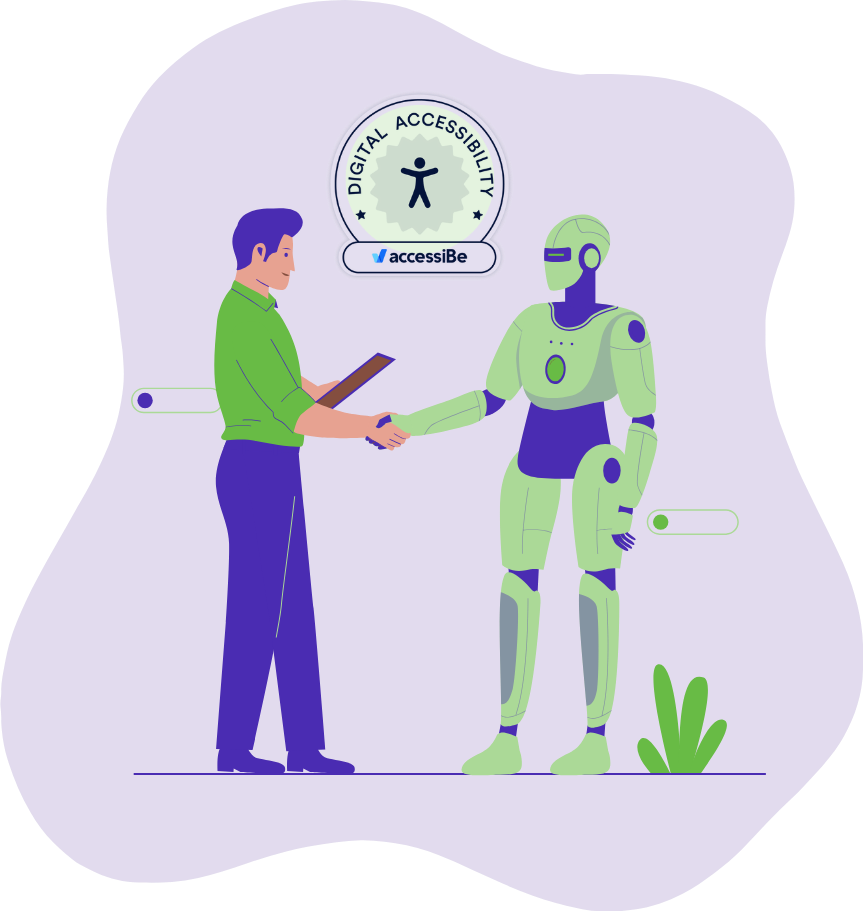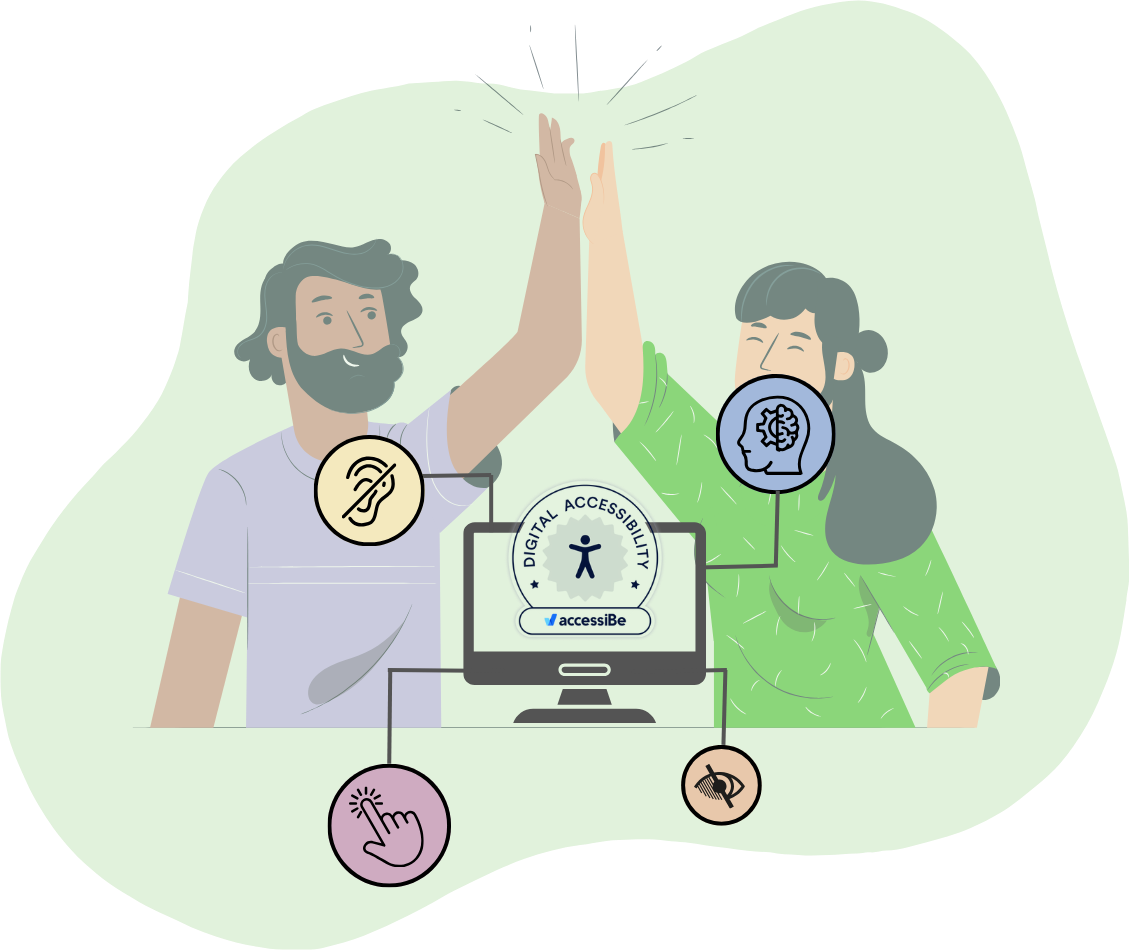We’re on a roll with our Sesame Street blogs, so it’s about time we addressed the ABC’s of better HubSpot development projects. We take on redesign projects, modules, landing pages, and custom integrations projects all the time - and so often all the client knows is that they want to do something.
We’re on a roll with our Sesame Street blogs, so it’s about time we addressed the ABC’s of better HubSpot development projects. We take on redesign projects, modules, landing pages, and custom integrations projects all the time - and so often all the client knows is that they want to do something.
The drivers for this project are usually one of the following:
- They’re limited in their current module or website functionality
- Their past website isn’t serving their current customer base
- The executive team wants a redesign
Let’s explore how knowing the ABC’s of better HubSpot development projects can not only set you up for greater success with your next website, module or integration but set you up for a more sustainable future with your website and marketing as a whole.
Analytics first
For a HubSpot expert, that might be a “no shit” (sorry, Elmo) start, since you have access to one of the most robust analytics programs around, but you’d be surprised how many HubSpot customers approach us for a new project without understanding the analytics behind it. Whether it’s a simple module update to add new features, an entirely new website design or a navigation upgrade, you should have some data backing the ideas in your head.
What problem is this fix trying to solve? Is it simply an aesthetic that one person in the marketing department doesn’t like? Install heat map software like Lucky Orange or Hot Jar that can unlock the insight into how the portions of pages where your module is popping up are performing.
Have a great new design and don’t know what the analytics will look like? Attention Insight is a great tool that uses artificial intelligence to show you where the most attention will be placed on a page on your website.
Beyond the Blog
Blogs will never really die. The concept of a blog allows a quick way to add content to your website in the form of an article… But the needs of our audience are constantly changing and our websites have to change with them. Resource libraries were sort of the next step for many HubSpot customers, as they provide users with a more organized way to sift through blog categories or different content types like videos, webinars, podcasts, galleries and other information in a more organized way.
Now we’re establishing content filters and better navigation in the form of mega menus in totally unique and different ways to really give website prospects the ability to rabbit hole into your extensive content offerings. Advanced filters or mega menus allow users to choose content by industry, topic, medium or other filters you choose based on their relevance.
This allows you to take your users beyond simple “blogs” and filter through all the content that you work so hard to create on a daily basis. The best medium is available to the prospect that wants it and your users are able to sift through information more efficiently, assisting with your conversion rates down the road.
Related: HubSpot CMS development trends - mega menus are here to stay
Comprehensive Strategy
This sounds really simple and this is the most overused descriptor in the discussion of the plan you’ll have for your next HubSpot project, but it’s very important. Your strategy doesn’t just need to take into account your ideal buyer persona profile and their potential journey with your brand - it needs to go far beyond that. You need to take all those analytics that you gathered and really apply them to your UX and design strategy.
You need to understand not just how this fixes that issue you’re having or placates your boss with a new design, but how this will continue to solve for both the website visitors that will come once it is finished and the marketers that will use it behind the scenes. You need to always be asking yourself in this process, “Well, what’s going to come next” and then plan for that eventuality.
The most important thing? Foster an incredible relationship with a quality HubSpot CMS developer and never let them go. This will ensure that no matter how comprehensive your strategy is, you’re always prepared for the next project or evolution and discussing that with them.
Design that makes sense
So many obvious suggestions here, right? While it’s been talked about, this one still deserves its own point. We are still genuinely surprised sometimes at how often website or web application design is either all about functionality and the user and not about aesthetics or the other way around. We love that massive image header - but what happens when you want to change the image? And do you want your users to actually do anything besides stare at that image? How about adding an opacity filter to your hero image module, the ability to change the size of that image or crop it to suit different needs, and flexibility to add a CTA in the future? Someday you may decide that singular image that you’ve based your entire design around no longer suits you.
Your design has to suit the marketers building and updating your website and all the different versions of your buyer persona that come around at any given time. That means it has to be flexible.
Easy to build
HubSpot CMS is inherently easy, but we spend a lot of time adding features or functionality or building new modules for clients whose developers didn’t think everything through. A design in HubSpot should be stupid simple, but not so imple that you’ve limited the marketers ability to do a lot of different things within that one module.
We believe that modules should be super flexible - allowing for a lot of different ways to use the same module on any given page. If you’ve found yourself becoming frustrated with the limitations that you’re experiencing with your current modules and build or template that you have in HubSpot CMS, it may be time to reconsider what you’re working with and start anew with a better set of tools.
Faster load speeds
Page speed insight and decreasing load speed is one of our biggest requests right now. As competitive marketers look to give themselves an edge, every millisecond matters. Only the best can rise to the top of Google, and small issues like images that aren’t properly scaled down, issues with the infrastructure of your resource library, too many scripts, script errors or a laundry list of other issues can bog down your load speed.
Get a qualified Hubspot developer in to do a few diagnostics and really determine what actions need to be taken so that your website can perform optimally for both your users and search engines.
Related: Page speed optimization - 5 factors bogging down your website
To bring things full circle - Elmo loves the ABCs and you should consider at least a few of them if you want your HubSpot projects to really serve the people you’re after, your marketing team and your goals in the long term.
Bringing the right data to the table, approaching everything with a comprehensive strategy, keeping functional design in mind and making your information available to those trying to access it faster are the foundations for better Hubspot CMS development projects.