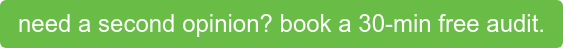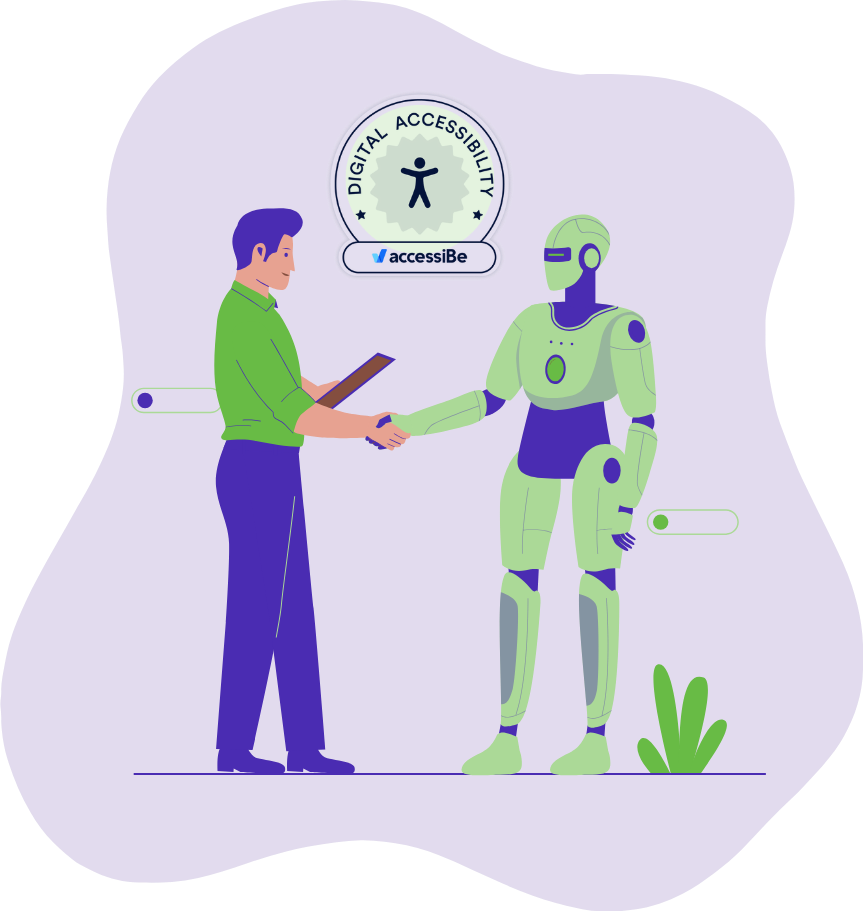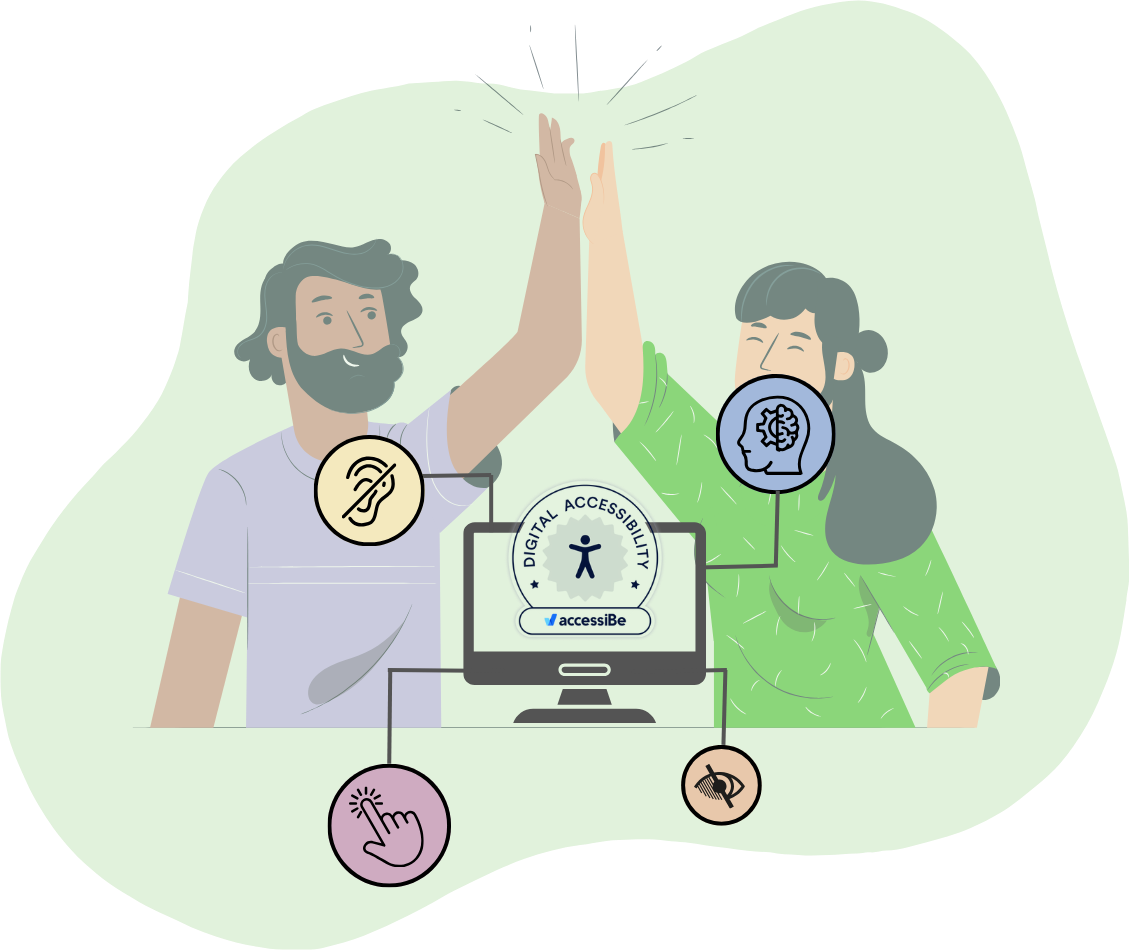We hear it all the time from our agency clients, “We said we weren’t going to do website projects any more, and then we took this one on - and it’s been a nightmare!”
Most people don’t realize that we are a specialized HubSpot Partner that focuses almost exclusively on HubSpot CMS Development. The majority of our client list are HubSpot Partners. We are often referred work by some of the top development agencies and have a lot of experience in implementing website designs in HubSpot CMS and taking them live.
We were surprised to find in a recent prospect call that not all specialized HubSpot development agencies have a comprehensive internal quality assurance process. Website quality assurance is an internal review of an unpublished website for bugs, formatting issues, browser compatibility, and more. The internal review allows for a certain amount of quality control prior to reaching the client. Issues that we’ve discovered in quality assurance testing can be minor things like responsiveness bugs, incorrect fonts, forms not redirecting properly, or small design issues that are inconsistent with the provided design. Completing QA prior to client review is really important, as it not only solidifies your credibility, but builds client confidence as you move along in the development process.
Here are just a few reasons that you want to make sure to include comprehensive website quality assurance testing in your next HubSpot CMS development project:
The client should focus on what’s important
If the client has provided an expected, finalized and approved design, they’ll be looking to test and approve a draft that looks very similar if not identical to that design. They will not want to handle major bugs, formatting issues, questions of inconsistencies in browser compatibility and other aesthetic issues.
If you’re working with a one-man development team, it’s very difficult for them to objectively look at work and see it from any other angle. It’s likely that if this is the case, you’re gonna need external departments or others (hopefully not the client) to look it over objectively. Allowing a single developer to complete a project and turn it directly over to the client is basically asking your client to complete quality assurance for you. A very good developer may be able to catch an issue or two, but you’ll always want to have a separate, skilled person that understands how to properly test a website for bugs, browser compatibility issues and other problems.
Once your development team finishes a round of edits or the initial design template, you’ll want to have your internal team take a close look at what they’ve built. Working within the template build to find usability issues, bugs and any other glitches is important. Your project management staff or quality assurance staff (if you’re lucky enough to have them) can review all of these items before the design is handed off to the client.
You should have a comprehensive list of QA items for them to review and some sort of tool that allows for collaboration and feedback. Our team uses Pastel. Pastel is a great tool because it allows for internal and external collaboration, hidden comments, status updates and more. You can do QA on PDF, JPEG and live website pages. The team at Pastel is very passionate about making improvements and they particularly enjoy working with agencies. (No, we aren’t paid to say that, we just think they’re really awesome.) You can snag a free trial to test it out.
It'll shorten the development process
Who doesn’t love scope creep?
Just kidding. Everyone hates scope creep.
It can be an inevitable and sometimes unavoidable evil in the industry of marketing services delivery and website development, but implementing a really good quality assurance process can go a long way to avoiding scope creep. When you deliver a draft website to a client or when you receive a draft website as a client, you’ll want to make sure it’s as close to the design as possible. We’ve heard the statement before, “The CEO just can’t get past the formatting issue to proof the copy” or “These images aren’t what we want” - it is sometimes difficult when a website is still in draft mode to envision that end product when all that the client wants to see is the perfect iteration of the original design document. Delivering a draft that is as close to complete as possible will allow the client to to focus on the elements they need to focus on - like core functionality, adding or delivering the correct images and copy and providing the important feedback and envisioning how the design is working well for both internal marketers and the prospects and leads that will find themselves on the website. The more they can focus on these items, the more “wish list” items they may compile, which provides strong support for them leveraging growth driven design (more on that later).
It puts more eyes on the work
Developers have very different brains.
Believe us when we say that it requires a special kind of nerd to have a passion to create something by staring at tiny lines of code all day. We’re very good at what we do, but we don’t necessarily have marketer brains. Placing a project manager, quality assurance specialist or marketer in the middle of a project before it is sent over for review is critical. They’ll ask important questions, play with modules until they can break them, and identify issues that the development team may not see.
By having a centralized spreadsheet or piece of software that manages these edits, you can eliminate a large portion of feedback and make things easier for both the developer and the client. The more people that see the initial draft prior to it being delivered to the client, the more issues can be weeded out in advance.
It keeps edits in a central location and makes teams more productive
Using a software or spreadsheet to manage the quality assurance process keeps everything centralized and helps avoid the issue of project managers or developers wasting time threading through a 75 e-mail string to find the feedback they need. This also allows multiple people to submit feedback without it becoming overwhelming. We do request in most cases that there be a single “final answer, Regis” contact to provide the edits so we can make sure we have the right information to execute edits and complete changes.
It reduces post-launch feedback
Once a website is completed, we’re ready to jump into the next project. We often encounter “wish list” items that pop up during development that we categorize as pre-launch or post-launch. Post-launch work allows us to develop the bells and whistles for a client that they find are “nice to have” items after the initial website build has been completed.
If we’re stuck in an endless round of edits because of lacking quality assurance testing, it can not only take a lot longer to get to those wish list items, but frustration can build if client expectations are not managed properly and a developer might risk losing a relationship with the client.
We’d much rather move our clients into growth-driven design to accommodate all their projects after launch or a short term development retainer to get some of those wish list items completed.
Website projects can be cumbersome for a small business. Often they’re only looking at their website every 3-5 years for a redesign. While we as HubSpot development partners are working slowly to show businesses that a long term relationship with a development partner that makes small changes over time (check out why continuous improvement is the best model for your website) is ideal, it will take time for the world to catch up. In the meantime, a comprehensive quality assurance process will help avoid development headaches for everyone involved.
Work on implementing a comprehensive quality assurance process with your development team to ensure that projects launch on time and everyone is as happy with the process as they are with the final project.