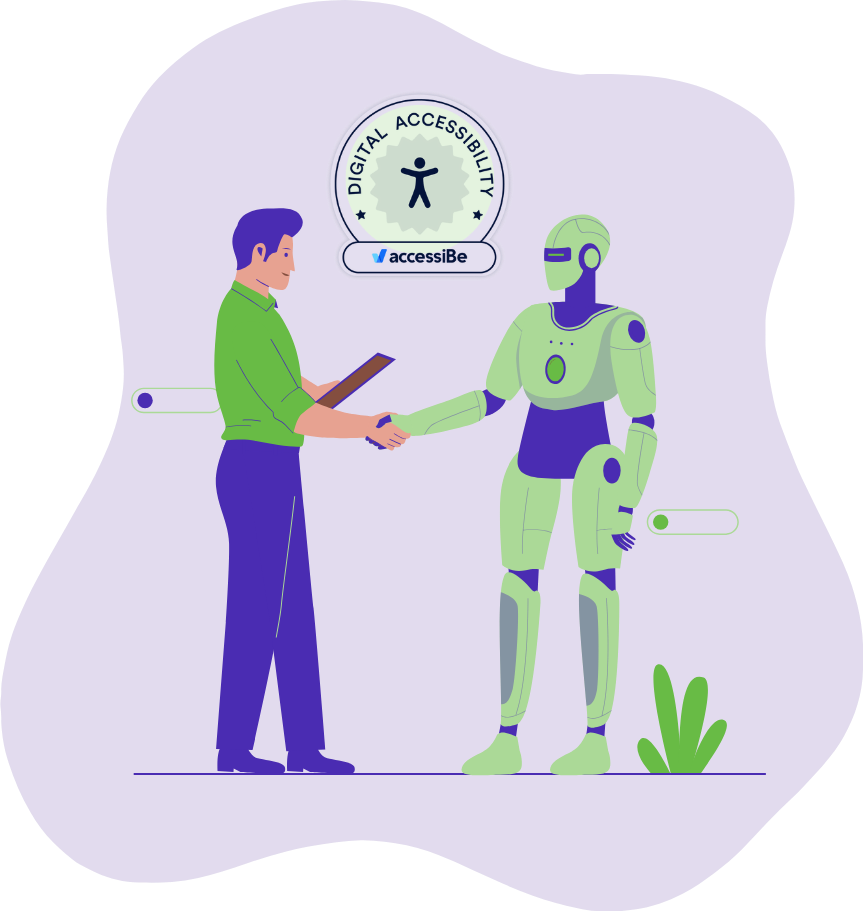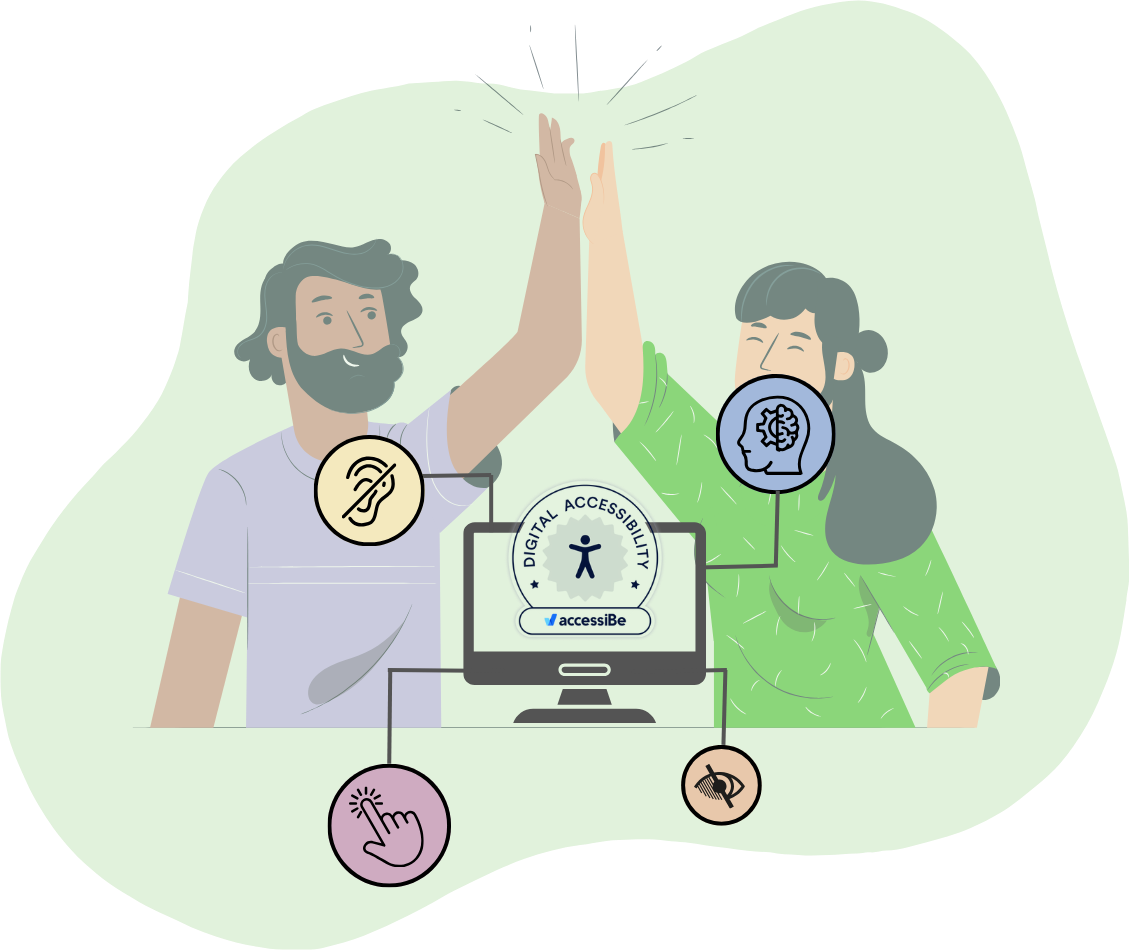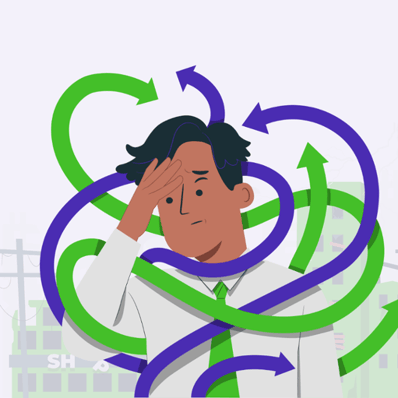 Taking on client onboardings wasn’t originally in our business model, but after spending far too much time working the technical aspects of portals that were implemented terribly and fixing train wreck HubSpot CMS migrations, we really (REALLY) needed to get into this game. While we really wanted to “stay in our lane” we just needed more control over the technical implementation and strategy surrounding our client’s initial adoption of the HubSpot software to better ensure their long term success.
Taking on client onboardings wasn’t originally in our business model, but after spending far too much time working the technical aspects of portals that were implemented terribly and fixing train wreck HubSpot CMS migrations, we really (REALLY) needed to get into this game. While we really wanted to “stay in our lane” we just needed more control over the technical implementation and strategy surrounding our client’s initial adoption of the HubSpot software to better ensure their long term success.
Enter Will Appenzeller, our resident onboarding and implementation specialist. If you believe in fate or universal destinies - it was in a passing conversation that Nick insisted to Jessica we must figure out a way to bring Will on, and this decision changed the game and really the trajectory of deckerdevs as a whole.
Prior to bringing Will into our workflow, we were fielding a lot of break-and-fix situations where budget had been exhausted, strategy was lacking and the situation was largely reactive. While we love to make people happy - we love even more working with clients that can trust us to be their go to resource for their technology needs. We prefer and find ourselves more successful in the long term when we can proactively plan in a way that situates a client for scalability and success, not situations where the budget has been exhausted and we’re the final destination before they give up. As we’ve completed more and more HubSpot onboarding and migrations for new HubSpot customers, we’ve observed quite a few scenarios already where a client gets in the way of their own success. We’re here to share that information with anyone that might be looking for a more strategic, comprehensive approach to HubSpot to help them avoid some of the pitfalls we’ve witnessed along the way.
So, here they are - 5 ways you’re sabotaging your success with HubSpot, from the perspective of a technical HubSpot Partner:
You bailed on HubSpot Onboarding
I mean, we’re not gonna tell on you, but there’s a reason that HubSpot requires onboarding either through them or a registered partner agency. Clients bail on onboarding for any number of reasons - turnover in marketing, lack of budget, change in leadership or lack of commitment to the value and features of the platform. Ultimately, visionary leadership that is committed to making HubSpot part of their growth strategy understands the importance of formal onboarding and comprehensive training in HubSpot.
HubSpot isn’t just a marketing automation software anymore. It’s not just a CRM and sales tool with a setup of marketing features slapped in there. It needs to be integrated deeply within your workflows and processes and you can’t do that without comprehensive training. Training on how objects work, building really valuable custom reports and storing your data in the best possible way is something that’s going to come with the knowledge that you gain in the onboarding process.
We recently had a client that bailed on onboarding and to be honest, we saw the writing on the wall with this one. It was only a matter of time before they dropped off in their onboarding calls and we believe if they don’t recommit to HubSpot and really get the team trained and implemented on this tool, they’ll fall off the HubSpot Platform altogether.
HubSpot doesn’t require onboarding for no reason. If you’re trying to really get the most from this platform, rev up your marketing machine, amp up your customer service and more adequately predict your pipeline, you need to go through at least a basic onboarding with HubSpot or a HubSpot Partner. An implementation would be even better (especially if you have high level license tiers or multiple Hubs to implement or think you might need an integration at some point).
Related: HubSpot Setup vs Implementation - what's the difference?
You aren't taking advantage of native integrations... or planning for custom ones.
If you’re a business of any size, odds are good that you have a number of applications and industry-specific software that you use on an everyday basis. Whether that’s a shipping/ logistics software, a CRM, a database, an ERP, a patient-management software or any other application - you need to take that into consideration when Adopting HubSpot as a platform.
HubSpot isn’t just one more application that you’re adding to your tech stack. It’s the missing piece that will help you finally bridge together all the activities and information you get with your applications - as long as you treat it as such and invest in it. HubSpot can either be an entire pain in the ass for your staff and management, or it can be the platform that completely revolutionizes your business.
So often, leaders and managers bring on HubSpot and don’t fully integrate it into the workflows of their departments and employees. This can cause double-duty data entry, frustration among your staff and lack of adoption across the board inside your organization. The cost of mishandling an implementation or not fully integrating HubSpot in your business isn’t just the money you invested in the platform, but you can also lose employees as a result of a mishandled implementation
We’ve discussed HubSpot’s app marketplace that has hundreds of apps with native integrations to help you move data to and from HubSpot. What we haven’t spent as much time discussing is what happens when you lack the foresight to proactively integrate your applications with HubSpot. While not every business has the budget to build a custom integration, when you join forces with the right technical partner, they can help you plan for the future so that you can configure your data properly and understand how you’ll scale into HubSpot as you build our technology budget and do a comprehensive analysis of your tech stack.
Related: The Tech Stack Diet - cutting back while reducing collateral damage
Making the time to proactively plan for custom and native integrations with HubSpot allows you to refine your data reporting, make your employees more efficient and make better decisions as you scale your business. Not planning proactively for that and moving forward with HubSpot anyway is shooting yourself in the foot.
You bought before you did a tech stack audit or had internal buy in
Sometimes the pressure in sales can be intense. We are adamant about doing enough exploration with our prospects considering HubSpot and giving them the time they need to better understand their technology and the pieces that fit into the puzzle before they go making a final decision on HubSpot.
It is not a small decision to bring HubSpot into your organization if you want to be successful in the long term.
Read that again. Don’t let your marketing coordinator or CMO make this decision alone. There has to be company wide buy-in to the HubSpot Platform from your entire executive team, your marketing department, your sales staff and managerial staff at a minimum - but buy-in from service and accounting can be helpful too. Ideally, you have had internal meetings with all managers, departments and staff prior to bringing on the software and have prepared them all for discussions for how best to integrate existing applications or work processes with HubSpot.
Check out our tech stack audit worksheet to help you along in this process.
We have seen too many situations where employees or executives not only didn’t take the time to audit their tech stack and how HubSpot will help organize it, but also didn’t get companywide buy-in before purchasing HubSpot. In these scenarios, the marketing director made the decision unilaterally, didn’t get buy-in from the executive team, and when the marketing person left, the executive team didn’t retain HubSpot or hire someone that was familiar with HubSpot as a platform. This lack of adoption cost the company not just tens of thousands in the investment for HubSpot and onboarding that wasn’t fully leveraged, but even more in lost productivity and potential for where the software and reporting capabilities could have taken them.
Your reporting isn't configured properly
From lacking insight into your sales pipeline to poorly configured marketing campaigns - you’ve got tons of holes in your data. You think you might know which products are selling the best, which marketing campaigns are the most successful, but you can’t be certain. If you would’ve gotten a custom implementation, you might be situated a little better, but for now - you’re not sure where to go from here.
One of the biggest issues we see in portals that we audit are configuration issues with how the data is organized. So often companies implement their reporting based on their workflows and data organization when really what needs to happen is configuring their data and processes around how HubSpot works.
While it may seem counterintuitive or you may be uncertain how to do this, a HubSpot Architect can take a look at your data and configure your reporting in a way that works best with HubSpot and helps display your data in an organized way to help you make the best decisions you need to make in order to scale.
Why get an architect involved?
HubSpot Architects have an intimate understanding of the intricacies and features available in HubSpot. They’ll ask your some preliminary questions regarding your HubSpot licenses, dig deep into understanding how your data flow works and bridge the gap by creating custom reports that give your marketing team, sales team and leadership the insight they need to make the decisions that matter.
Related: Optimize your HubSpot reporting with a HubSpot Data Architecture Audit
Over the last decade+ of working inside HubSpot, we’ve seen it evolve. We’ve noticed how agencies sell the platform and which customers stick with it and which customers fall off. We’ve looked at more portals that we should have, and gotten involved in messy, messy projects in an attempt to clean them up. In that time, we’ve learned that on a fundamental level there are things that need to be done from the outset to avoid issues that will end up costing your organization a lot of money.
From internal buy-in to doing the right analysis beforehand with your tech stack, to completing onboarding and budgeting appropriately for integrations and long term goals - there are so many things you can do to make sure your relationship with HubSpot is a long and happy one.
Avoid buyer's remorse and a premature breakup by investing in the resources and proactive strategy you need to ensure your success with the HubSpot Platform.