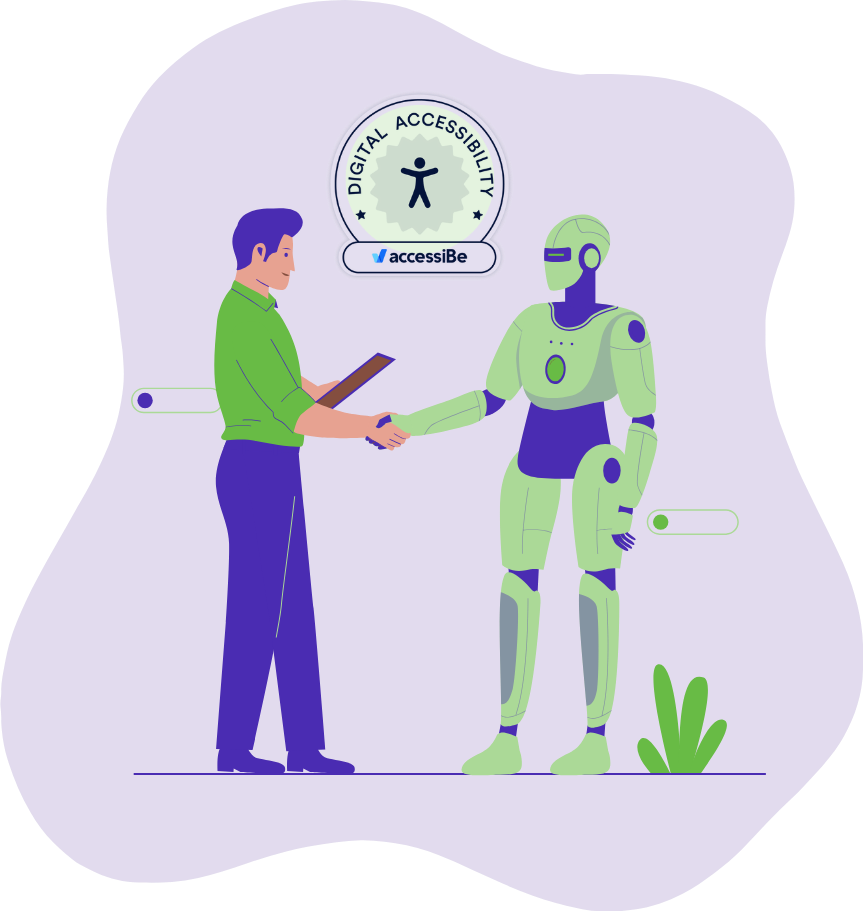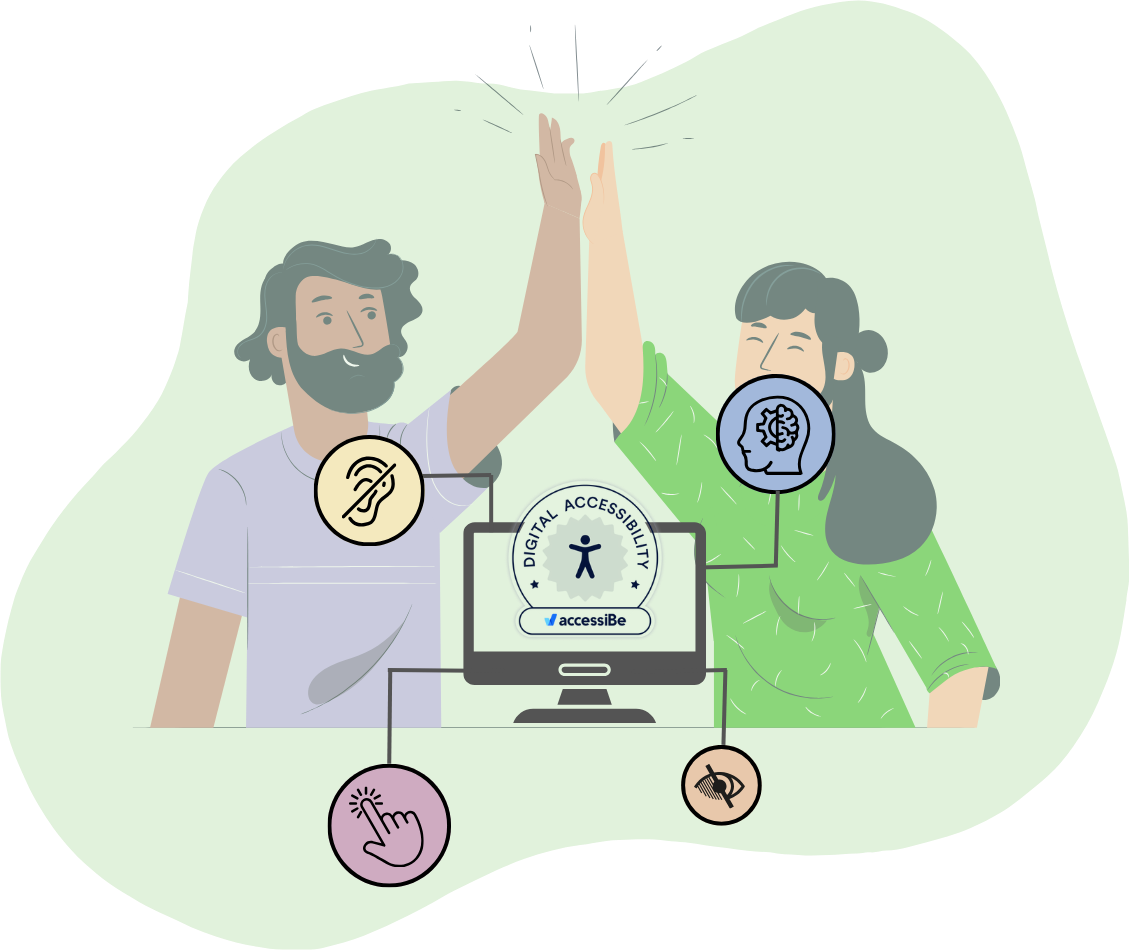Can a website content library or resource center solve your client conversion woes?
For many agencies, margins are getting thinner and the competition is fierce. As more and more marketing agencies jump on the HubSpot Partner wagon with big dreams of bringing in recurring revenue to support their increasing overhead, you’re having to make magic for less and less. Don’t even get me started on the supply chain / inflation / budget cutting nightmare that has started over the last year or two. Finding new ways to boost traffic and leads on your client websites used to be fun - and now you’re finding yourself entrenched in their day to day, providing HR and process consulting to help them make the most of the leads you do get. We get it.
We also understand that conversion is everything. Your clients might like you, but if the leads that you’re getting them aren’t converting - they won’t be sticking around. If you find that you or your account managers dread those monthly check in calls - this might be an option for getting your clients excited about the work you’re doing again.
Here’s how (and why) to sell a content library to your HubSpot clients:
Remind them that their content is evergreen.
They have invested a lot into the content that you’ve created on their behalf - and odds are if they’re a long time client that is truly invested in their Inbound Marketing strategy, they have a lot of it. While their blog will continue to perform in search results, there’s no reason they shouldn’t also play supporting roles in helping push users through the buyer’s journey. Creating a content library allows for a featured content section, supercharges content personalization for clients with Marketing Hub Pro and allows them to search for the content they’re looking for in the medium they’re looking for.

A simple reminder of the investment they’ve made in helping their customer access their arsenal of helpful information should help you here. Remember from a sales perspective to also lean on the fact that not everyone consumes content in the same way and in sales it often takes a prospect understanding things from several different angles before they’ll make that purchase decision - and not all of those angles can be placed in that special CTA (even when they’ve got content personalization.)
Related: Content Overload: It’s Time for a Website Content Library or Resource Center
Educate them on the increasingly self-guided buyer journey
“If you deliver a more self-guided experience for curious buyers on your website, you can track their actions to create intent data. From there, sales reps can reach out with tailored outreach based on this insight, and then paint a customized picture of what’s possible for the buyer based on their objectives.”
This quote from Christopher Chang’s LinkedIn Sales Blog post is a great example of how a content library or resource center can help sales teams use something called intent data to really hone in on the unique journey of each buyer prospect.
What is intent data, exactly?
Discover.org defines intent data as: online behavior-based activity across the internet that links buyers and accounts to a solution, idea, or related topic
Session recordings can be a huge help in understanding that there really is no law of averages when it comes to the buyer journey. They are all unique, and just as your clients switched from “demographics” to “buyer personas” - they’re going to have to switch to individuals and understand that those individuals are all different.
If watching recordings of people engaging with your website makes you want to start scrolling through your instagram or checking the news, HubSpot's Behavioral Events (beta) can really bring that data into your reporting dashboards. We've really only touched the iceberg with a few clients. By doing some creative work with this and some custom development, you can really pin down on how people are engaging, what topics they are clicking on, and what type of filters they have set up when they finally clicked through. No longer do you need gating to direct pdf downloads or tracking these through Google Analytics events. Having them all in HubSpot is a dream.
Centralizing their content into a library supports this idea of intent data and self guided buyer journeys and empowers your sales team to have even more detailed data than a few pages visited in the previously created funnel that you brainstormed based on a few customer interviews. And who knows? If they stumble across your other service offerings as they overlap, before you know it you’re selling them additional services *and* additional projects to really supercharge their marketing (and prove your value along the way).
Show them it’s not *always* what’s on the inside that matters.
We’ve all been told that it’s what is on the inside that matters most, but that doesn’t always apply unilaterally when it comes to content marketing. Given 15 minutes to consume content, over two thirds of people would rather read something beautifully designed than something plain. Not only that, but according to the Psychology of User Experience, “46% of consumers in the study based their decisions on the credibility of websites on their visual appeal and aesthetics.”
A content library takes user experience to the next level from an aesthetics point of view. Filters can be dropped down, hero sections can be added to rotate through the most popular content offers… content cards can be color coded based on content format and users can browse based on their unique learning styles.
It helps organize and optimize their navigation for better conversions.
The simplicity of categories on your website is the easiest way to put together a client’s navigation menu when it comes to the design of their website. The customer has named their services something that many of the bottom-funnel prospects and industry understand, but doesn’t always resonate with every prospect that will encounter your website. Organizing your client’s content in a content library or resource center will help you more closely identify the related items, phrases, and pieces of content that matter most relative to those more broad ideas in their navigation topics.
We also want you to be thinking about the different buyers and if you need to organize pieces of content by the buyer type. An example of this is if you have content for employees and employers -- By creating an additional filter in your content library you can make it so that they don't have to wade through content that isn't for them.
It’s also great fuel for the reminder that mega menus are increasing in popularity. If you’re not offering mega menus as an addition to your client’s websites, this is another beast to tackle to boost conversions. Again, by leaning on session recordings, page views, download interactions, AND possibly custom behavioral events on the items in your client’s content library, you can easily identify the most critical pieces of content. This lets you place them strategically into a mega menu as supplements to those major content categories. You can also see what is more engaging, how to steer further content direction, and start to work on why the other content isn’t being clicked on and make changes.
Related: Learn more about Mega Menus on our blog
It’s an engagement game changer.
Website prospects that come through and then pitter out are a huge frustration for marketers *and* the clients that retain them. Like we said before, it doesn’t matter how much a client loves you and your agency, if you’re not delivering qualified prospects that they can actually close, you’re not going to be around in the long term. By helping them understand that data drives marketing strategy, you can easily pitch them a content library or resource center that gives you a bigger picture of the types of content they’re interacting with (and great opportunity to increase average time on site or decrease bounce rates).
You should angle content libraries to your clients as an opportunity to really get into the minds of those prospects as they move themselves through their journey with the products and services that you offer to solve their problems.
Remember the excitement of embarking on a new marketing journey with your clients?
Remember how much you loved showing them the statistics of how your efforts were boosting their exposure?
Not every meeting or month is going to be a walk-off home run. But we know from experience that adding a content library to your client’s website is a similar game changer.
You can keep running through the same number of blog posts, those same tired scheduled social media posts, and hanging on the hopes that you’ve selected the right piece of content to deliver inside of that automation that you created… *or* you can try something new and offer them up what is arguably among the biggest game changers to help centralize their content.
What could it hurt?