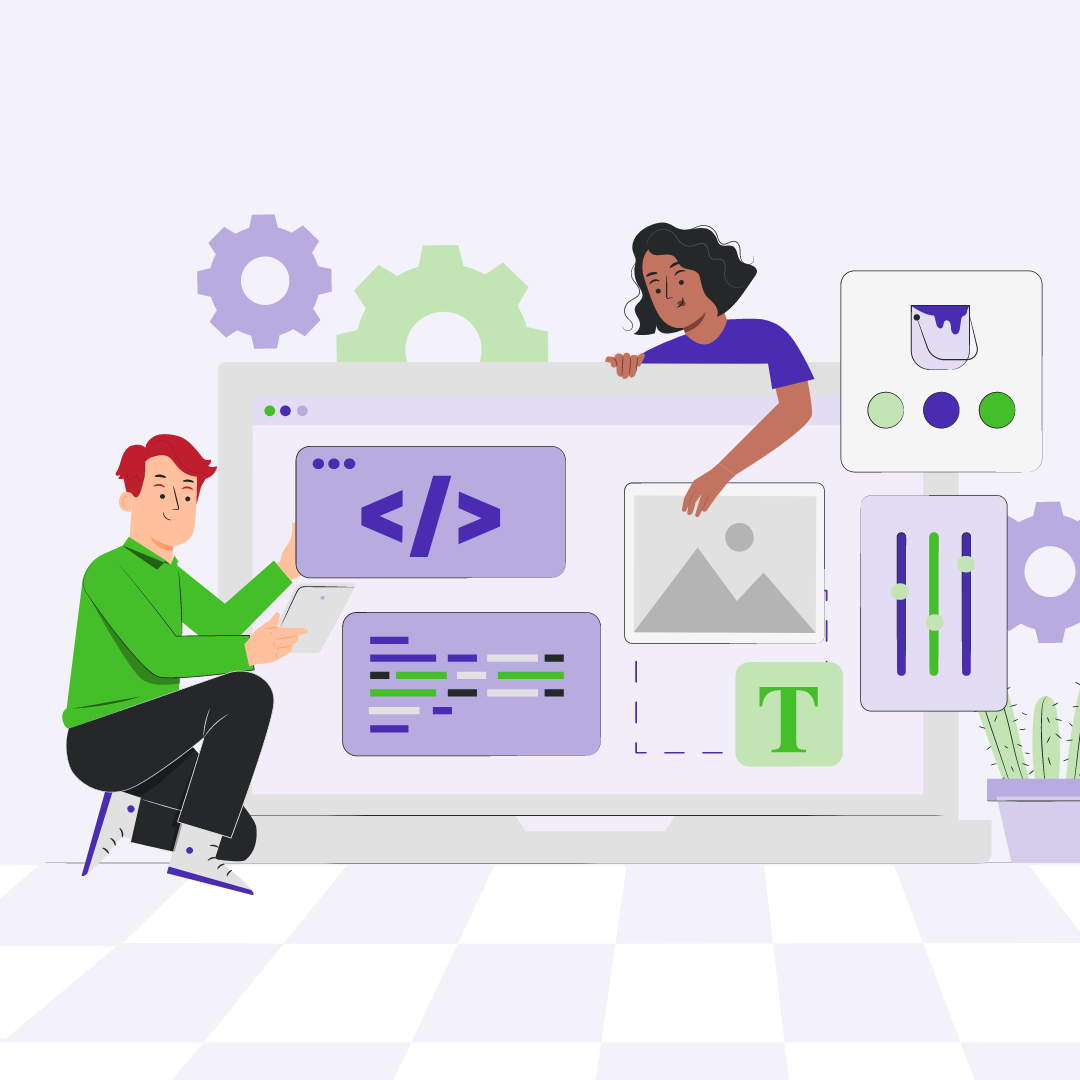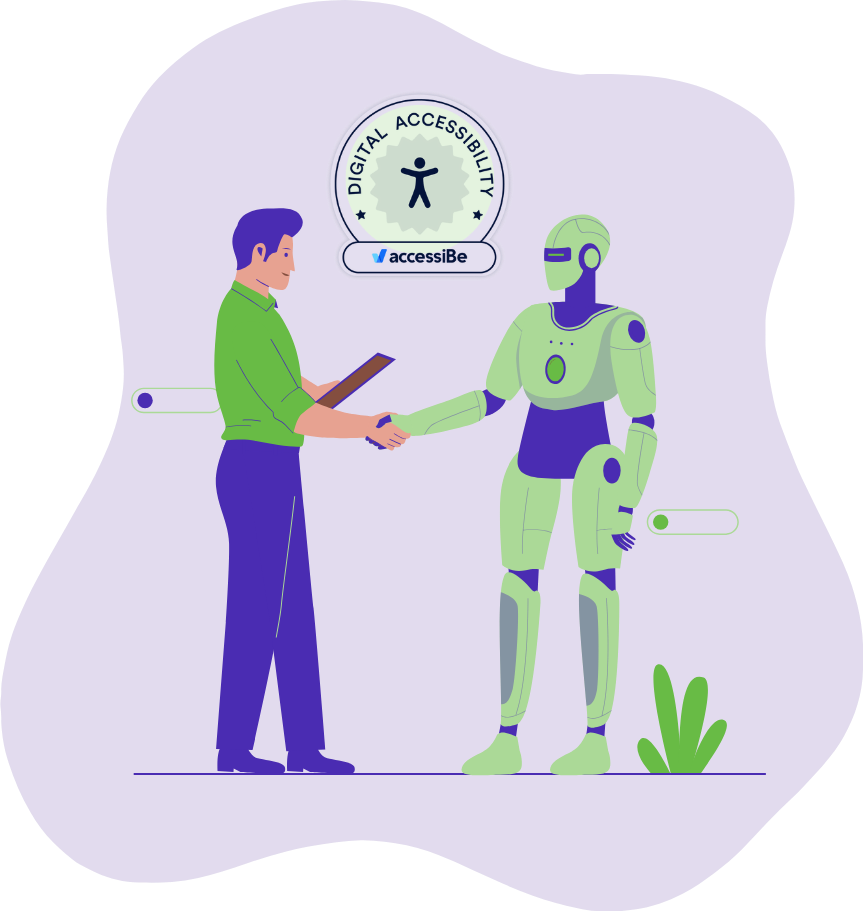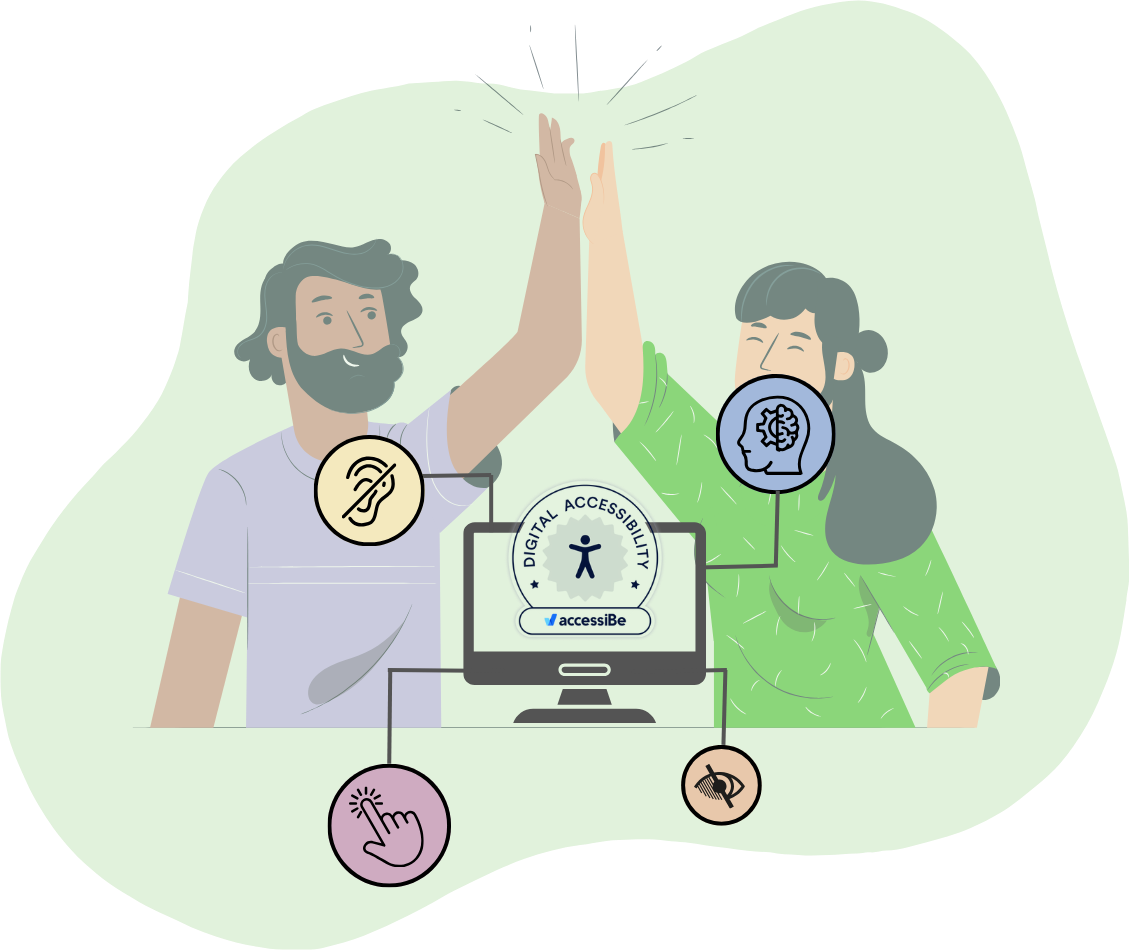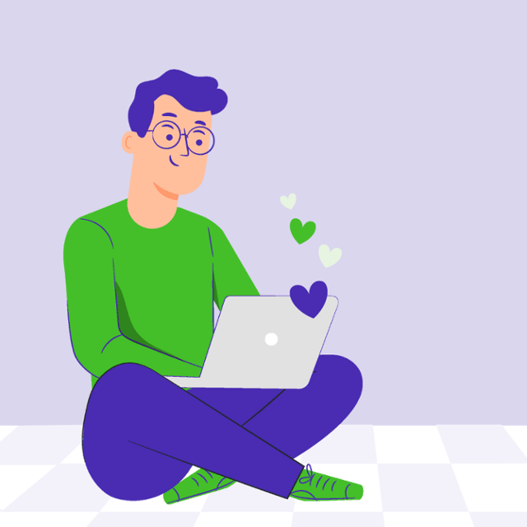 It’s 2024. This is the year we finally get our shit together, right? No more messing around with technology that isn’t working for us. Nope. This year, we’re streamlining our operations, empowering our sales team, fueling up customer service and maximizing our potential. Why? Because, to be completely honest with you, we don’t have a choice. We’d have to be delusional to think that in a climate where housing, insurance, and food costs are at all time high, that we don’t need to do everything we possibly can to ensure that we’re delivering big in business.
It’s 2024. This is the year we finally get our shit together, right? No more messing around with technology that isn’t working for us. Nope. This year, we’re streamlining our operations, empowering our sales team, fueling up customer service and maximizing our potential. Why? Because, to be completely honest with you, we don’t have a choice. We’d have to be delusional to think that in a climate where housing, insurance, and food costs are at all time high, that we don’t need to do everything we possibly can to ensure that we’re delivering big in business.
Increasingly spend-conscious clients or customers, at any time, can reconfigure and optimize their budgets. In order to make sure that we’re not on the chopping block, we have to deliver value like we’ve never done before. And for some marketing and sales teams? That means we have to get real about the things holding us back.
Website refreshes often top the list of “New Year's resolutions” for businesses, but the budget isn’t always there to get them to where they need to be. For so many small and medium-sized businesses, they’ve got big dreams of migrating their website over to HubSpot CMS. But in the past it has remained out of reach from a budget perspective, knowing that the functionality they’ve built on WordPress may be complex to develop in HubSpot CMS and the standard HubSpot theme marketplace just won’t cut it.
Sometimes it takes a reminder of how much something is holding us back before we can make the decision to invest in the things we need. So? Here we are. Your friendly neighborhood HubSpot developer, to remind you of all the website woes you need to commit to leaving behind in 2023 as you commit to a HubSpot theme builder that finally fits exactly what you need.
Here are the website woes you’re leaving in 2023. For good.
Inflexible back end user interfaces
Whether you’re on WordPress or another CMS for your website, odds are good that you’re limited by the user interface of plugins that you’ve added or overly simplified content management tools that just don’t give you the flexibility you need. HubSpot CMS is super simple, and with the right developer and a little training, your marketing team can really have some fun. But when they’re hamstrung by a poor UI or coded into a corner and unable to make edits in an efficient way because of a developer that cut corners? They’re going to be less productive and less excited about updating your website content.
Having to go back to your developer to make updates halts any progress on work and with so many dependencies when it comes to the intricacies of marketing and workflows, your employees are apt to feel very frustrated and less productive.
In 2022, according to Gallup, nearly 1/5th of the workforce (18%) reported feeling disengaged in their jobs. Yet, we’re not doing anything to keep them motivated by introducing the right tools (aka a properly functioning website back end) to help them succeed. Why should you invest in this?
Because according to The University of Oxford, happy employees are 13% more productive.
Employee engagement, happiness and productivity go hand and hand, yet we’re actively inhibiting our marketing and website admin employees’ productivity by refusing to invest in the tools they need to be successful. For 2024, you can commit to improved UI by making the decision to migrate over to a more user friendly CMS or investing in the development of an improved user interface on your existing website.
Paying more for additional development to fix bugs or make improvements is only adding to your website budget. Add this to the financial impact of less productive employees? You’re taking a hit no matter how you slice it.
Slow, bloated and poorly converting websites
Why are we even still talking about this? Sometimes I feel like I write about the same topics over and over again. Consider the dead horse beaten. You’d think with the amount of time we spend preaching about slow loading websites, bloated WordPress sites and all of your conversion difficulties, you’d have made a change by now.
Do yourself a favor and check out our Page Load Speed Infographic for lots of statistics on how damaging a slow loading website can be.
A few factors that contribute to it?
Oversized images on your website, videos that aren’t configured to load properly, misconfigured scripts, code workarounds, and more.
Not only is this a pain in the ass for your employees trying to work on your website, but it’s a pain for the clients and customers that have to sit on that website and wait for it to load. Best practices place optimal website load speeds at 3 seconds, but the average desktop website takes 10.3 seconds to load. It decreases your conversion rate, increases your bounce rate, and decreases the customer’s desire to buy from you.
In short? A slow, bloated website isn’t going to get you where you need to go. No matter what your budget is, no matter how much you’re forking over for paid ads, no matter how much focus you put into uploading new content and creating compelling collateral for your prospects. When you do the math on the opportunities you miss out on from a sales perspective when your website is slow loading and holding you back, you should be POURING budget into your migration onto HubSpot CMS.
Every missed sale, every failed conversion, every prospect you lose because your website is taking too long to load, and every extra day your marketing team waits because you don’t have the processes, software and website infrastructure in place to support them - you’re losing money.
RELATED: 6 things sending users away from your website.
Menus or resource libraries that don't provide the whole picture.
Your prospect or customer should be able to glance at your menu and find exactly what they need. Marketers are spending hours upon hours to create content that resounds with your audience, and you’re continuing to rely exclusively on organic search to get them there.
Mega menus and resource libraries are the key to showcasing all of that valuable content in a central location that’s easy for them to scan, visually appealing and can be found on the most focal area of your website where prospects are already spending their time. Capitalize on their attention by expanding your website’s navigation menu and really ensure that you’re providing a snapshot into the full breadth of information available to them.
According to HubSpot, 96% of prospects do research before they talk to a Sales Rep. By putting that information on your mega menu or into a resource library, you can increase the chances that your prospects find the information they’re looking for and spend more time on your website when they discover information they didn’t even realize they needed.
RELATED: Why a HubSpot mega menu should be your next website investment
Websites that aren't hosted on HubSpot
I said what I said. If you’re a HubSpot customer (or even if you’re not a HubSpot customer yet), you’re seriously missing out by not migrating your website to HubSpot CMS. We played the game where we helped small businesses use WordPress because it was “cheaper” - but, ultimately, the cost was too great. We were constantly fixing bugs and developers wouldn’t update their plugins and it nearly always resulted in long term strife as clients tried to piecemeal grow their website on framework that wasn’t working for their business as they scaled.
We even wrote a whole blog on why we broke up with WordPress.
Ultimately, we’ve gone all in on HubSpot. While historically it’s been prohibitive from a budget perspective to get onto HubSpot CMS, or clients have balked at the monthly fee - ultimately you’re paying less and getting more. The maintenance happens automatically and out of the box the platform just WORKS. Not to mention it’s integrated with all your marketing, sales, reporting and analytics already and offers you plenty of room to scale as you want more features and insight into your marketing and data analytics.
At some point, you have to scale your website to match your business as it grows. If you’re moving to HubSpot CMS for your website this year, rather than paying tens of thousands for a custom website or compromising on a low budget theme that doesn’t give you what you need - we’ve created a custom HubSpot theme builder that empowers you with a solid infrastructure, super flexible modules and can be custom tailored to the design of your choice. The best part? It starts at $10,000.
This year you can keep doing the same thing or you can level up. With a little extra investment and a little hard work partnering with our development team you can take your website, analytics and data to the next level by leaving behind the woes that come with WordPress and the other headaches you’ve been dealing with on your existing website.
Let’s start 2024 on the right foot.