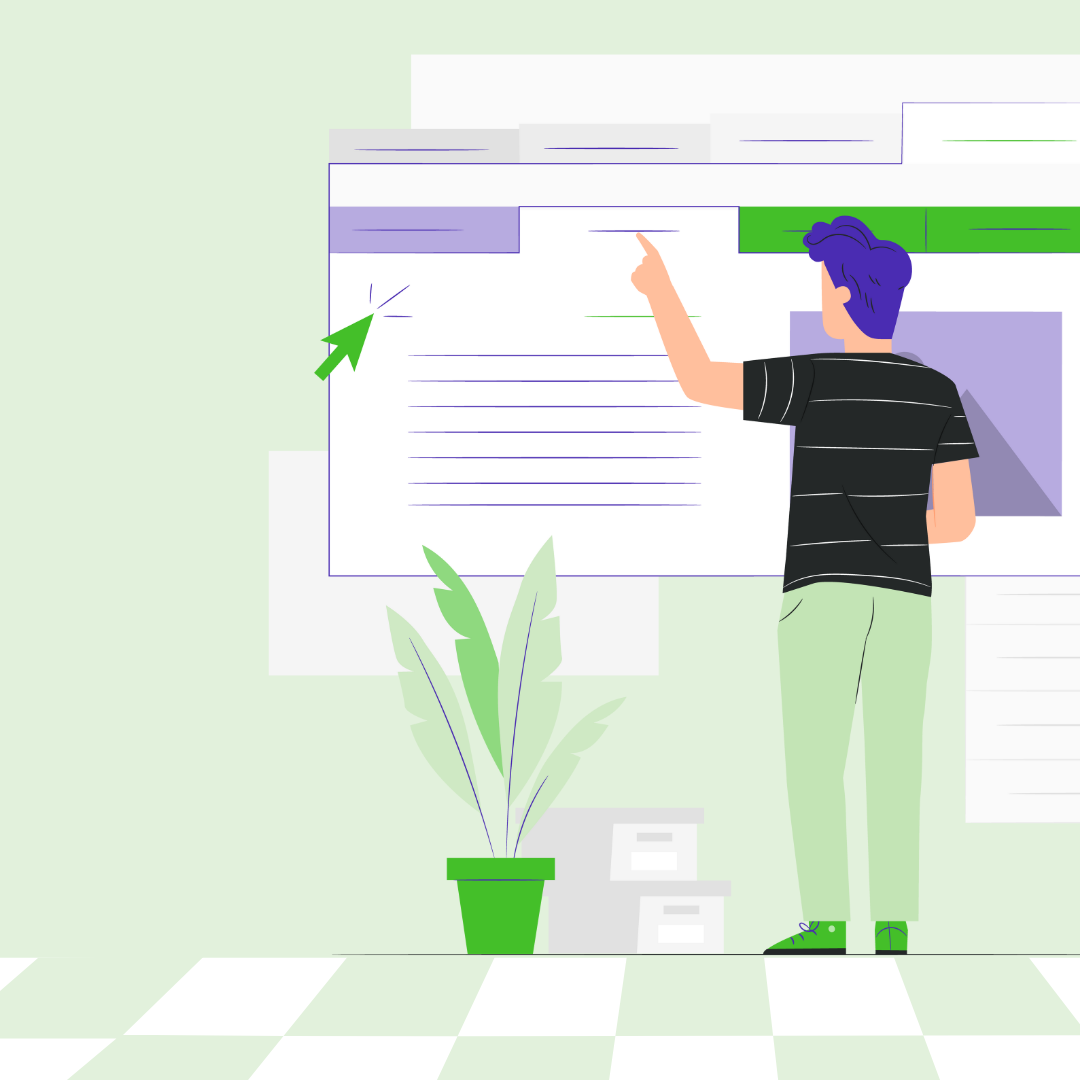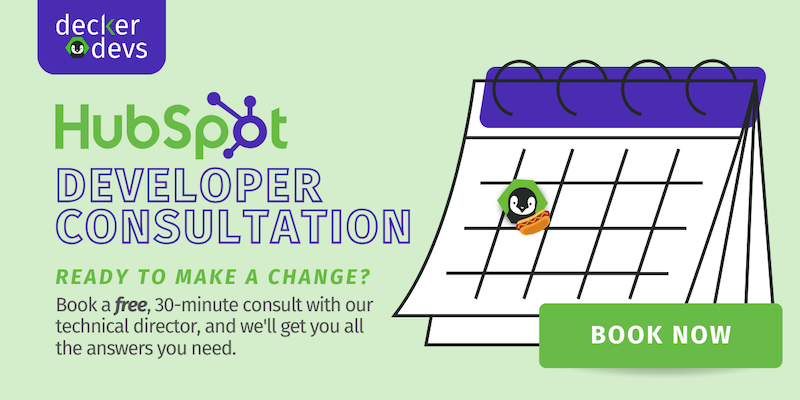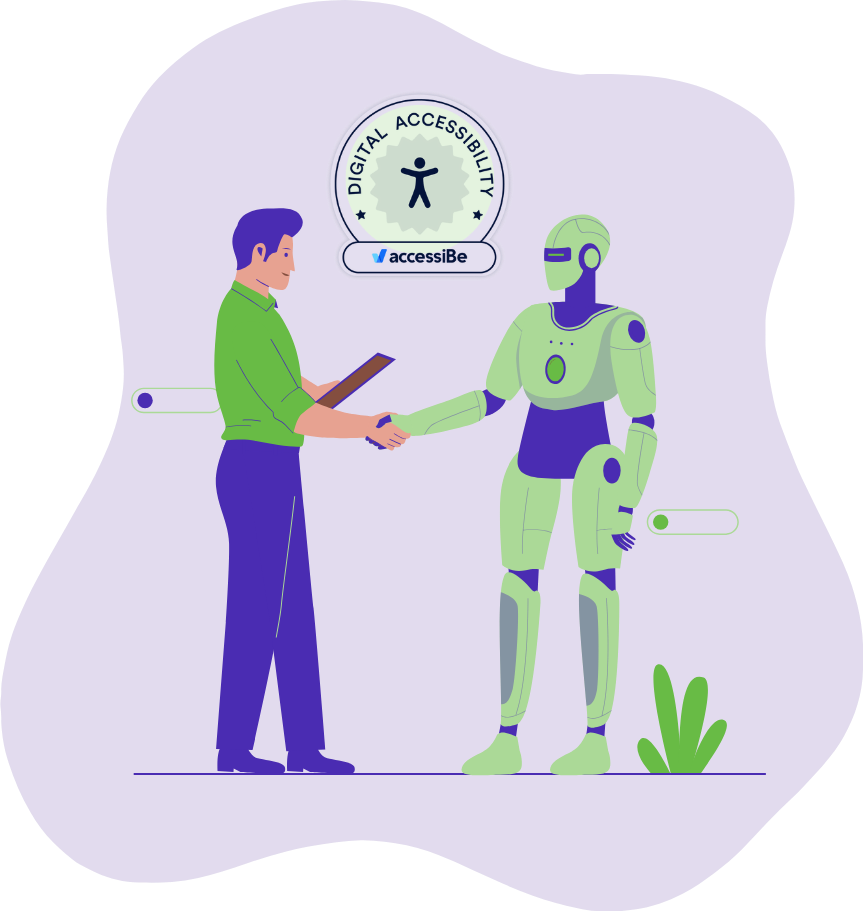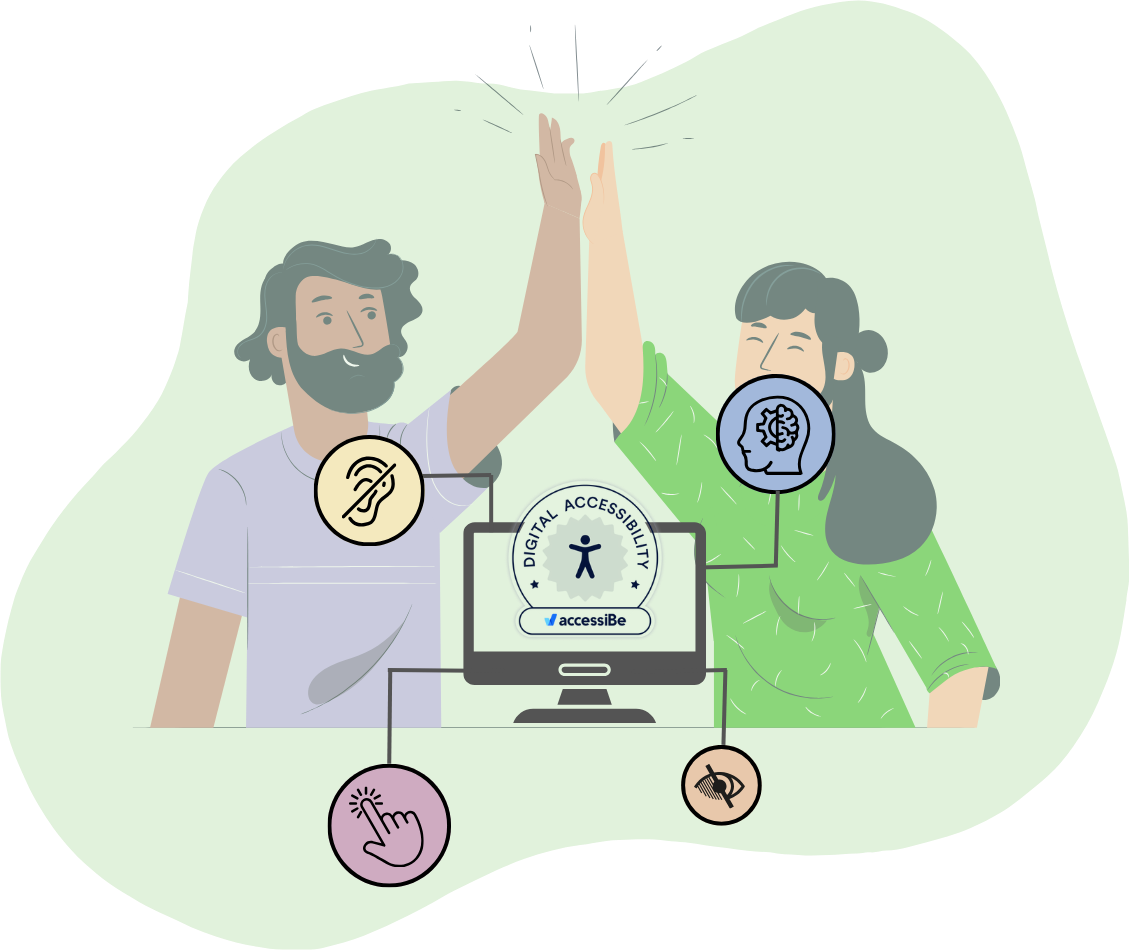There’s an important question that we’re asking when it comes to the content that you’re creating for your website:
Can HubSpot Mega Menus solve your content engagement woes?
According to SeedScientific.com, in 2018 as much as 2.5 quintillion bytes of data were created every day. Content is being created at an alarming rate in multiple mediums and it’s impossible for users to keep up. YouTube, for example, the second most visited website after Google, has 3.7 million new videos uploaded every single day.
Businesses continue to invest in content marketing and are creating content in the form of videos, podcasts, blogs, reels, social media posts and downloads at an alarming rate. According to Gartner, marketing budgets account for more than 6% of a company’s total revenue (down significantly from 11% in 2020) and 25% of that budget is used for content creation. But are users actually seeing that content?
Odds are good that the content you’re working SO hard to cultivate may not be getting the attention it deserves hiding deep within the pages of your website. For this reason, we believe that the UX/UI of your website has a direct effect on the impact of your content.
Mega Menus *can* resolve some of your content engagement woes by helping present your content in a more logical, accessible way that complements the buyer journey - it’s just a matter of architecting them properly. You could say that mega planning is necessary to architect mega menus.
Here are a few things you should know before you start the process of developing a mega menu design for your website:
Mega Menus require Mega Planning
When your users visit your website, they have a limited amount of information that they view “above the fold” (the real estate located on the screen before they even start scrolling), so it’s important to maximize that real estate as much as you possibly can. Unfortunately, the majority of the time when websites are designed, they come with massive hero images whose goal is to appeal emotionally to the buyer in some way.
Getting your customers on your side by using an image to communicate that worthy mission of your brand is honorable, but let’s be real here - it usually comes in the form of some kind of stock image that doesn’t do the job. We’re gonna be honest with you here: your tired stock photos are driving up your bounce rate. The same tired images of people working at desks smiling or even a photoshoot of your own employees smiling and working — no one cares. You are not just not resonating with your audience, you’re actively boring them. The big hero image isn’t doing it for you. So what will?
Mega menus solve the problem of addressing multiple points in the buyer journey by putting varied content in front of them and eliminating the repetition of the same tired homepage concepts that a prospective customer views over and over again. Instead? Architect a functional menu that gives them the information they need.
Architecting a Mega Menu in HubSpot requires you to have the deepest psychological understanding of your buyers. You should engage an agency or gifted marketing strategist in an exercise to determine who your buyer personas are, what their goals are, what their needs and struggles are and align those items with the products or services that you provide. It isn’t enough just to align your messaging or create a buyer persona in your content strategy and leave it there. You need to also take that buyer persona and buyer journey and apply it to the way that you display the information on your website.
Related: Mega Mistakes with Mega Menus
Categorize your data and focus
If you have multiple buyer persona roles, multiple service offerings, subcategories for those offerings and multiple categories of content in many different mediums for your audience to consume, your mega menu could become a little complicated to plan. Getting feedback from an experienced developer and using buyer journey mapping will help exponentially, but you can start by organizing your information.
- Buyer Personas & Industries
Establishing a list of industries that you work with on your navigation will help businesses feel comfortable that you have adequate experience in their industry. If you segment your navigation by industry it is also useful to consider a case study CTA feature or link. - Content Categories, Symptoms or Benefits
Listing your categories of service offerings by the symptom or benefit can help move top of the funnel prospects quickly into your educational resources by allowing them to identify the pain points they’re experiencing. - Services
Listing your services by the names they’re recognized for in their industry is still important for prospects at the bottom of the funnel or referral resources that need a quick understanding of what you do. If you don’t have enough space in your navigation to address both, you can use some real estate in your mega menu for a short description sentence that outlines the benefits or symptoms associated with your service lines to combine the last point with this one. - Icons
Icons are a great way to help a prospect further understand information in the services section if they’re unfamiliar with industry jargon. - Tools or Resources
This is usually the most complicated aspect of the mega menu planning process, since the arsenal of content for organizations with a digital strategy is usually quite large. You might have webinars, videos, downloads, case studies or any other number of resources in your content library. A mega menu can change that. Be sure to prioritize your highest converting content in your mega menu using a featured content area, image, CTA or link. - Smart Content
Smart content is being used more and more in emails, on website landing pages and inside services pages, but what about navigation? Your development team can create a sophisticated mega menu based on forms that the prospect has filled out previously or content viewed on the website. Content mapping to the buyer journey is much more powerful when you enable smart content. If you’re a HubSpot user, you can even combine smart content with lead scores and custom buyer journey mapping properties in HubSpot. An experienced HubSpot developer can really supercharge what HubSpot provides out of the box.
Delve into these bullets even deeper: How to Organize a Mega Menu for IT Managed Services Companies
Lay out the goals
It’s important for you to take time to identify the main goals for your website prospects. Are there some high value items that you might want to put into your mega menu? You can add these with graphics, buttons or CTAs. In using our IT company example, these items might be something like “download our disaster recovery checklist” or “malware security webinar” registration link, or something as simple as “request a free technology audit”.
These items presented in a different format in a place as frequently visited as navigation is a huge potential conversion boost and boosted exposure for valuable pieces of content that may not be getting the exposure they deserve.
How will this translate to mobile?
Many organizations take the time to build out and plan an amazing mega menu only to present the design to us and realize - they never strategized how their mobile mega menu should be laid out. While a mega menu can translate well to mobile, you still have to give a lot of consideration to mobile design and how the decreased real estate can still present valuable information to your prospect. With between 50 and 60% of websites being accessed from mobile devices (your B2B business may be a little more or less depending on your industry and target buyers, a mobile mega menu needs to be as much or an even greater priority than your desktop mega menu. How you’ll address CTA buttons, graphics, category breakdowns and more will be important considerations for your mobile menu. We recommend starting with your mobile design first so you can add on as you like to your desktop design. Doing it the other way around may create some frustration when you discover that you are limited in space.
Related: Mobile First Approach to Web Design
Experiment with flexible design and new ideas
The best development partners are pushing the envelope with website design and mega menus are no exception to that rule. Allocate as much budget as possible into making your mega menu unique and flexible to the different content types and ideas as they arise. Sky’s the limit! We see the ability to add short videos, engage chat, customize with smart content and multitudes of other actions inside your mega menu.
You’ll want to be sure to discuss back end design with your developer and ensure that your user interface is flexible enough to allow for the addition or removal of graphical elements, categories, links, buttons and other media inside your mega menu design.
According to WebFX, the average SMB spends between $2000 and $12,000 every month on content marketing. Investing a decent amount into a mega menu to ensure your content is seen is important and equally or more important is how well you plan for the organization of that content. With a little strategy planning, attention to mobile first strategy, exploring your goals, allocating appropriate budget and remaining flexible in design, you can have an incredible mega menu that will service both you and your customers well in the long term.
Got some questions about planning out your mega menu design? We should chat.